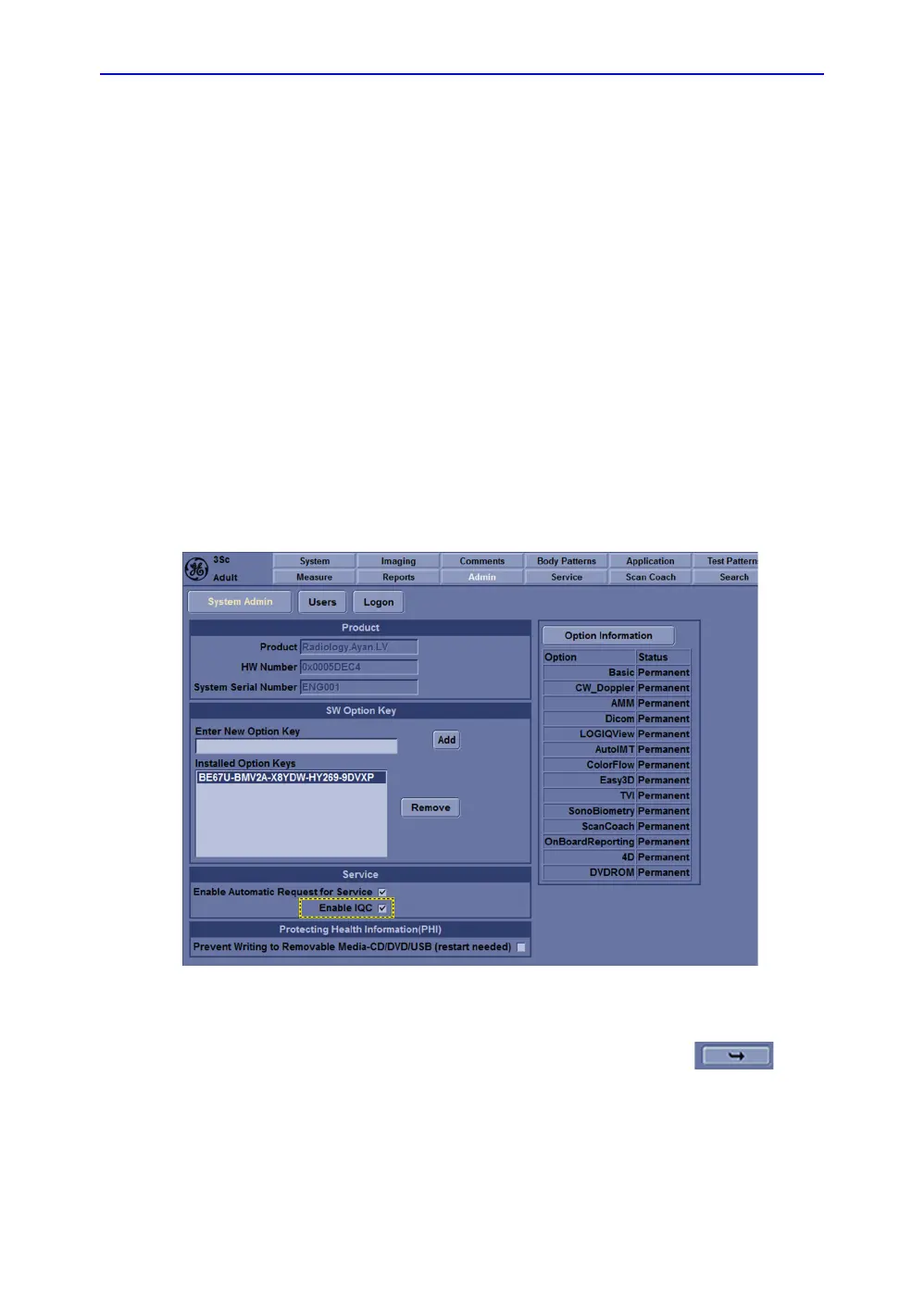Functional checks
LOGIQ V3/V5/V5 Expert – Basic Service Manual 4-27
5726264-100 English Rev.8
4-3-13 Image Quality Check (IQC) preset for service
Image Quality Check (IQC) is intended to facilitate Image
Quality checks during Quality Assurance Evaluation. Quality
Assurance tests are used to determine whether a scanner is
providing the same level of performance year after year.
By using the same setting year after year, this ensures that the
data collection consistent, independently of who performs the
test.
This preset only includes fundamental settings for 2D mode.
Processing modes like SRI, Harmonics, etc., are turned off.
To do IQC, follow the steps below:
NOTE: The IQCforService is only visible when service dongle is
connected to the system.
1. Activate IQC via Utility--> Admin--> System Admin.
Check the “Enable IQC for Service” box. Select Save, then
select Exit.
Figure 4-20. Check “Enable IQC for Service”
2. Press Utility -> Scan Coach -> Imaging Preset Manager.
Select IQC from the left column, and select to
move it to the Imaging Preset Selection. Then Select Exit.
