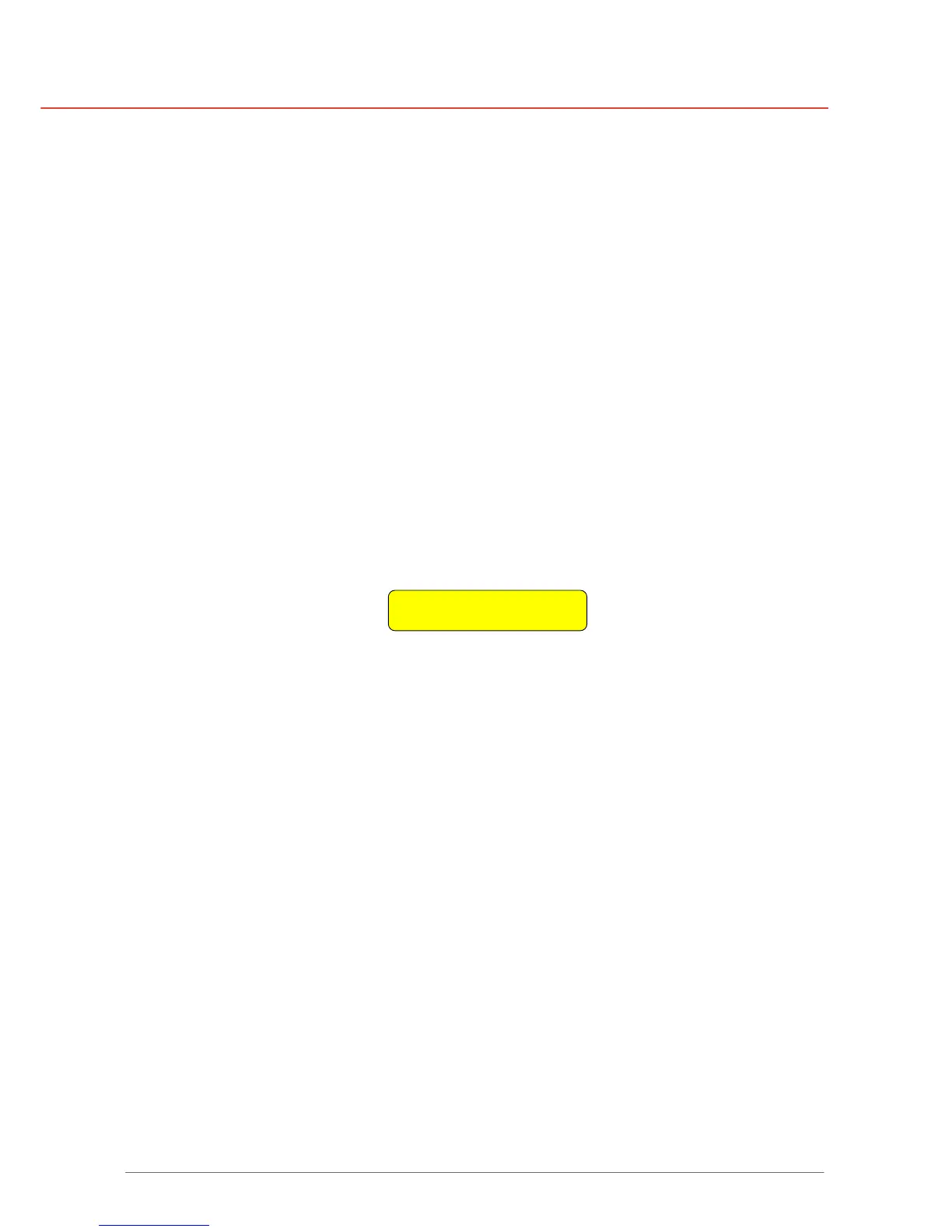OPM_LPS_31E_8K0_20K_1GB_V010.doc 18/40 Operating Manual LP 31 / 8-10-15-20 kVA
4.3 USE
Once the unit is in operation, there is no need to switch the unit ON/OFF during use.
If an emergency shutdown switch has been installed (see chapter 3.3) the UPS will stop
immediately when the switch is opened.
Restart is only possible after closing the switch and turning the UPS OFF and on again with
switch “inverter ON/OFF” (7) on the front panel.
The UPS is operated via the push buttons and the LCD display on the front panel.
Furthermore the UPS can be controlled via the ComConnect interface port.
For more information see chapter 4.5 and section 5 – “Interface features”.
The menus on the display can be divided into 4 groups:
1 standard menu;
2 information menu (see chapter 4.3.1);
3 status- en alarm menu (see chapter 4.3.2);
4 service menu (see chapter 4.3.3).
The standard menu shows UPS model and actual load.
LP 15-31
load 37%