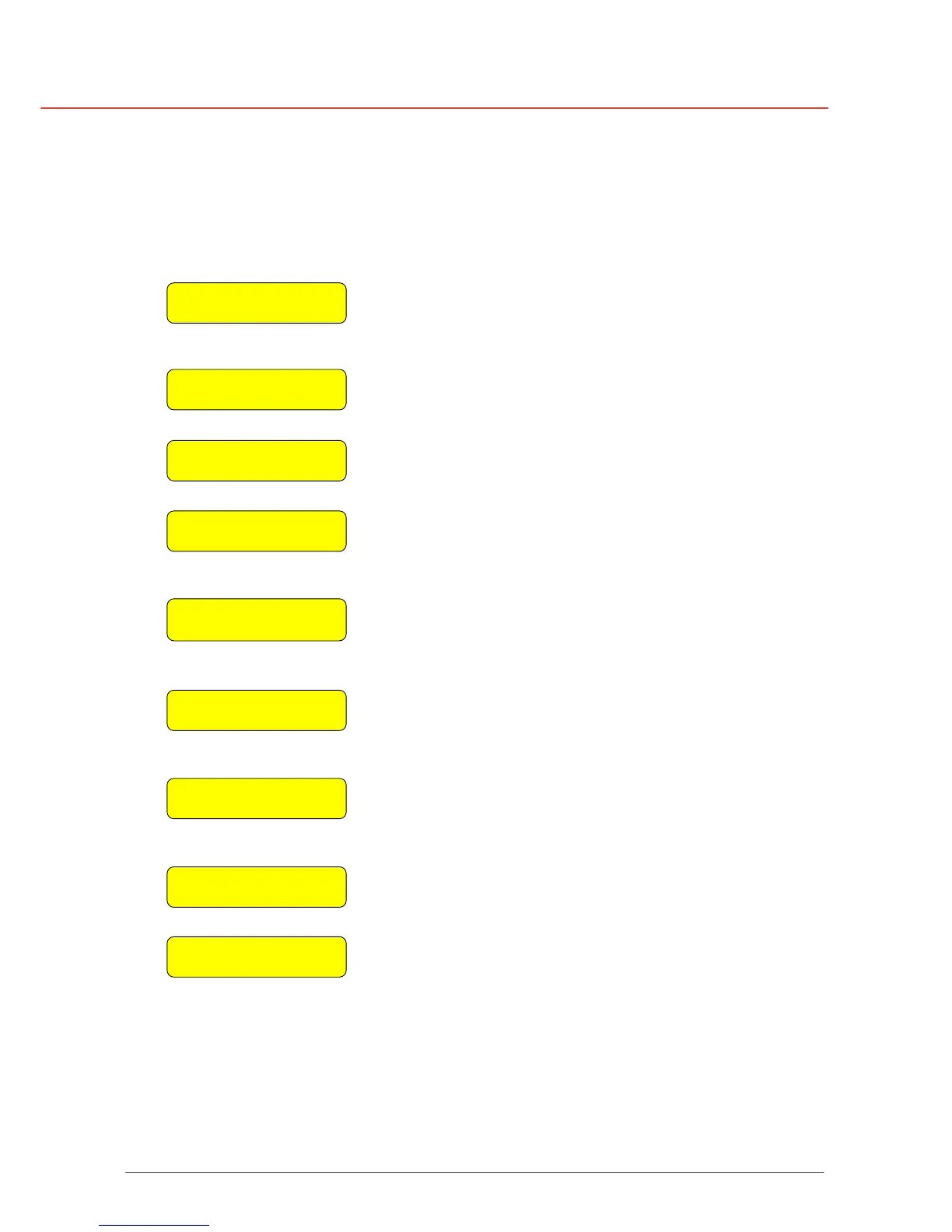OPM_LPS_31E_8K0_20K_1GB_V010.doc 24/40 Operating Manual LP 31 / 8-10-15-20 kVA
4.3.3 Service screens
When the default screen is displayed you can enter the first service screen by depressing the
keys “-” (2) and “enter/reset” (3) simultaneously during approx. 1 second.
Using “+” and “-” (2) you can scroll through the several service screens.
SERVICE SCREENS
ENTER/RESET exit The intro service screen.
”Enter/reset” returns to the default screen.
SERIAL NUMBER
D154/02 9731A001 The serial number of the UPS.
SOFTWARE VERSION
R1.x Release number of the installed software.
ECO ENABLED
ENTER/RESET CHNG ECO-Mode feature (see paragraphe 4.5.1):
ENABLED = is enabled DISABLED = is disabled
FAN SPEED 10
INV.DC: +380-380 Service information about fan speed (min. 10, max. 30) and
internal DC voltage.
HEATSI.TEMP: 567
BATT.TEMP: 23ºC Service information on internal temperature levels, values in
mV over the temperature sensors.
FLOAT CHARGE: 1
OUTPUT FAST: 0 Upper line: “1” = batteries have reached float voltage.
Second line: service information on output converter.
INVERTER: 1
Q4: 1 Service information on internal UPS components.
FREQ RANGE: 2%
NO LOAD: 1 Frequency tracking range:
output converter frequency will follow the bypass frequency within these limits before
returning to its own internal frequency.
Standard setting: nominal ±2%.
Can be changed into nominal ±4% or ±6%. Contact your dealer.
No-load shutdown: after a 10 minutes delay the UPS will shut down during mains failure if
the load is < 2%.
It will restart after the mains returns or when the unit is switched OFF and ON again.
Default setting = 1 (active).
