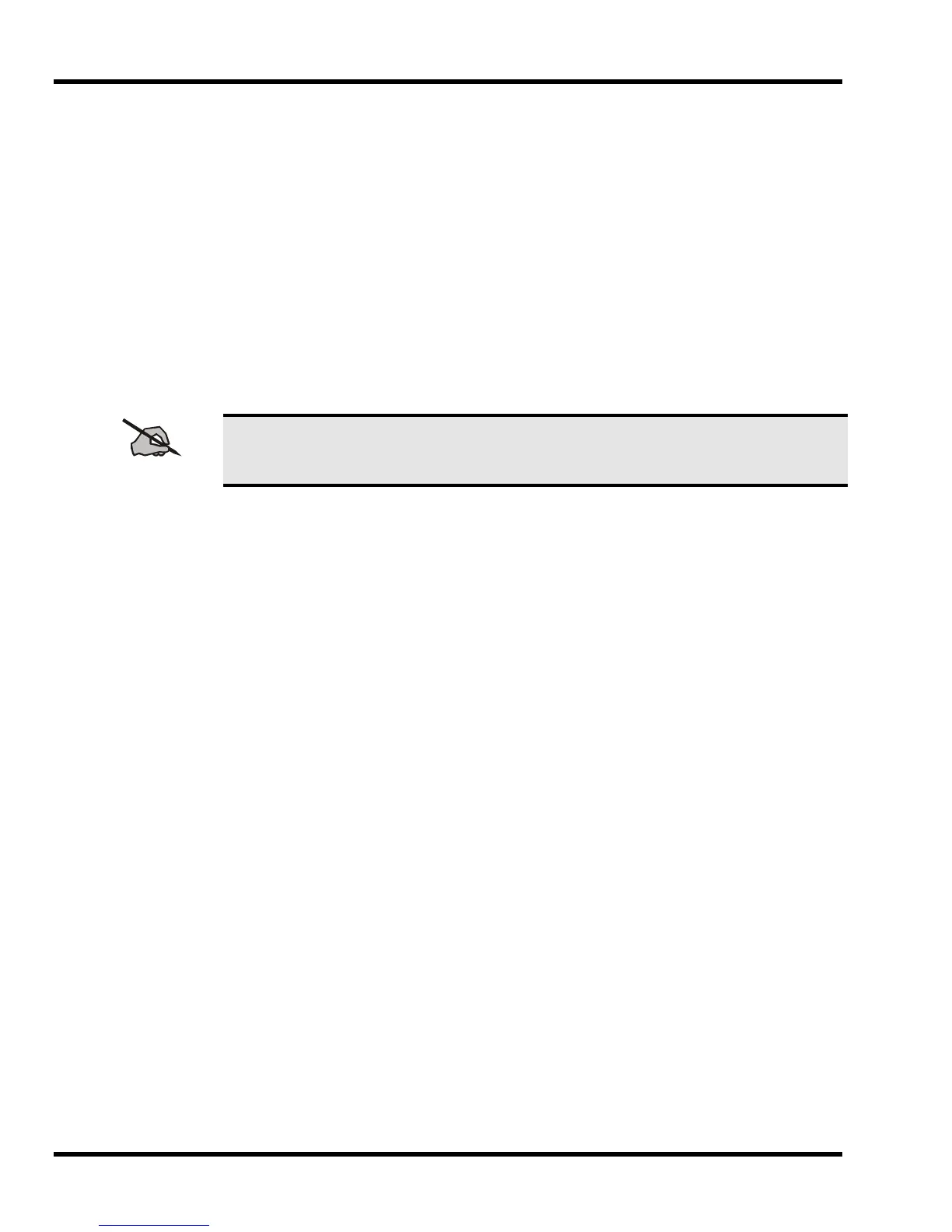ALIGNMENT AND TROUBLESHOOTING PROCEDURES
14 LBI-38438A
3. Connect the audio oscillator and apply a 1 kHz tone at 850 mVrms to MIC HI, J701-
4. Connect the deviation monitor to the antenna connector, J1 through a 30 dB
decoupler. Key the radio. Set DEV ADJUST, RV201 for ±3.75 kHz deviation.
4. Set RV202 fully clockwise. Remove P602 from position 1-2 and set aside. Apply a
400 Hz tone to J602-2 and with the radio keyed, vary its amplitude until the
Deviation Monitor reads 2 kHz. Note the level.
5. Change the audio oscillator frequency for a 10 Hz tone at the same level and set
LOOP MOD ADJUST RV203 for a deviation of 2 kHz. Unkey the radio.
6. Disconnect the audio oscillator and replace P602 in position 1-2.
7. Select a frequency with Tone Channel Guard.
8. Key the radio and set CG DEVIATION ADJUST RV202 for a deviation reading of
±0.75 kHz.
NOTE
If Channel Guard is not used on any frequency channel, CG DEV ADJUST, RV201 may be set
for ± 4.5 kHz deviation instead of ±3.75 kHz.
5.1.6 Audio Check
5.1.6.1
Audio Sensitivity
1. Connect audio oscillator output to MIC HI, J701-4. Adjust output for 1 kHz at 1
Vrms.
2. Reduce oscillator output until deviation monitor indication falls to ±3.0 kHz for
radios without Channel Guard or to ±2.25 kHz for radios with Channel Guard.
Oscillator output voltage should be less than 120 millivolts.
.
