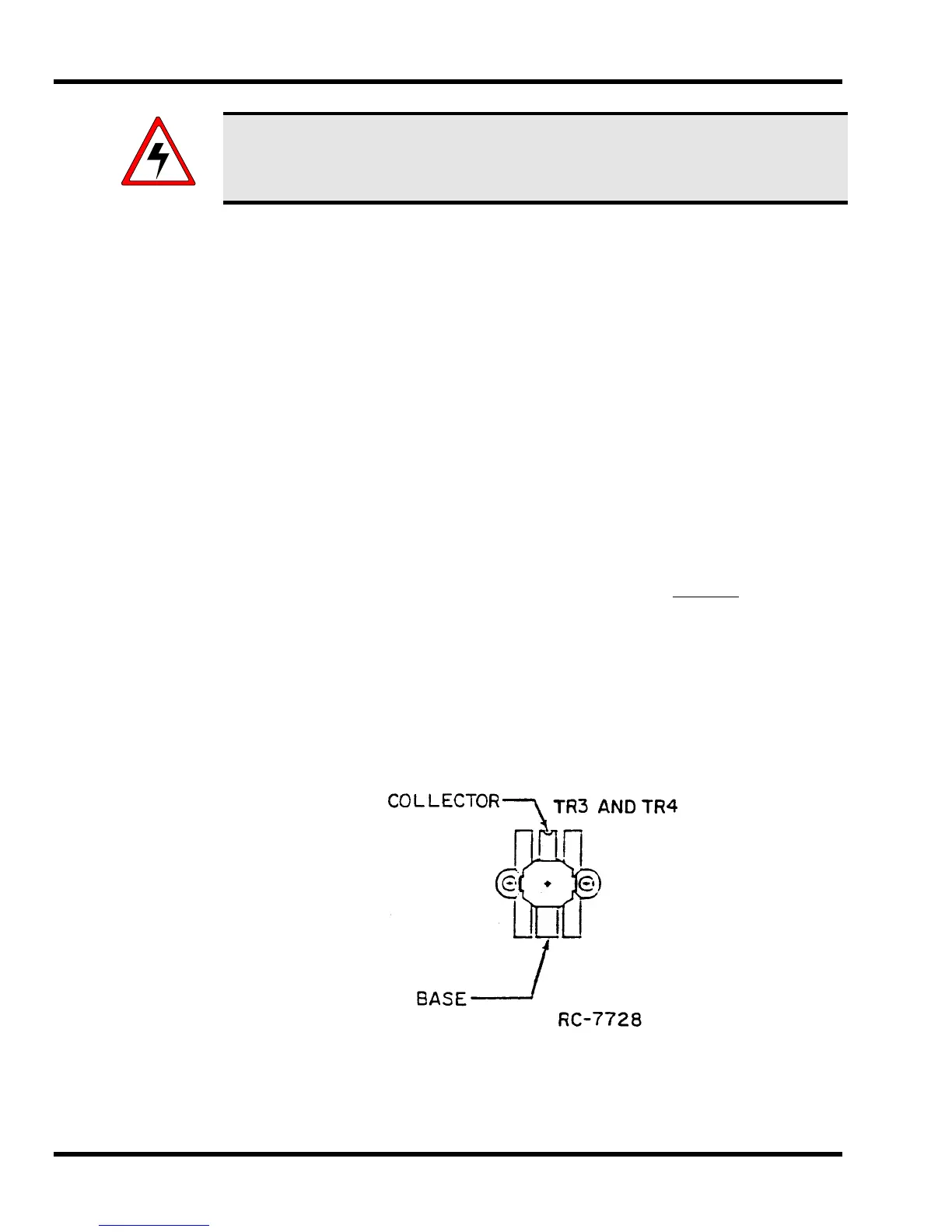MAINTENANCE
6 LBI-38438A
WARNING
The PA transistor contains Beryllium Oxide, a TOXIC substance. If the ceramic or
other encapsulation is opened, crushed, broken or abraded, the escaping dust may be
hazardous if inhaled. Use care when replacing the module.
3.2 PA TRANSISTOR REPLACEMENT
1. Remove the two retaining screws securing PA transistors TR3 and TR4 to chassis
assembly.
2. Unsolder and remove capacitors. Use a de-soldering tool as necessary while lifting
the transistor leads with a small screwdriver or pick. Discard old capacitors.
3. Unsolder the emitter, base and collector leads of the transistor, and remove it from
the printed board.
4. Remove all excess solder from the board, and clean the holes to allow the new
transistor to be positioned properly and the capacitors to fit into proper locations.
Refer to Figure 1 and trim the new transistor leads (if required) to the lead length of
the removed transistor.
5. Apply silicon grease to back of the replacement transistor and place the transistor into
the mounting slot.
6. Replace the transistor mounting screws using a moderate torque of 5 inch-pounds.
7. Tack solder the four base leads to the printed board using minimum solder. Then
solder the emitter and collector leads.
8. Install the capacitors into their proper mounting areas, flush to the board.
9. Solder the capacitor bodies to the printed board by first soldering the outside edge.
Then, holding the iron to the outside edge, touch the solder to the inside edge of the
capacitor. Be careful not to create solder bridges at the front and back edges of the
capacitors.
10. Remove any flux left on board.
Figure 1- PA
Transistor
Lead Identification
