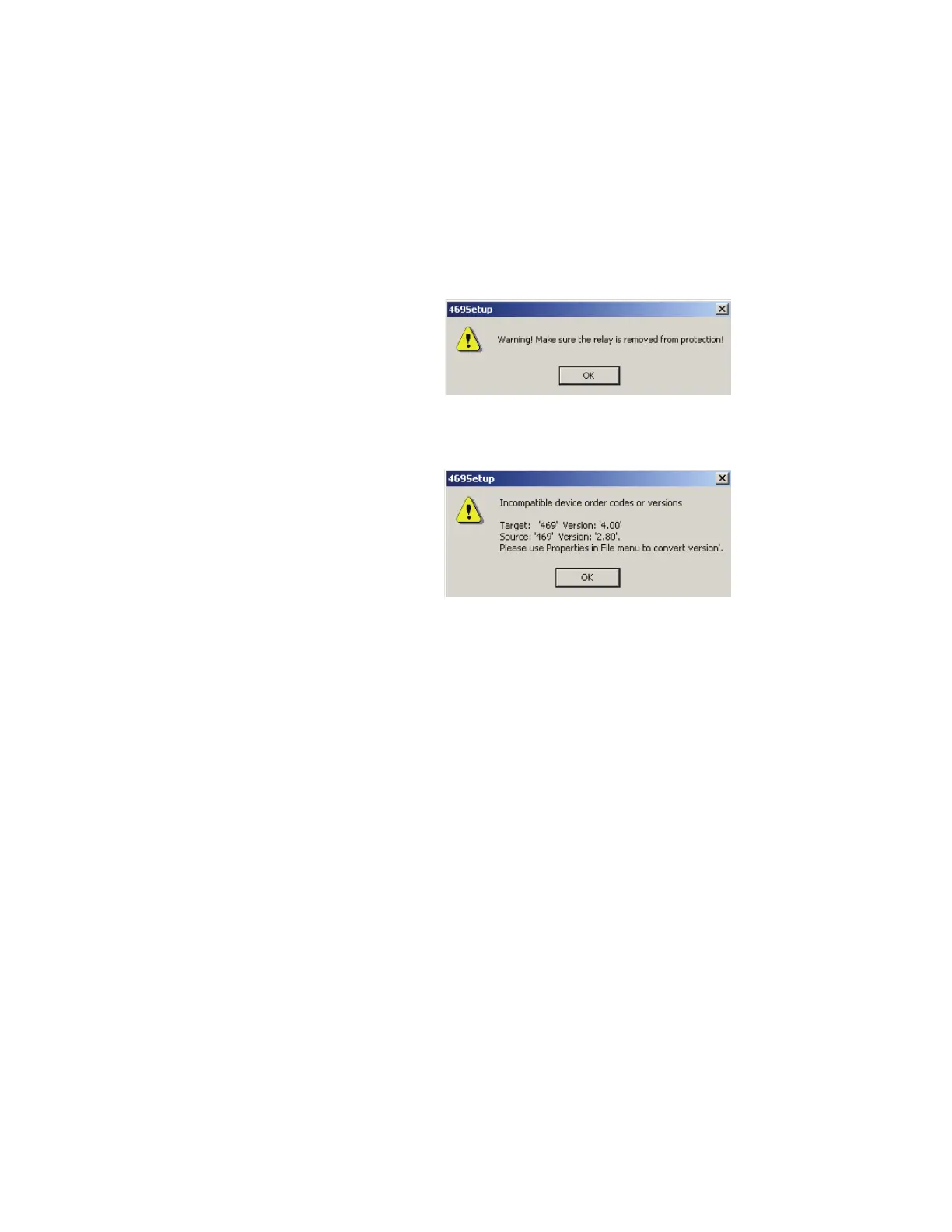QUICK REFERENCE GUIDE
469 MOTOR MANAGEMENT RELAY – QUICK REFERENCE GUIDE 27
2. Select the File > Properties menu item and verify that the corresponding file is fully
compatible with the hardware and firmware version of the target relay. If the versions
are not identical, see “Upgrading setpoint files to a new revision” on page 24 for details
on changing the setpoints file version.
3. Right-click on the selected file and select the Write Settings to Device item.
4. The EnerVista 469 Setup software will generate the following warning message, to
remind the user to remove the relay from service, before attempting to load setpoints
into an in-service relay.:
5. Select the target relay from the list of devices shown and click Send. If there is an
incompatibility, an error of the following type will occur.
6. If there are no incompatibilities between the target device and the setpoints file, the
data will be transferred to the relay. An indication of the percentage completed will be
shown in the bottom of the main menu.