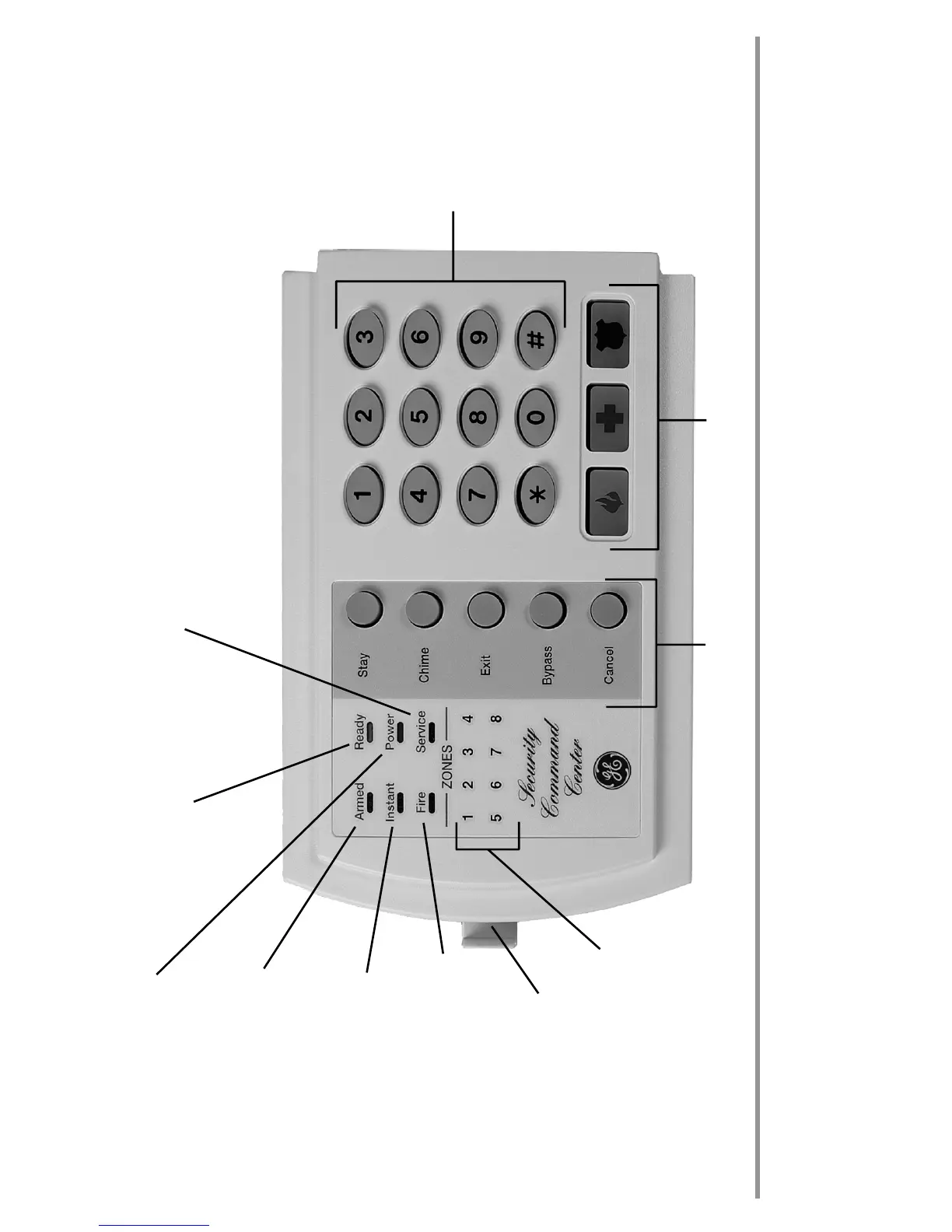NX-4 SYSTEM
KEYPAD
Includes models
NX-108E, NX-116E, NX-
POWER Light is “on” when AC
power is present; flashes to
indicate a low battery condition.
READY Light is “on” when the
system is ready to arm; flashes
if ready to “force arm”.
SERVICE
Light is “on” to indicate a
trouble condition with your system.
ARMED Light is “on” when
armed; “off” when disarmed;
flashes to indicate a previous
alarm.
INSTANT Light is “on” when
there is no entry/exit delay.
FIRE Light is “on” to indicate fire
alarm; flashes to indicate a
trouble condition with your fire
system.
ZONE LIGHTS
indicate bypass; slow flash for
zone fault; rapid flash for service
condition.
PULL OUT ZONE ID TAB
NOTE: Some of the features described above may or may not be available for your system.
Check with your installation company to find out how your system is programmed.
5 FUNCTION KEYS perform
various functions.
EMERGENCY ACTIVIATION KEYS
NUMERIC CODE
ENTRY KEYS
