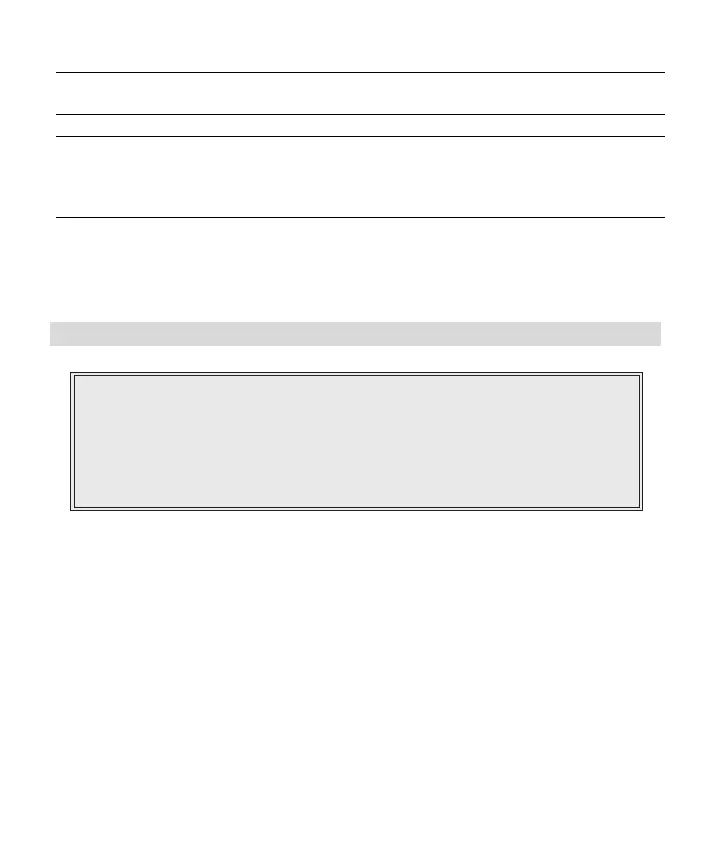NX1448E Icon Keypad Page 9
Partitioned System A system divided into multiple areas in which its
own user or users control each area.
Perimeter The outer edge of the protected area.
Quick Arm An option that allows you to turn on (ARM) the
security system by pressing either the [STAY] or
[EXIT] key on the keypad control (for ARMING
only) as programmed by the installing company.
User Code A four (4) or six (6) digit entry code used to arm
or disarm the system.
ICON KEYPAD DISPLAY
Armed
Instant
Ready
FIRE
Power
Service
Enter Code Silenced
Trouble Tamper
12345678910111213141516
17 18 19 20 21 22 23 24 25 26 27 28 29 30 31 32
33 34 35 36 37 38
39
40 41 42 43 44 45 46 47 48
ALARM
Listen-in
Not