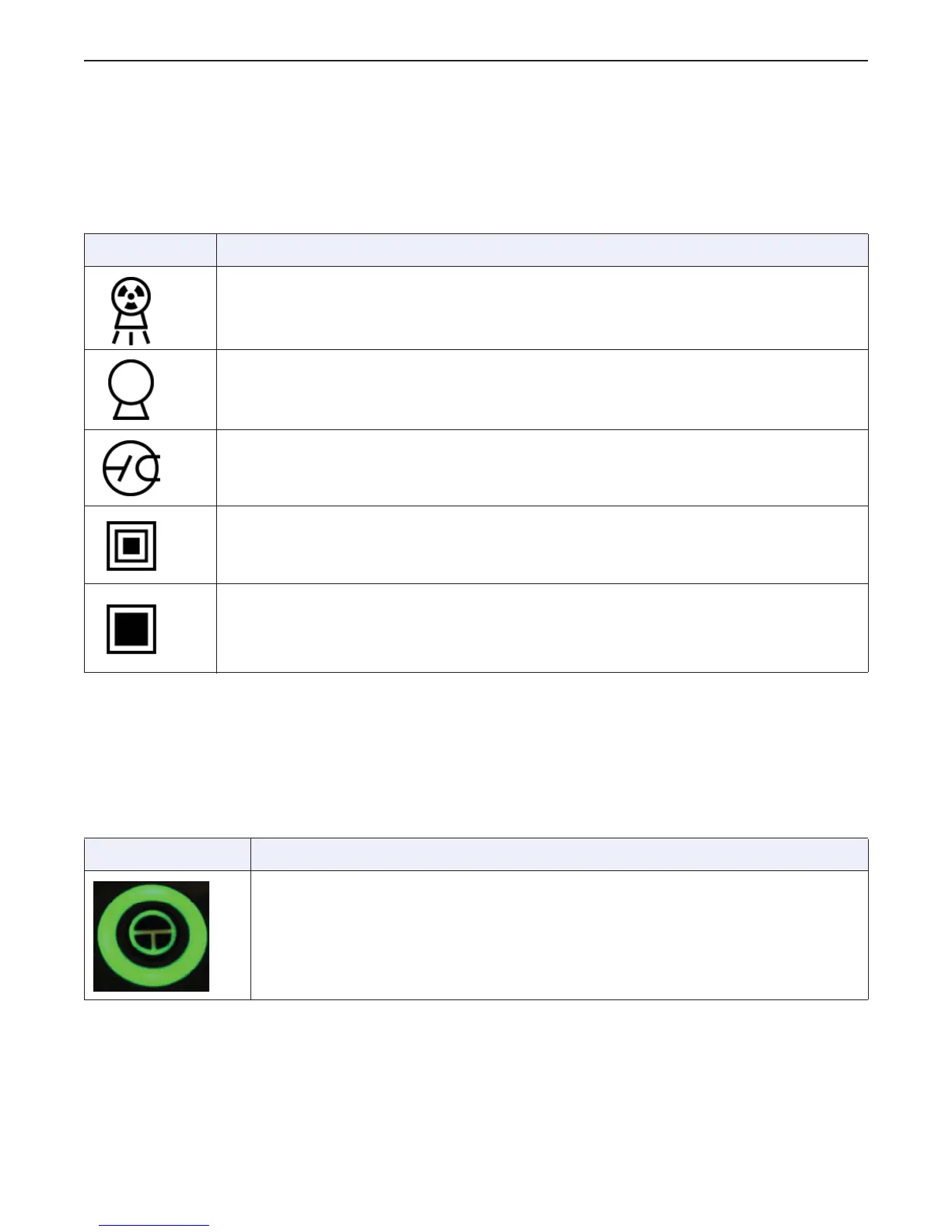Chapter 2: Safety and Regulatory
Optima XR220amx X-Ray System 54400222-1EN Rev 1 DRAFT 11092010 2-13
Operator Manual © 2010 General Electric Company. All rights reserved.
X-ray Tube Operational Symbols
The table below describes the operational symbols for the system such as X-ray emissions and collima-
tor locations.
System Power On and Reset
The table below describes the power controls of the system.
Table 2-3 Operational symbols
Symbol Description
X-ray emission is used to indicate the X-ray tube head is emitting X-rays. Take
adequate precautions to prevent the possibility of any persons carelessly, unwisely,
or unknowingly exposing themselves or others to radiation.
X-ray source assembly is used to indicate a reference to an X-ray source assembly.
X-ray tube is used to indicate a reference to the X-ray tube, e.g., to mark the surface
of a grid, which is to be oriented towards the X-ray tube.
Identifies controls or indicators associated with the selection of a small focal spot or
the connection for the corresponding filament.
Identifies controls or indicators associated with the selection of a large focal spot or
the connection for the corresponding filament.
Table 2-4 Power controls
Symbol Description
The POWER ON button is used to turn on the power to the system.
x ON: Green
x STANDBY: Blue
DRAFT REVIEW COPY
CTRL+SHIFT+F to search using Search Index (faster)
