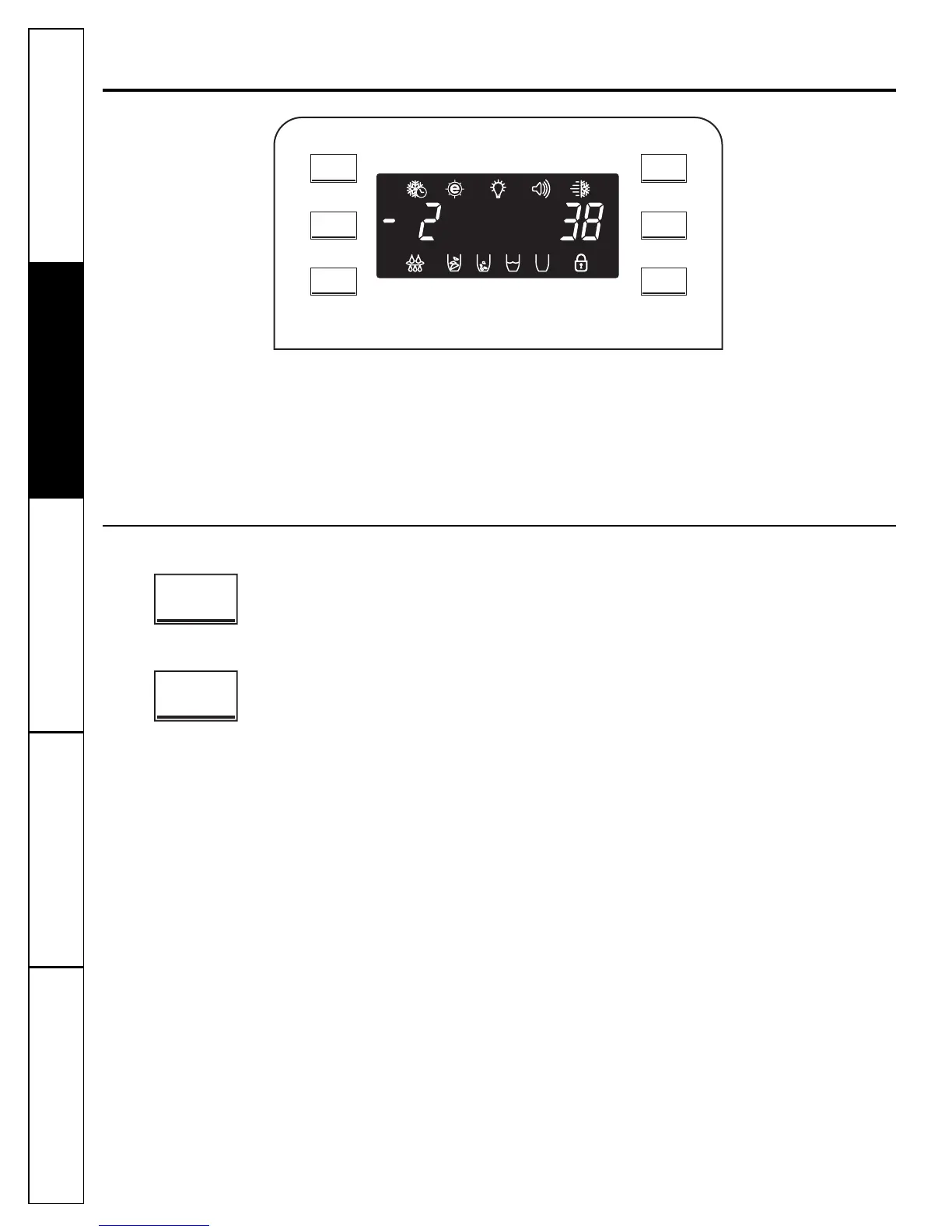12
About the control with temperature settings for non-LCD models.
The temperature controls are preset in the factory at 38°F for the refrigerator compartment and -2°F for
the freezer compartment. Allow 24 hours for the temperature to stabilize to the preset recommended settings.
The temperature controls can display both the SET temperature as well as the actual temperature in the
refrigerator and freezer. The actual temperature may vary slightly from the SET temperature based on usage
and operating environment.
To change the temperature, press and
release the ADJUST FREEZER or ADJUST
REFRIGERATOR pad. The display will
show the actual temperature. To change
the temperature, tap either the ADJUST
FREEZER or ADJUST REFRIGERATOR pad
until the desired temperature is displayed.
Once the desired temperature has been
set, the temperature display will return
to the actual refrigerator and freezer
temperatures after 10 seconds. Several
adjustments may be required.
Each time you adjust controls, allow
24 hours for the refrigerator to reach
the temperature you have set.
Changing the Temperature
NOTE: The refrigerator is shipped with protective film covering the temperature controls. If this film was
not removed during installation, remove it now.
Consumer Support
Troubleshooting Tips
Operating Instructions
Safety Instructions
Installation
Instructions
