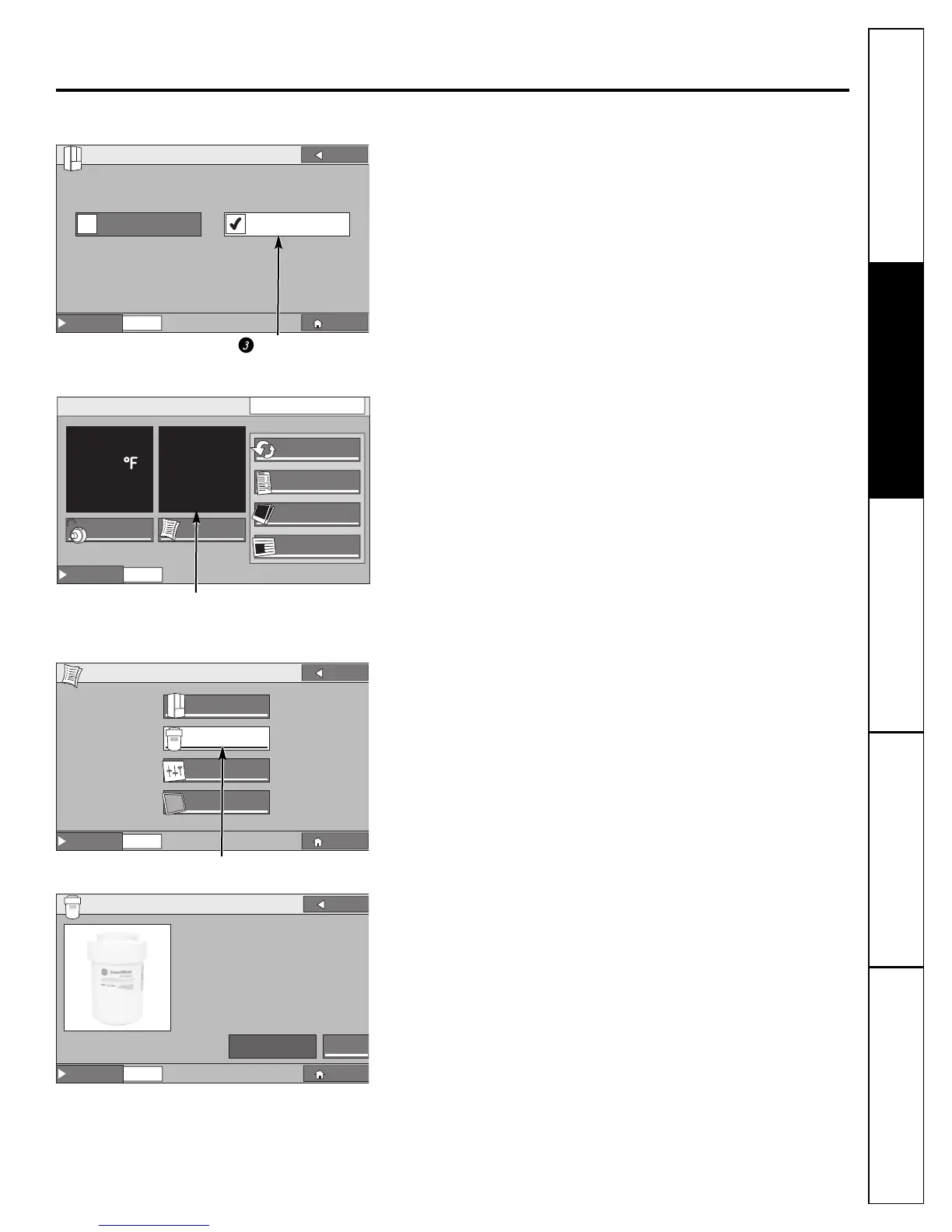When you press TurboCool or TurboFreeze, a check mark shows
in the box next to the button showing that it is turned on. It will also be
listed on the HOME screen.
WATER FILTER
Select WATER FILTER from the SETTINGS screen. The WATER FILTER
screen displays whether the filter is GOOD, it is time to ORDER a filter,
or it is time to REPLACE the filter. Follow on-screen instructions as shown
in the example to order or replace the water filter. The status of the water
filter can also be found on the HOME screen in the upper right hand
corner when the door is open.
9
Consumer SupportTroubleshooting Tips
Operating Instructions
Safety Instructions
Installation
Instructions
ge.com
SETTINGS (cont.)
GE “MWF” water filter. In the US go to ge.com
or call 1-800-626-2002.
nearest Mabe Service Center.
