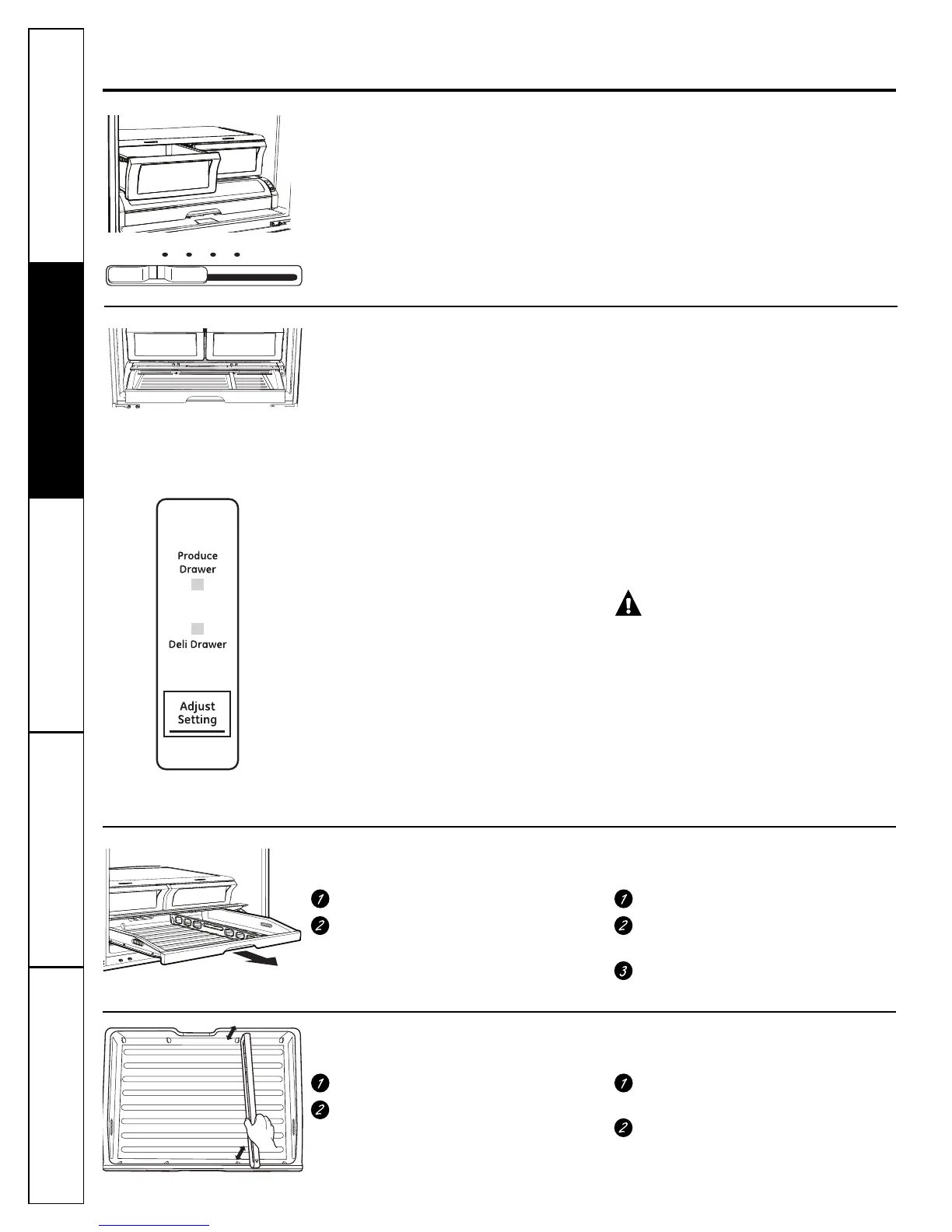Fruit and Vegetable Crisper
Keep fruits and vegetables organized in
separate compartments for easy access.
Excess water that may accumulate
in the bottom of the drawers or under
the drawers should be wiped dry.
Adjustable Deli/Produce Drawer
The Adjustable Deli/Produce Drawer
is a full-width drawer with adjustable
temperature control. This drawer can
be used for large miscellaneous items.
There is a temperature control which can
adjust the amount of cold air allowed into
the drawer.
To remove:
Pull the drawer out to the stop position.
Lift the front of the drawer up and out.
To replace:
Lift the cover up.
Engage the pantry rollers into
the side rails.
Push the drawer inward (until it is
in place).
How to Remove and Replace the Adjustable Deli/Produce Drawer
To remove:
Pull the drawer out to the stop position.
Raise the front side of the divider
to unhook it from the rear wall of
the drawer.
To replace:
Hook the back of the divider over the rear
wall of the drawer.
Push the divider down.
How to Remove and Replace Drawer Divider
Control
When Produce Drawer is selected,
the temperature of the drawer can be kept
around 38°F (3°C). This feature also helps
keep food fresh for a long time.
When Deli Drawer is selected,
the temperature of the drawer can be kept
around 34°F (1°C). This feature also helps
keep meat or fish fresh for a longer time.
NOTE: Fruits and vegetables may be
damaged using the Deli Drawer setting.
Do not store lettuce or other leafy produce
in this drawer.
CAUTION:Do not store glass
bottles in this drawer. If they are frozen,
they can break and cause personal injury.
About the crispers and pans.
Consumer Support
Troubleshooting Tips
Operating Instructions
Safety Instructions
Installation
Instructions
18
The control is located on the right side
of the drawer.
