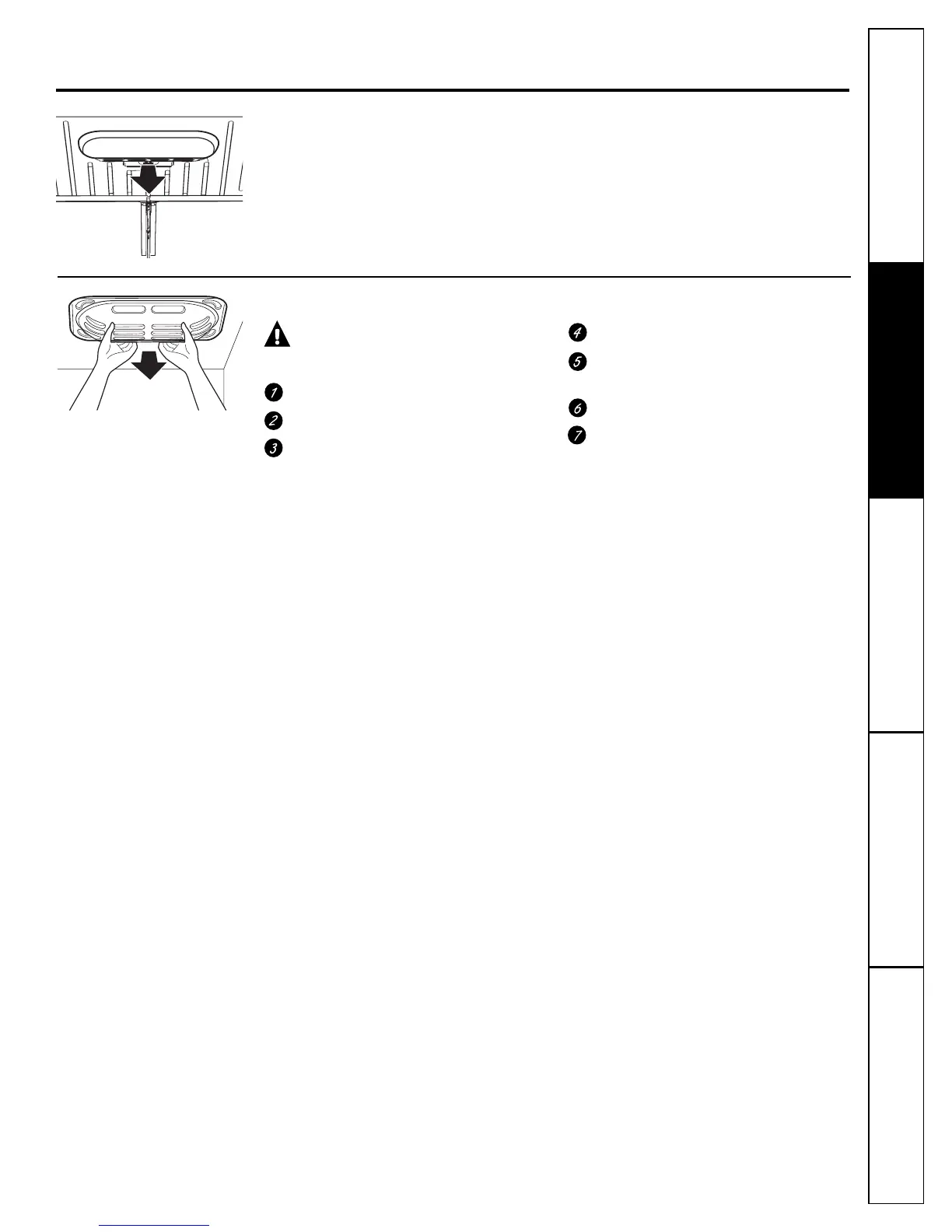Consumer SupportTroubleshooting Tips
Operating Instructions
Safety Instructions
Installation
Instructions
23
Replacing the light bulbs. ge.com
Refrigerator Lights
An authorized technician will need to replace
the LED light.
Freezer Light
CAUTION: Light bulbs may
be hot.
Unplug the power cord from the outlet.
Pull drawer out to the stop position.
Rotate the shield down while pushing
it backwards to remove it.
Turn the bulb counterclockwise.
Replace with an appliance bulb
of the same or lower wattage.
Replace the shield.
Plug the refrigerator back in.
NOTE: Appliance bulbs may be ordered from
GE Parts and Accessories, 800.626.2002.
