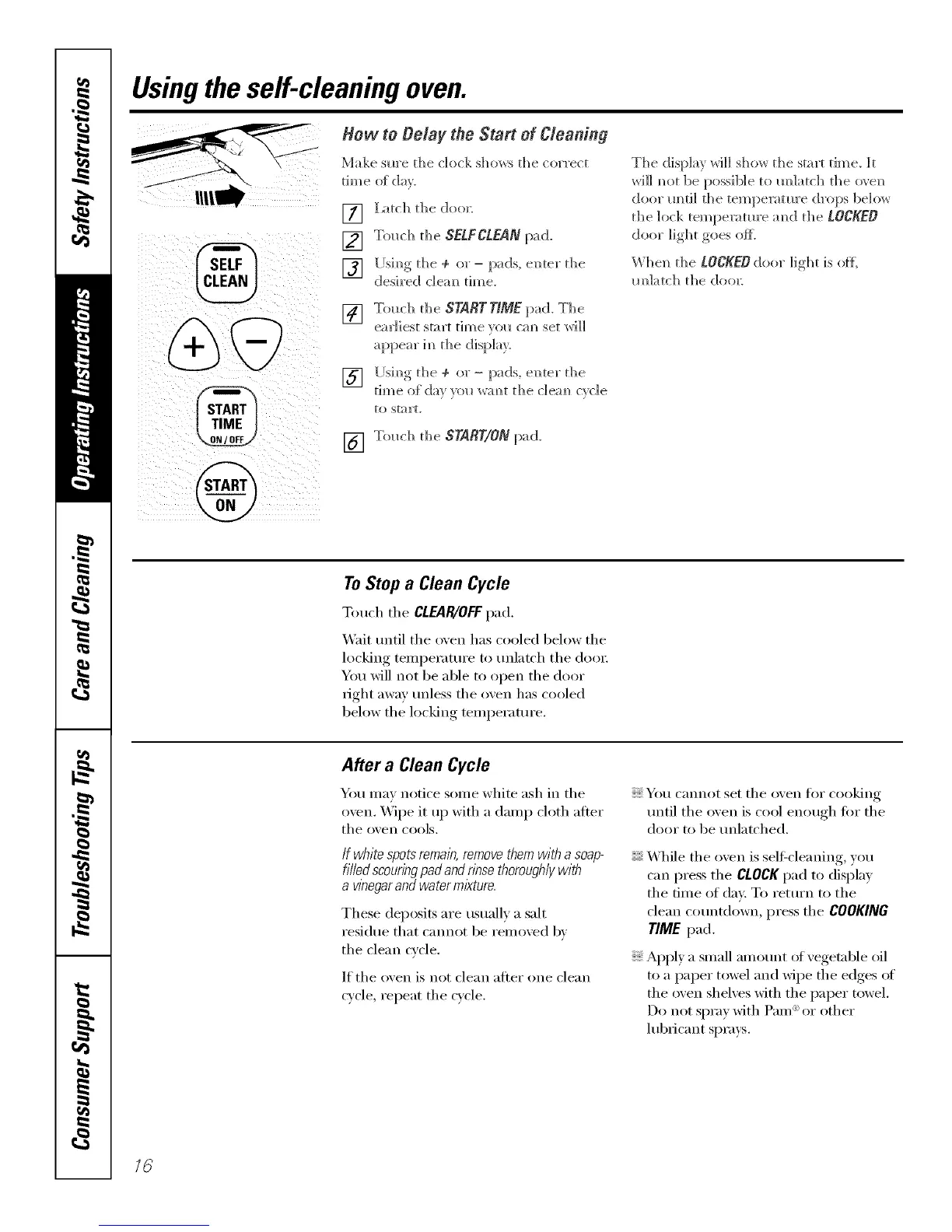Usingthe self-cleaning oven.
@
] I_tch the doo_
[] Touch the SELFCLEANpad.
] [Jsim_gthe ÷ or- pads, e]_ter the
desired c]em_ time.
[] Touch the STABTTIME pad. The
earliest start time _ol_ cm_ set will
appear im_the display.
] [Jsim_g tile ÷ or- pads, e]_ter the
tim e _){ da_ _o __wa N_t th e _1ea m_c_cl e
[O S[_] ]'[,
[] Touch the START/ONpad.
The display will show the start time. It
will m_ot be possible to m_latch tl_e o_en
door m_ri]l tile temperatm'e drops below
the lock temperatm'e m_d the LOCKED
door light goes ore
W]]en the LOCKED door light is otE
m_]atch the doo_:
ToStop a Clean Cycle
Toud_ d_eCLEAR/OFFpad.
Writ until the oven has cooled below the
locking tenlperature to unlatch the dooi;
You will not be able to (>pen the door
right away unless the oven has cooled
below the locking tenlperature.
After a Clean Cycle
You max notice sonIe white ash in the
oxen. _Aipe it up with a danlp cloth afier
the ()veil C(>OlS.
If white spotsremain,removethem with a soap-
filled scouringpad and rinse thoroughly with
a vt))egarand water mlkture.
These deposits are usually a salt
residue that cannot be renloxed k,_
the clean cycle.
If the (>veil is not clean after one clean
cycle, repeat the cxcle.
You caililot set the (>veil fl>i"cooking
until the (>veil is coo[ en(Iugh for the
door to be uIllatched.
W]file the (>veil is sel6cleaning, you
can press the CLOCK pad to display
the time of day. To return to the
clean countdown, press the COOKING
TIME pad.
Apply a snlall amount (>Ivegetable oil
to a paper towel and wipe the edges of
the oven shelves with the paper towel.
Do not spray with Pa]lI _'_or other
[ubIicant sprays.