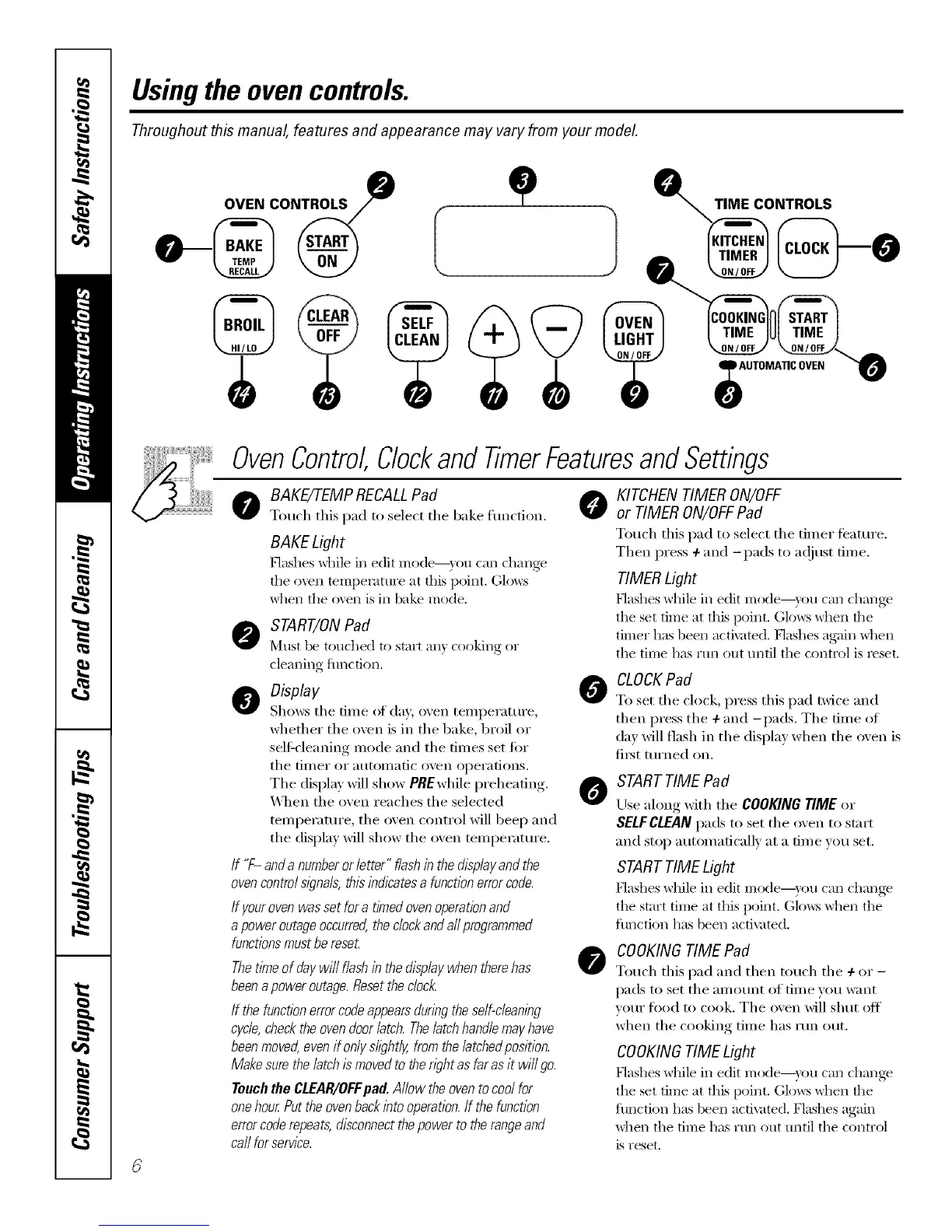Usingthe ovencontrols.
Throughout this manual, features and appearance may vary from your model.
OVEN CONTROLS
O
TIME CONTROLS
OvenControl,Clockand TimerFeaturesandSettings
o BAKE/7-EMPRECALLPad 0
Touch this pad to select tile bake function.
BAKE Light
Hashes _hile ill edit I/'lode--}rO[l {-'_111 (-h_lll_e
the oven temperature at this point. Glows
_dlen the o\en is in bake mode,
START/ONPad
l_']tlSt be touched to start all} cooking or
cleaning function.
O Display
Shows tile tiIlle of da,v, oven teillperattlre,
whether tile oven is in tile bake, broil or
self=cleaning mode and tile times set fi:,r
tile [iIl/er or autoIllatic oven operations.
Tile display will show PREwhile preheating.
_&l/en tile oven reaches tile selected
temperature, tile oven control will beep and
tile display will show tile oven temperature.
If "f- and a numberor letter" flashin the displayand the
ovencontrol sl)_na/s,this indicates a functionerrorcode.
If youroven was set fora timed ovenoperation and
a power outage occurred,the dock and aftprogrammed
functionsmust be reset
Thetime of day wi// flash in the displaywhen there has
beena power outage.Resetthe c/oc/_
If the function errorcodeappearsduring the self-cleaning
cycle,checkthe oven doorlatch. Thelatchhandle mayhave
beenmoved,even if onlys/i)ht/y, from the/atchedposition.
Make sure the latch ismoved to then)ht as far as it wi// go.
Touchthe CLEAR/OFFpad. Allow the oven to cool for
onehour.Put the ovenbackinto operation./f the function
errorcoderepeats, disconnectthepower to the rangeand
ca//for service.
0
0
0
KITCHEN TIMER ON/OFF
or TIMER ON/OFFPad
Totlcb this pad to select tile tilller teattlI'e.
Then press + and -pads to a(!iust time.
TIMERLight
Flashes while ill edit nlode--yotl tail challge
the set time at this point. Glo_:s _dlen the
timer has been activated. Nashes again _dlen
the time has run out until the control is reset.
CLOCK Pad
To set tile clock, press this pad twice and
then press tile 4-and -pads. Tile time of
day will flash in tile display when tile oven is
fiI_t turned oil.
STARTTIME Pad
krse along with tile COOKING TIME or
SELFCLEAN pads to set tile oven to start
and stop automatically at a time you set.
STARTTIME Light
Hashes wllile ill edit Illode--yotl tail challge
the start time at this ix)int. (;lo_vs _dlen the
fimction has been activated,
COOKINGTIME Pad
Touch this pad and then touch tile + or-
pads to set tile ai//otlnt of time you want
w_ur food to cook. Tile oven will shut off
when tile cooking time has run out.
COOKINGTIME Light
Flashes while in edit Itlode--}r{)tl (-'_lI1change
the set time at this point. (;lo_:s _dlen the
flmction has been activated, Flashes again
_dlen tile time has run out until tile control
is reset,