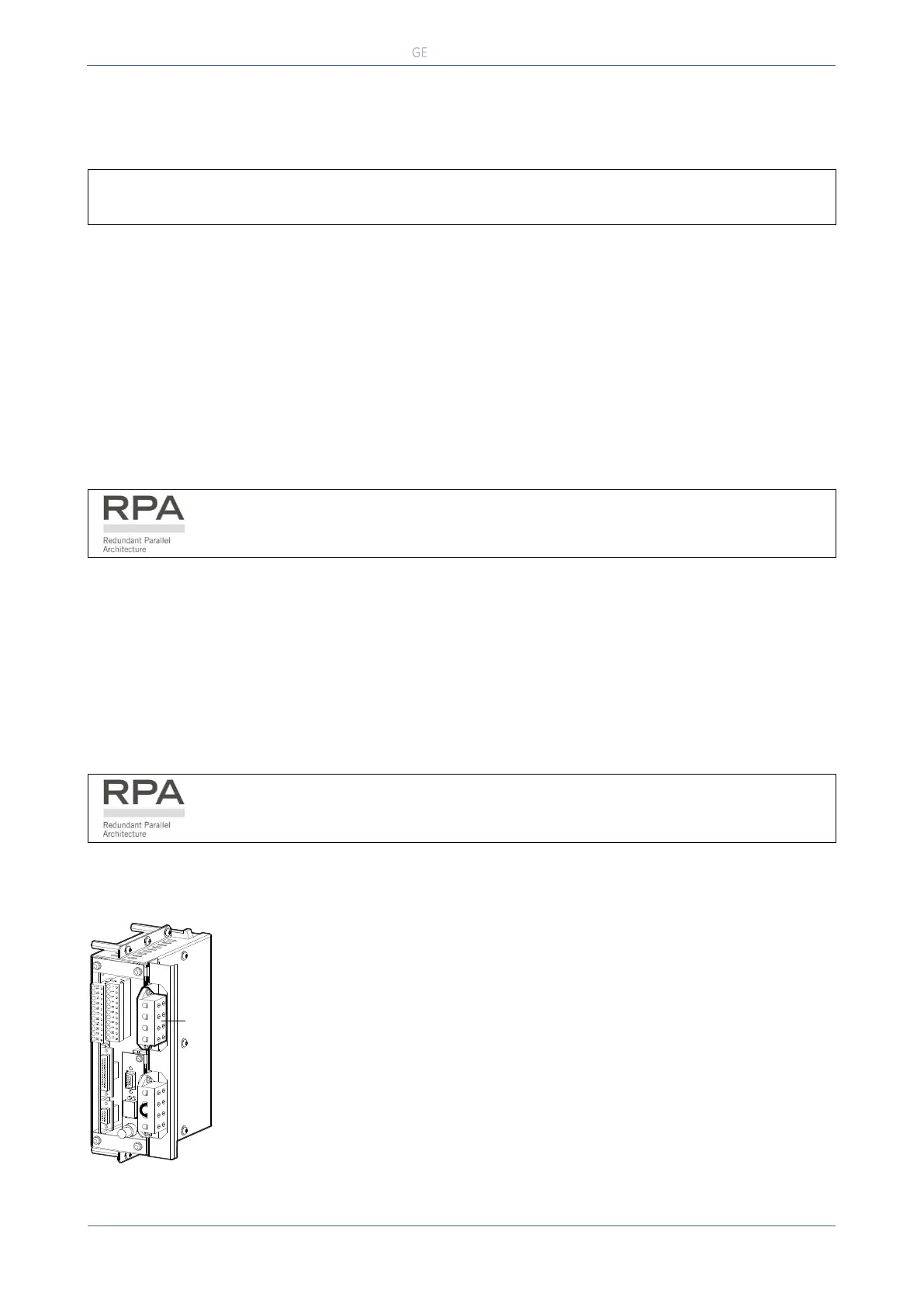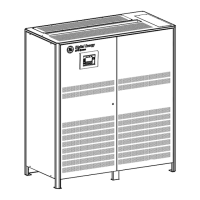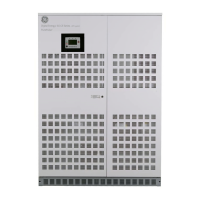GE_UPS_OPM_SGS_ISG_10K_40K_0US_V070.docx
Installation Guide SG Series 10-20-30-40 UL S
4.1.3 Programmable input free contacts
Some programmable UPS functions (indicated in Section 4.1), can be activated by closing an external
contact, if connected, on:
X1 / 10, 21 or J2 / 10, 23 User Input 1 (default = Not used)
X1 / 11, 22 or J2 / 11, 24 User Input 2 (default = Emergency GEN ON)
4.1.4 Gen Set Signaling (GEN ON)
If an emergency generator set supplies the UPS in case of Mains Failure and the generator is
considerably unstable in frequency, it should be suitable to install the signal “Generator ON” on X1 / 11,
22 or J2 / 11, 24). See Fig. 4.1-1 / X1 and J2.
Since the Parameter for of the reading of the Generator function is password protected, call the nearest
Service Center for it's activation.
When this contact closes, it changes certain (programmable) functions such as:
Enabling or disabling of synchronization and consequently the Load transfer to generator.
Reduction or elimination or delay of Battery recharging during the generator operation.
In a parallel system a separate NO (Normally Open) contact must be connected to
each individual unit.
4.1.5 AUX external Maintenance Bypass
If the UPS system is equipped with an external Maintenance Bypass Switch, it is possible to connect a NO
(Normally Open) voltage-free aux. contact from the External Bypass Switch to the programmable input
X1 / 10, 21 or J2 / 10, 23, making the UPS operate as if the internal switch Q2 has closed.
This function can be activated by changing a dedicated parameter (password required).
When this NO (Normally Open) contact closes, the output Inverter Contactor K7 it is automatically
opened and the Load transfer back to Inverter will be inhibited.
In a parallel system, the input on the customer interface of each unit must be
connected to a separate AUX contact of the External Maintenance Bypass Switch.
4.1.6 Auxiliary Power Supply (APS) 24 Vdc
Fig. 4.1.6-1 Terminals for connection 24Vdc
XA - 1 24Vdc
XA - 2 GND
XA - 3 24Vdc
XA - 4 GND
4
1
3
2
3
2
1
SGT5000_100-150_Customer interface 24VDC_01
4
XA