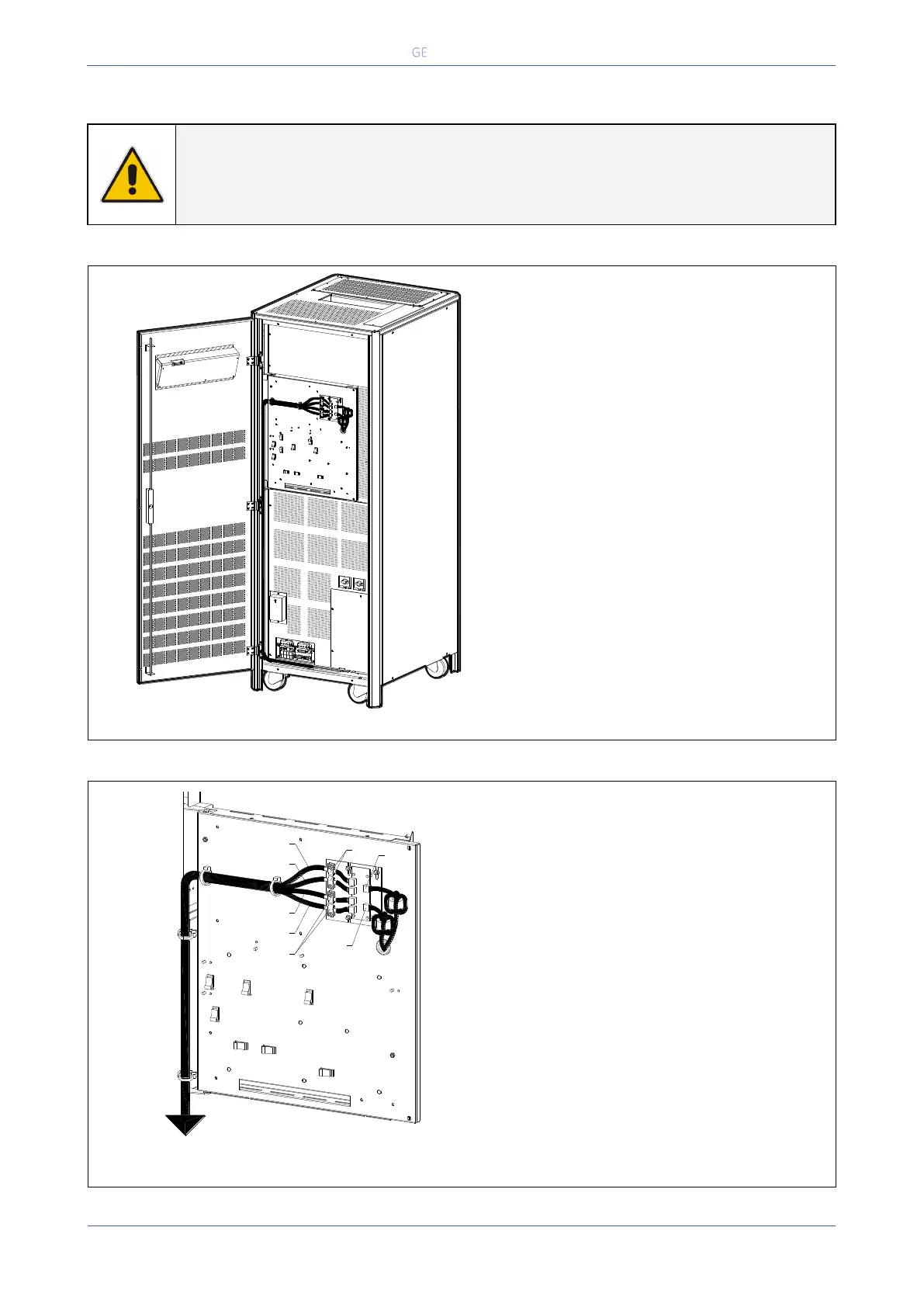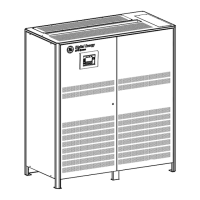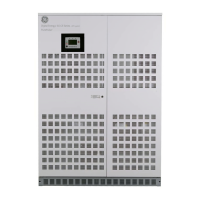GE_UPS_OPM_SGS_ISG_10K_40K_0US_V070.docx
Installation Guide SG Series 10-20-30-40 UL S
3.9.3 Control bus cable location
WARNING !
This operation must be performed by QUALIFIED SERVICE PERSONNEL ONLY before
the initial start-up.
ENSURE THAT THE UPS INSTALLATION IS COMPLETELY POWERED DOWN.
Fig. 3.9.3-1 View electronic module on intermediate unit
Access to the control bus connection.
The control bus connection between
parallel units must be made on the front
of the electronic module fitted behind
the front doors.
Fig. 3.9.3-2 Front view electronic module on intermediate unit
Control bus cables connection.
Plug the cables JA (1/2/3/4/5/6/7) and
JB (1/2/3/4/5/6/7) onto the RJ
connectors JA and JB located on
parallel bus PCB “P34 – Bus Interface”
(going to “P13 – RPA Board” J52(A) and
J62(B).
Fix both cables JA (1/2/3/4/5/6/7) and
JB (1/2/3/4/5/6/7) to parallel bus
socket connecting the cable shield to
ground by means the cable clamps “A“.
SGT5000_030-040_RPA control bus cable_01
Q1
Q2
ON
OFF
OFF
ON
SGT5000_100-150_RPA control bus cable_02US
Next parallel unit
JB2
JB1
JA2
JA1
A
A
JA
JB