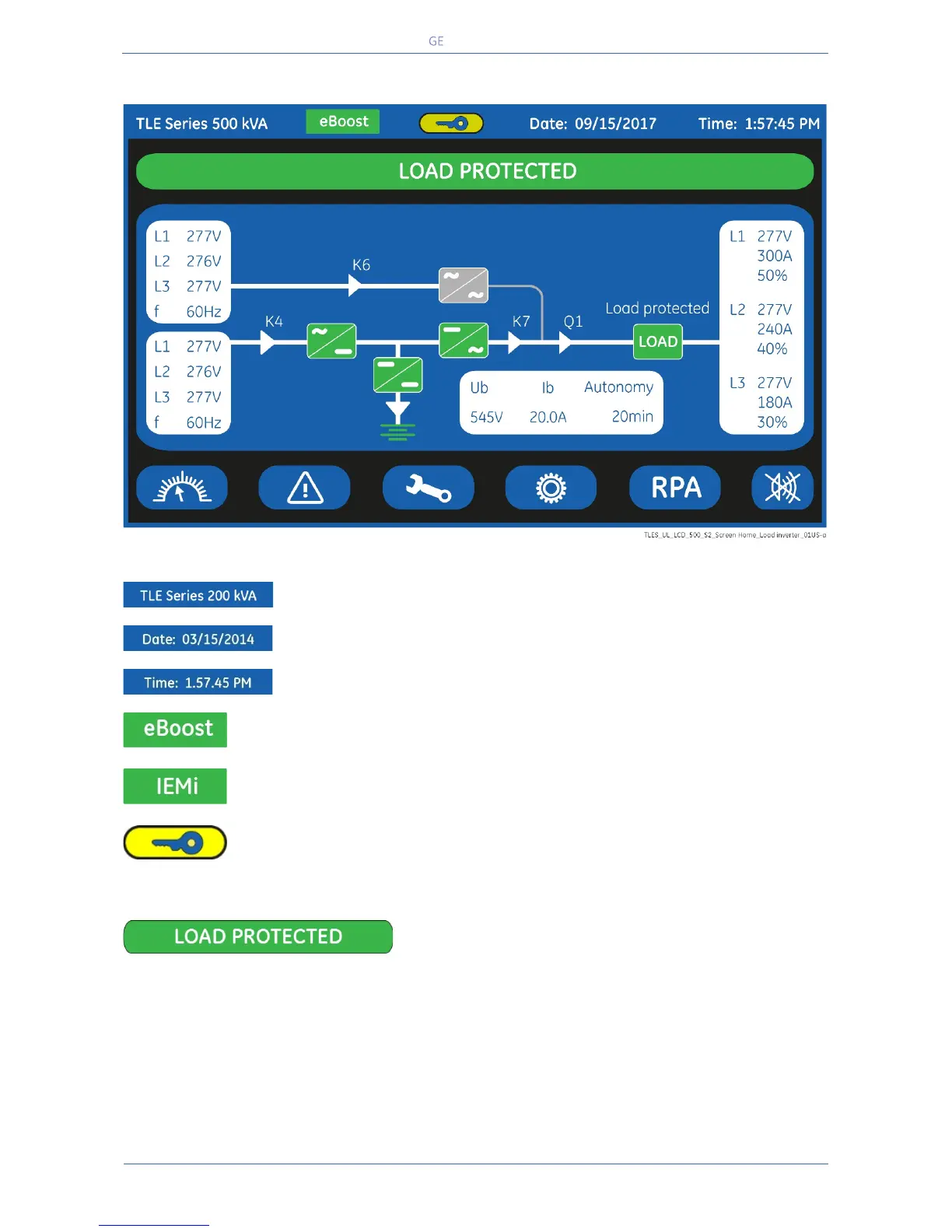GE_UPS_USM_TLE_SUL_M16_M50_2bU_V010.docx
User Manual TLE Series 160 - 500 UL S2B
6.1.2 Description of the signaling LEDs
Date (format “MM/DD/YYYY”).
Time AM or PM (format “HH.MM.SS”).
eBoost (green color)
LED ON/lit indicates that the UPS is operating in eBoost™ mode.
IEMi (green color)
LED ON/lit indicates that the UPS is operating in IEMi mode.
Service Key (yellow color)
Key for disabling the Service Key procedure.
Used only by the GE Service Center.
LED LOAD PROTECTED (green color)
When lit, indicates that the UPS is functioning correctly and the Load is system protected (Load
supplied either from
Inverter or from Automatic Bypass in case of eBoost™ Operation Mode).
When blinking, indicates that a regular maintenance service is needed
GE Service Technicians only.
Section 9 – Maintenance – Service check.
LED is OFF when the output switch Q1 is open, indicating that the Inverter is in service mode, not