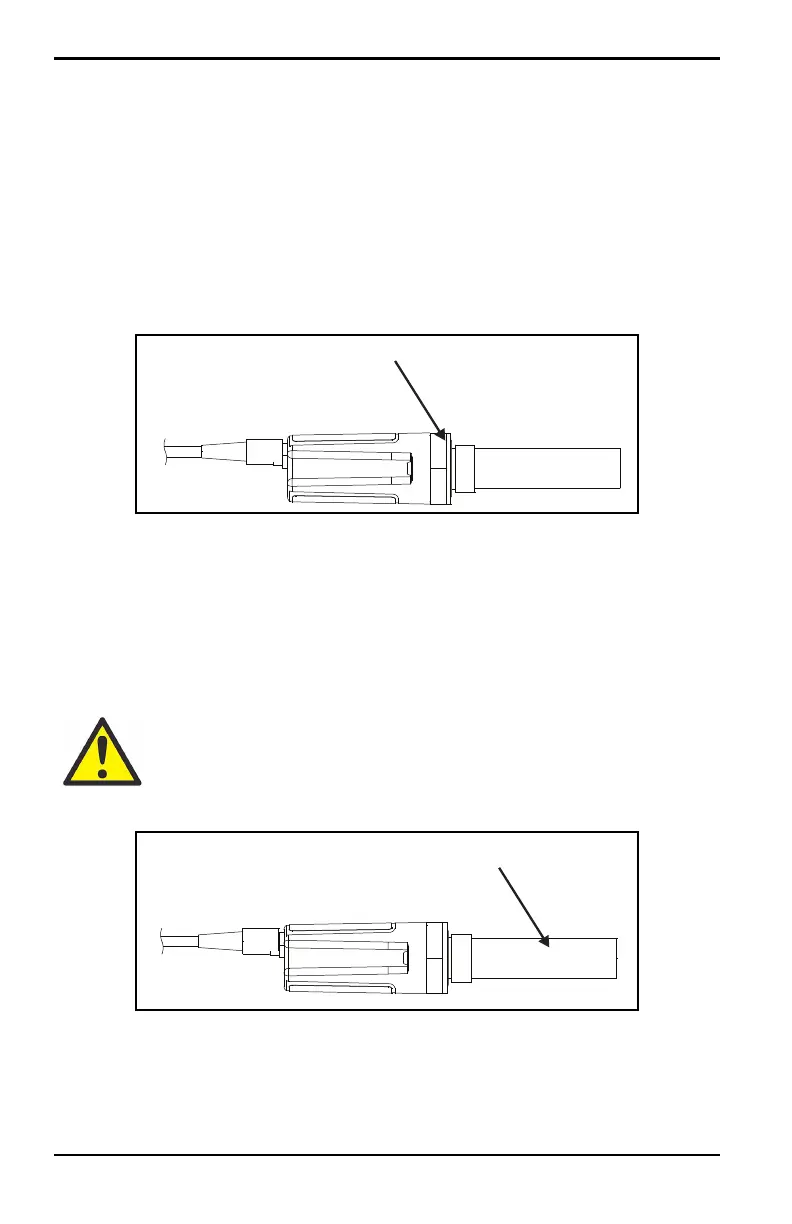Operating Instructions
10 VeriDri™ User’s Manual
6.1 Removing the Transmitter
Complete the following steps to remove the transmitter from the system:
Note: After the probe is cleaned, it must dried in the oven for 24 hours.
1. Using a 1-1/8 in. wrench, unthread the transmitter from the fitting
on the sample system/process using the probe hex nut as indicated
below.
2. Record the dew point of the ambient air.
3. Disconnect the cable from the transmitter module.
4. Unscrew the stainless-steel shield from the probe mount, and
carefully remove it without touching the sensor.
CAUTION! Any attempt to open the module or remove the
probe from the module will void your warranty.
