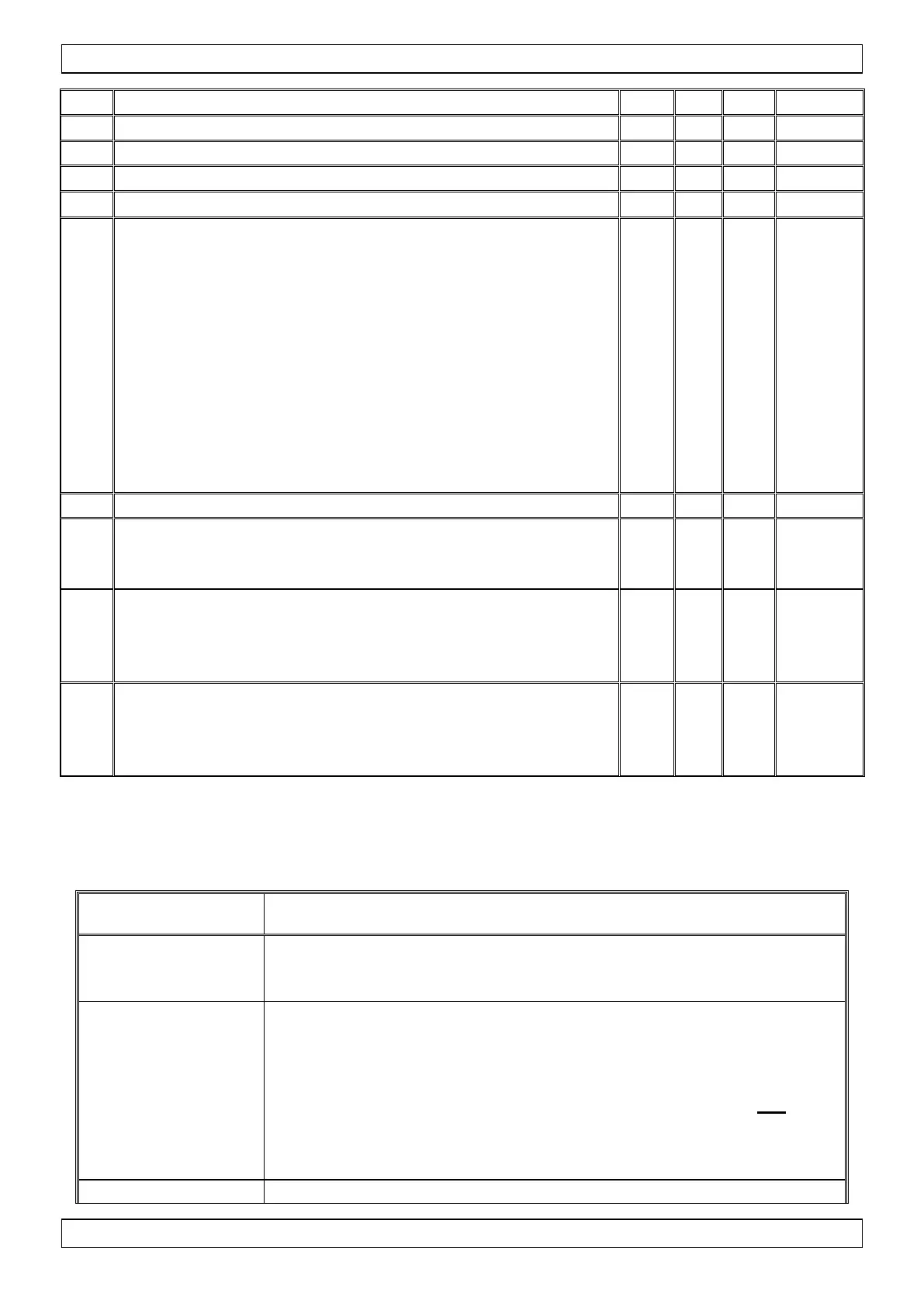INSTRUKCJA SERWISOWA GHC201.07 i GHC201.08 strona 13
PPUH „GECO” Sp. z o.o. Wydanie I OD DNIA 2018-02-22
Temperature offset for temperature sensor 1
Heating hysteresis for block 2 or hysteresis when r5=2
Cooling hysteresis for block 2
Temperature offset for temperature sensor 2
Temperature deviation out of adjustment range
Settings for P2 relay:
00- not used
01- block 1 cooling
02- block 1 heating
03- overheating alarm for block 1
04- overcooling alarm for block 1
05- any alarm for block 1
06- block 2 cooling
07- block 2 heating
08- overheating alarm for block 2
09- overcooling alarm for block 2
10- any alarm for block 2
Settings for P1 relay - Values as shown above in r1
Type of regulating block 1 (always switched on)
01- cooling and heating given separately
02- cooling and heating in the same range
Type of regulating block 2
00- not used (there is no alarm from the temperature sensor)
01- cooling and heating given separately
02- cooling and heating in the same range
The dominant regulatory block (from which temperature is
displayed)
00- block 1
01- block 2
VIII. PROBLEMS AND THEIR REMOVAL
1. Display is not lit
although GC201.08 is
connected to mains
Check:
- if there is voltage 230V on feeding clamps L and N
2. Error of temperature
indication
Check:
- connection of sensors to connectors
- the value of parameter ‘d4’
- if the sensor is fixed correctly
- the condition of the cable of the sensor: the cable cannot have any
defects
- in detail the lookout of external surface of sensor shell to see whether it
has not been damaged mechanically.
