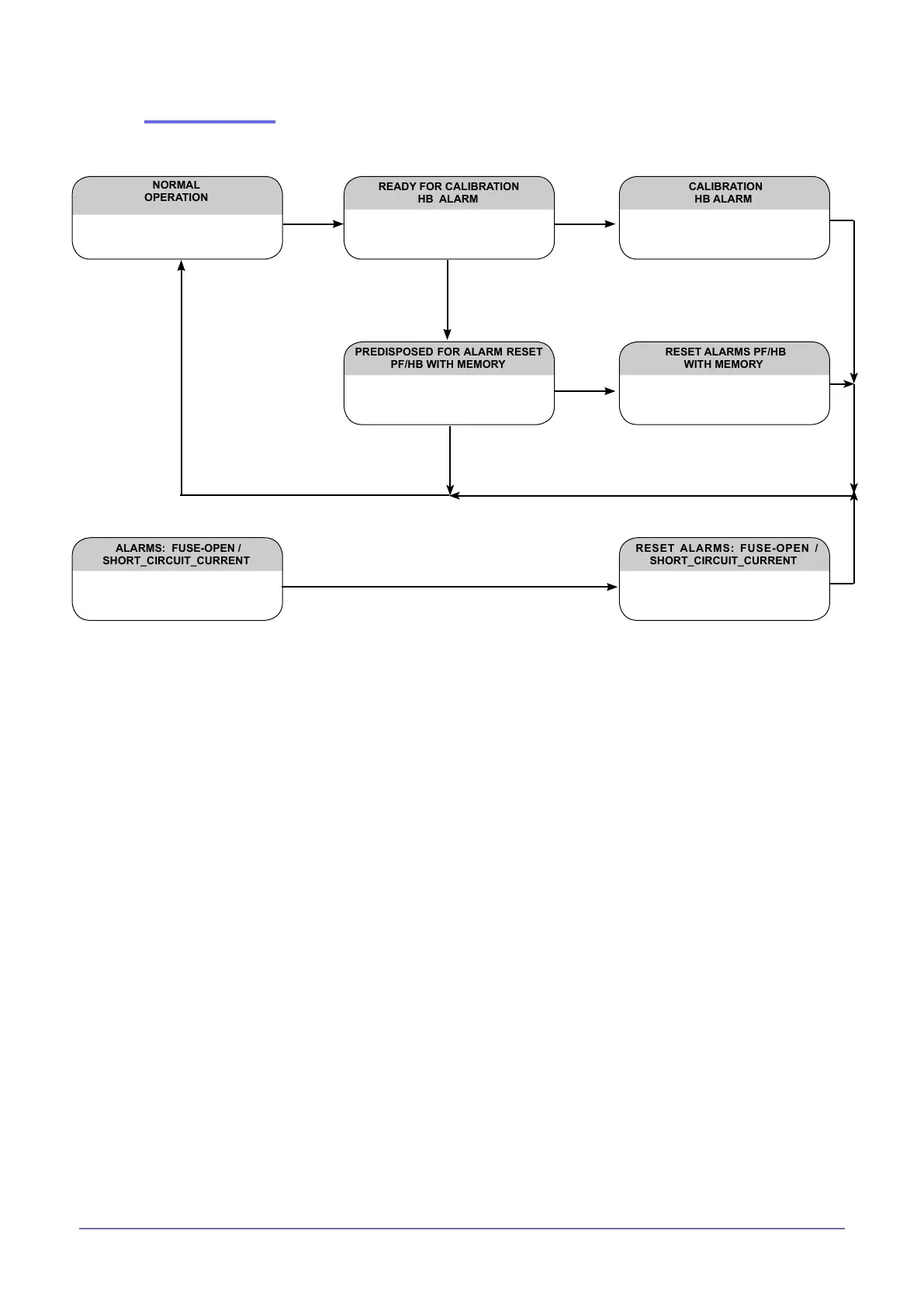2980961F_MSW_GTF/GTF-Xtra_07-2018_ENG
Functionality key
(*) with key pressed, the state of the RUN and STATUS LEDs is steadily on; the LEDs switch off after 2/3 seconds to indicate switching to ready
state
Ex:
to activate the alarm HB calibration press and hold the button for 3 seconds, release the button and then press for 3 sec.
READY FOR CALIBRATION
HB ALARM
LED RUN (green): steady on
LED STATUS (yellow): 1 ash
every sec
NORMAL
OPERATION
LED RUN (green): ash
LED STATUS (yellow): off
CALIBRATION
HB ALARM
LED RUN (green): Flashing rapidly
LED STATUS (yellow): Flashing rapidly
Key
pressed
> 3 sec (*)
Key
pressed
> 3 sec (*)
PREDISPOSED FOR ALARM RESET
PF/HB WITH MEMORY
LED RUN (green): steady on
LED STATUS (yellow): 2 ashes
every sec
RESET ALARMS PF/HB
WITH MEMORY
LED RUN (green): Flashing rapidly
LED STATUS (yellow): Flashing rapidly
Key
pressed
> 3 sec (*)
Key
pressed
> 1 sec (*)
RESET ALARMS: FUSE-OPEN /
SHORT_CIRCUIT_CURRENT
LED RUN (green): off
LED STATUS (yellow): off
ALARMS: FUSE-OPEN /
SHORT_CIRCUIT_CURRENT
LED RUN (green): Flashing
LED STATUS (yellow): Flashing rapidly
Key
pressedt
> 2 sec (*)
Key
pressed
> 1 sec (*)
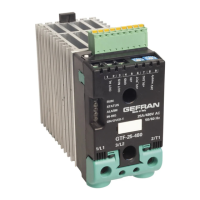