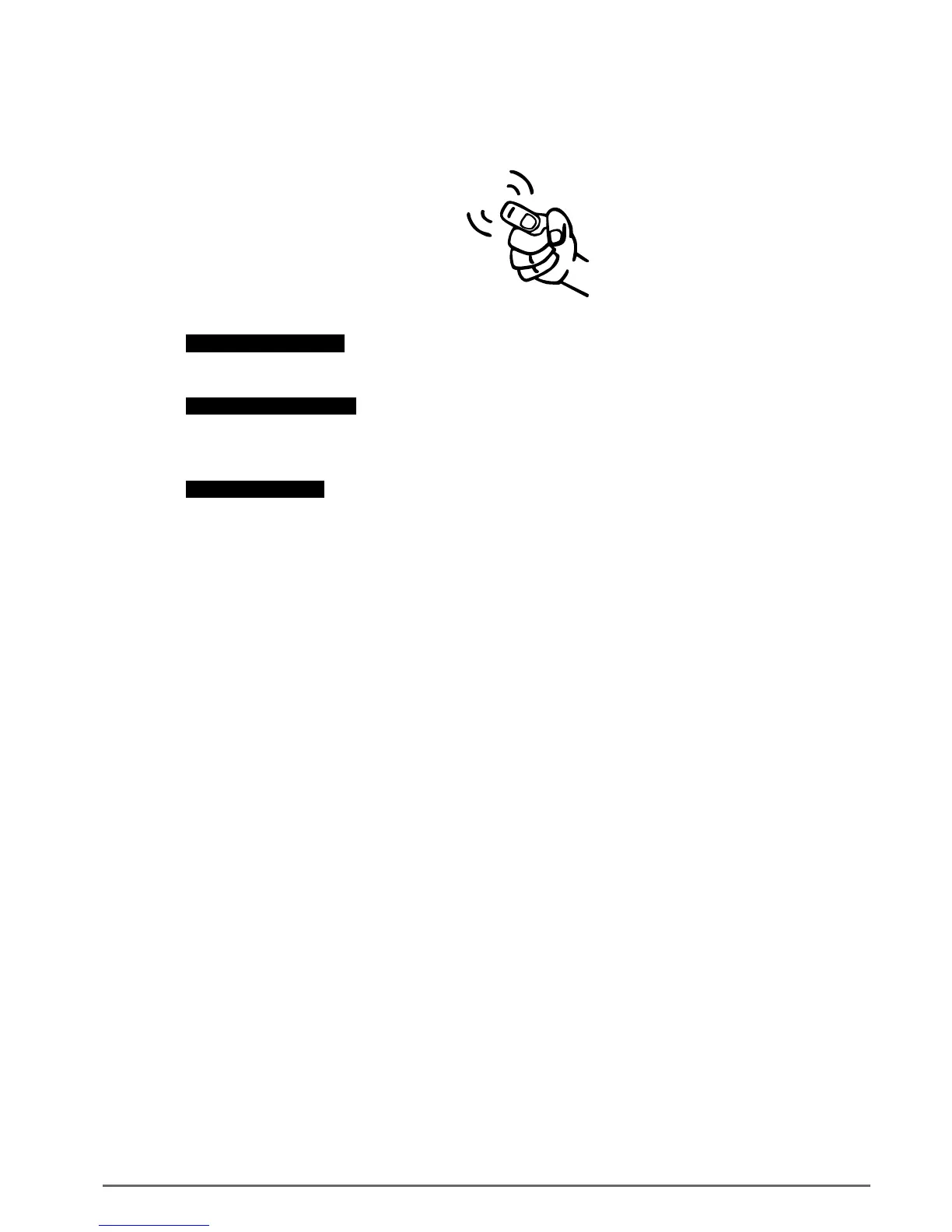RADIUS Home 13
3.8 ControllingtheLCDdisplay
The display on the inverter can be controlled by knocking on the front of it to dene the display language, con-
trast, auto-test and frequency.
WhentheLCDisdark
Knock to make it becomes bright. The display remain visible for 30 seconds for 1-5 information
WhentheLCDisBright
Knock to make it display next information for 1-12.
Settingthedisplay
Settingthelanguage
Knock to make the display bright→ knock to “set language”→ double knock to enter “language: English”→
knock to select the language you need and wait until the display becomes dark.
Settingthedisplaycontrast
Knock to make the display bright → knock to “set LCD contrast”→ double knock to enter“LCD contrast 2”→
knock to select the contrast setting you need and wait until the display becomes dark.
Autotest
Knock to make the display bright → knock to “Enable Auto test” → double knock to enter “Waiting to start” →
knock to start auto test and wait for the test result.
Frequency
Knock to make the display bright → knock to “System F: xxHz → double knock to enter “System F: xxHz” →
knock to select the frequency you need and wait until the display becomes dark.
Settingthecommunicationaddress
Knock to make the display bright → knock to “COM Address:xx” → double knock to change the address model
→ clock to set the address.