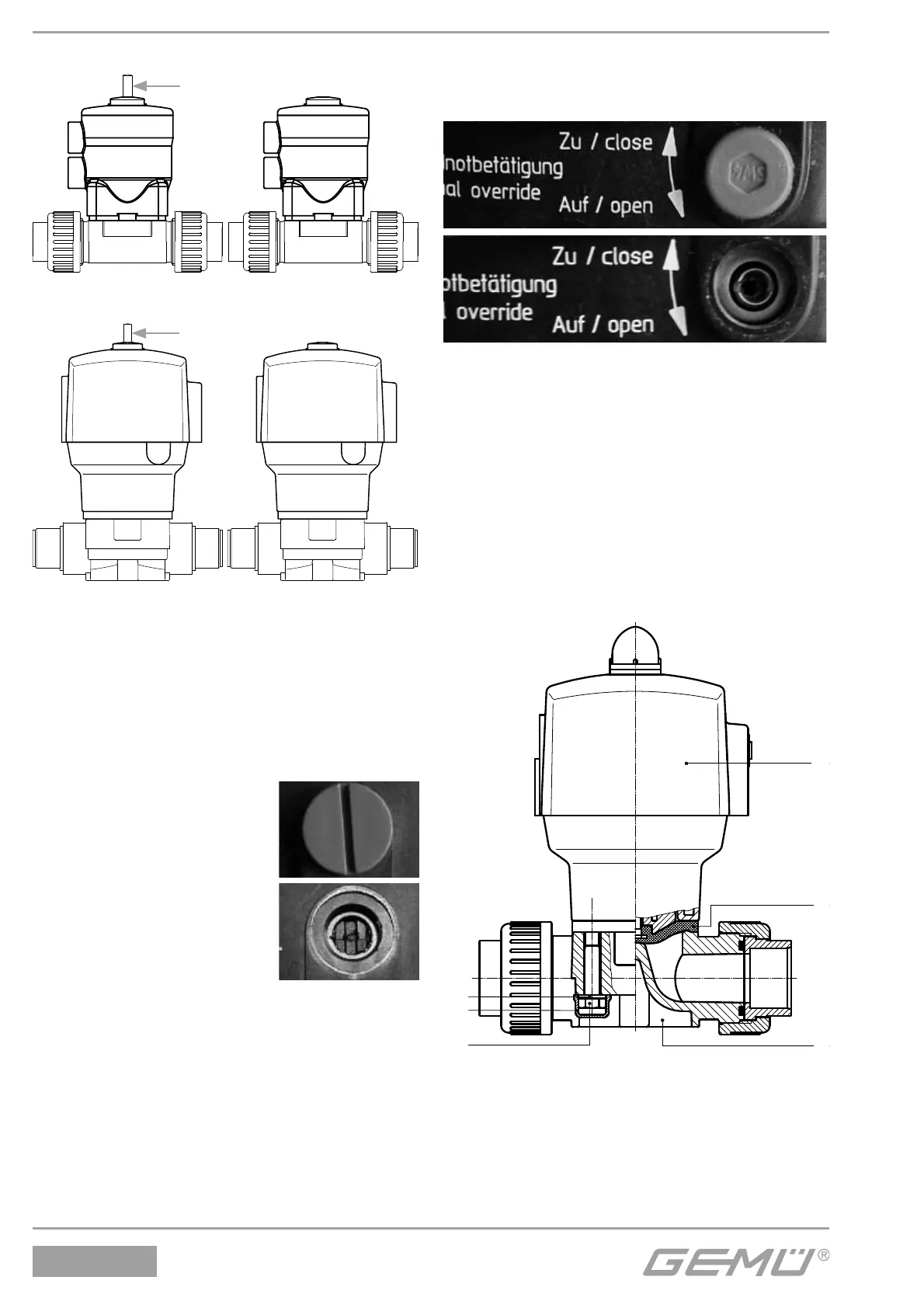32 / 44
600, 630
GEMÜ 630
Valve open
Actuator size Code 1
Valve closed
Actuator size Code 1
Valve open
Actuator size
Code 2-4
Valve closed
Actuator size
Code 2-4
11.5 Setting the stroke limiter
GEMÜ 600
The diaphragm valve is equipped with a
stroke limiter.
Setting the
stroke limiter:
G Remove
red cover 1.
G
Set the toothed wheel 2
of the stroke limiter
with a screwdriver
as required.
2
1
11.6 Manual override GEMÜ 600
The diaphragm valve is equipped with a
manual override for control function 1 (NC).
Only actuate the manual override in case
of malfunction!
After using the manual override always reset
it to its initial position and check the correct
function of the valve.
2
1
Operation of the manual override:
G Remove red cover 1.
G
Operate the manual override 2 with an
SW4 Allen key if required.
Open: turn anti-clockwise
Close: turn clockwise
12 Assembly / Disassembly
of spare parts
2
1
39
18
19
A
12.1 Valve disassembly (removing
actuator from body)
1. Move actuator A to the open position.
2. Remove actuator A from valve body 1.
3. Move actuator A to the closed position.
