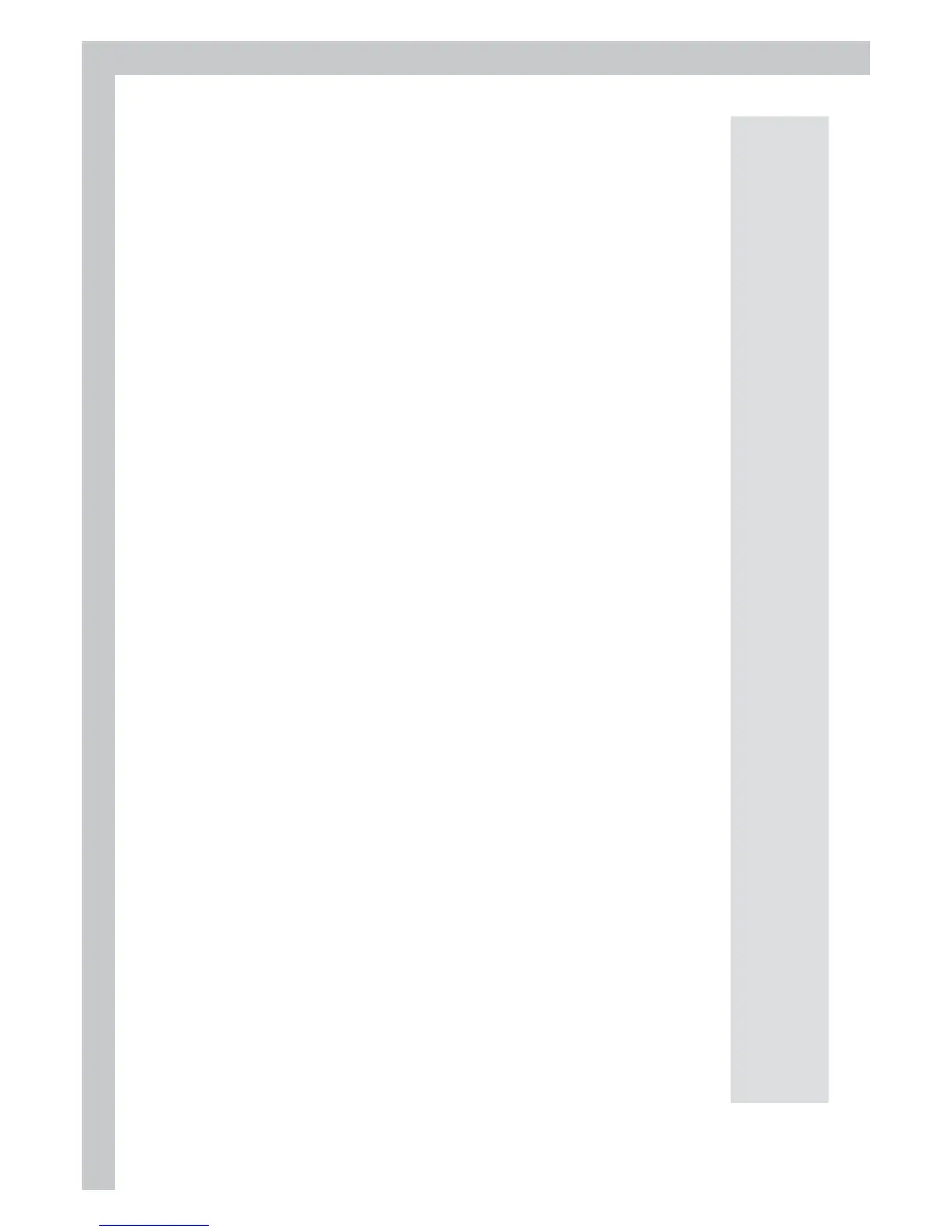MANUAL INDEX
MANUAL INDEX
gk300 Layout
Introduction Page1
Control Panel Page1
Display Page1
Preparation Page2
Using Power Adapter Page2
Using Batteries Page2
Important Battery Information Page2
Connections Page2
Take Care Of Your Keyboard Page2
Use Phone Page2
Connect The Phone Jack As Aux Out Page2
Play The Keyboard Page3
Playing The Song Page3
Using Demo Page4
Selecting/playing A Preset Voice Page4
Selecting/playing An Auto-style Page4
Using Auto Accompaniment Page5
Auto Accompaniment Volume Setting Page5
Using Sync Page5
Using Fill-in Page5
Learning To Play Page6
Using The Metronome Page6
Special Features Page7
Using One-touch Setting Page7
Usare Le Memory Page7
Recording Page7
The Function Menu Page8
Transpose Page8
Beat Page8
Midi Page8
Enable/disable The Internal Effect Page8
Connecting An External Midi Device Page8
Technical Specifi cations Page9
Appendix Page9
