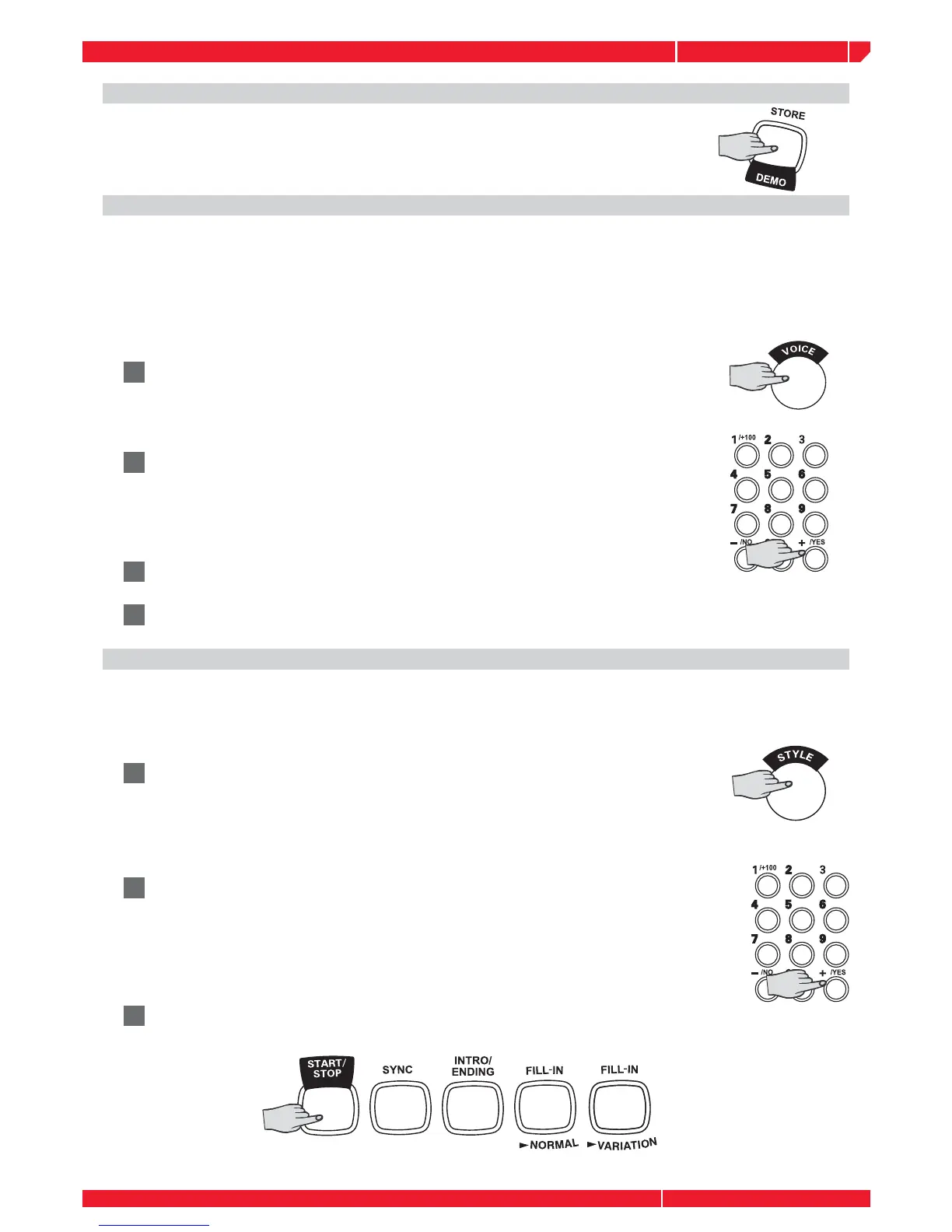owners manual
gk300
Page4
USING DEMO
To play demo song one by one (in order from the selected starting
point),press DEMO. To stop the demo, press DEMO again.
SELECTING/PLAYING A PRESET VOICE
Your keyboard can sound like 129 different musical instruments. The name and two digit
number for each preset voice is listed on voices list on the keyboard’s top panel .
Note: The gk300 keyboards has 32-note (maximum) polyphonic sound. This means that
you can play up to 32 different notes at the same time with most of the keyboard’s preset
voices.
Press VOICE and the current voice’s number appears.
1
To select a different voice, repeat Steps 1 and 2
4
Play the keyboard to hear the selected voice.
3
To play a different voice, choose a preset voice from the VOICES list
and enter its two-digit number on the number button. As you press the
buttons, the selected digits appear. For example, to select VIBRAPHONE
(No. 06), press “0” and “6” , the style “06” appears. Or, you can use
+ or - to move to the next higher or lower numbered voice.
2
Note: Each time you turn the keyboard on, it automatically selects the
voice Grand PIANO (No. 01).
SELECTING/PLAYING AN AUTO-STYLE
gk300 has 96 styles that provide a steady beat for your music. The name and two-digit number
of each preset auto-style is listed on the styles list on the keyboard’s top panel.
Press STYLE and the current Styles number appears.
1
Note: Each time you turn on the keyboard, it automatically selects the
style No. 01.
To select a different style, choose an auto-style from the STYLES list
and enter its two-digit number on the number button. Or, repeatedly
press + or - to move to the next higher or lower numbered style. For
example, press 03 to select DANCE (No. 03), press “0” and “3”, the
style 03 ppears.
2
Press START/STOP to start the selected STYLE.
3
