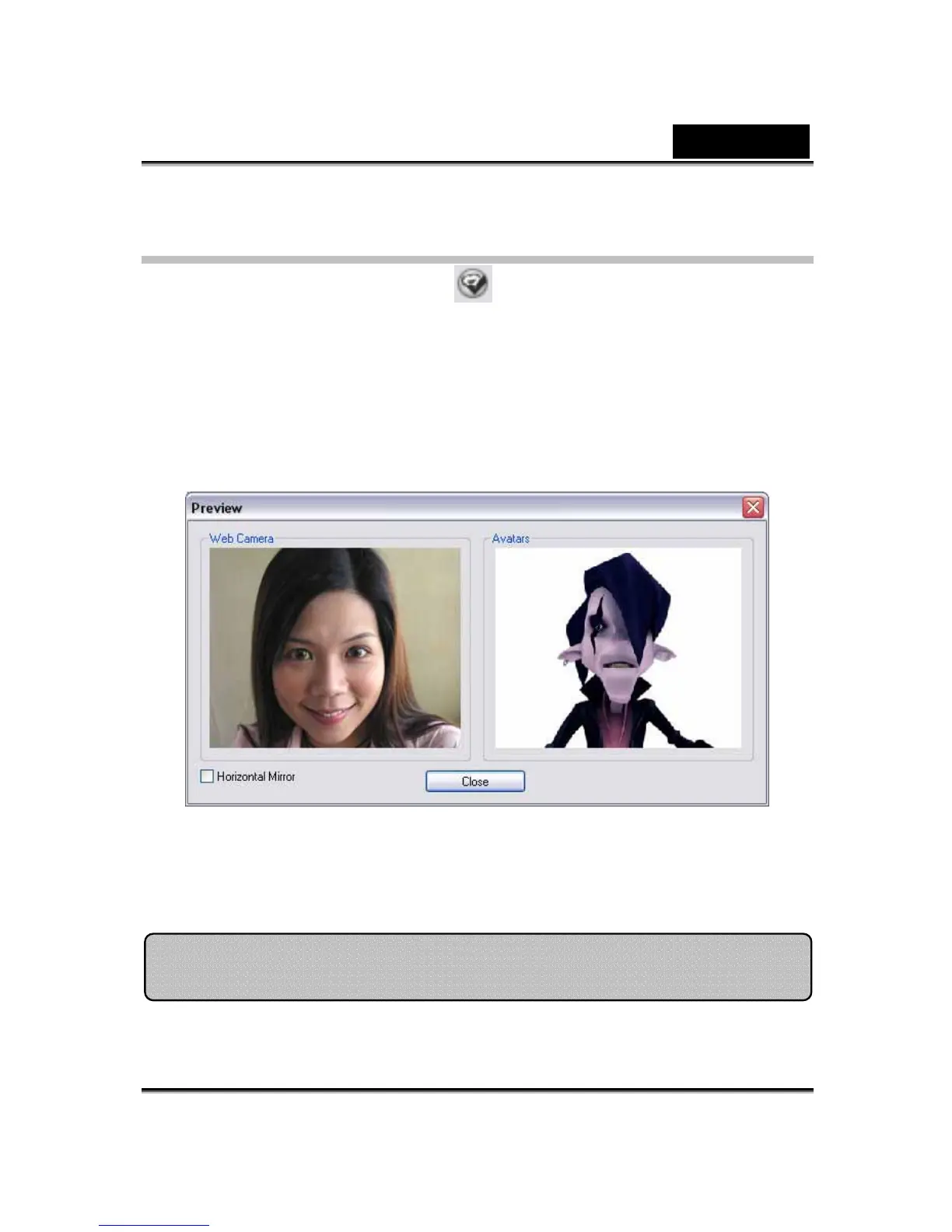English
-63-
Enable Facial Tracking:
1. Switch Enable Facial Tracking button to turn on/off the facial
tracking feature.
2. Move your head/mouse to trigger the avatar to track.
Tip: As for the target for tracking, please refer to Setting.
Click Preview button to invoke preview dialog box. You will see the Web
Camera and Avatars window panes simultaneously.
Check the Horizontal Mirror box on so the window pane flips horizontally.
Thus you see yourself move toward the same direction as you move.
Settings