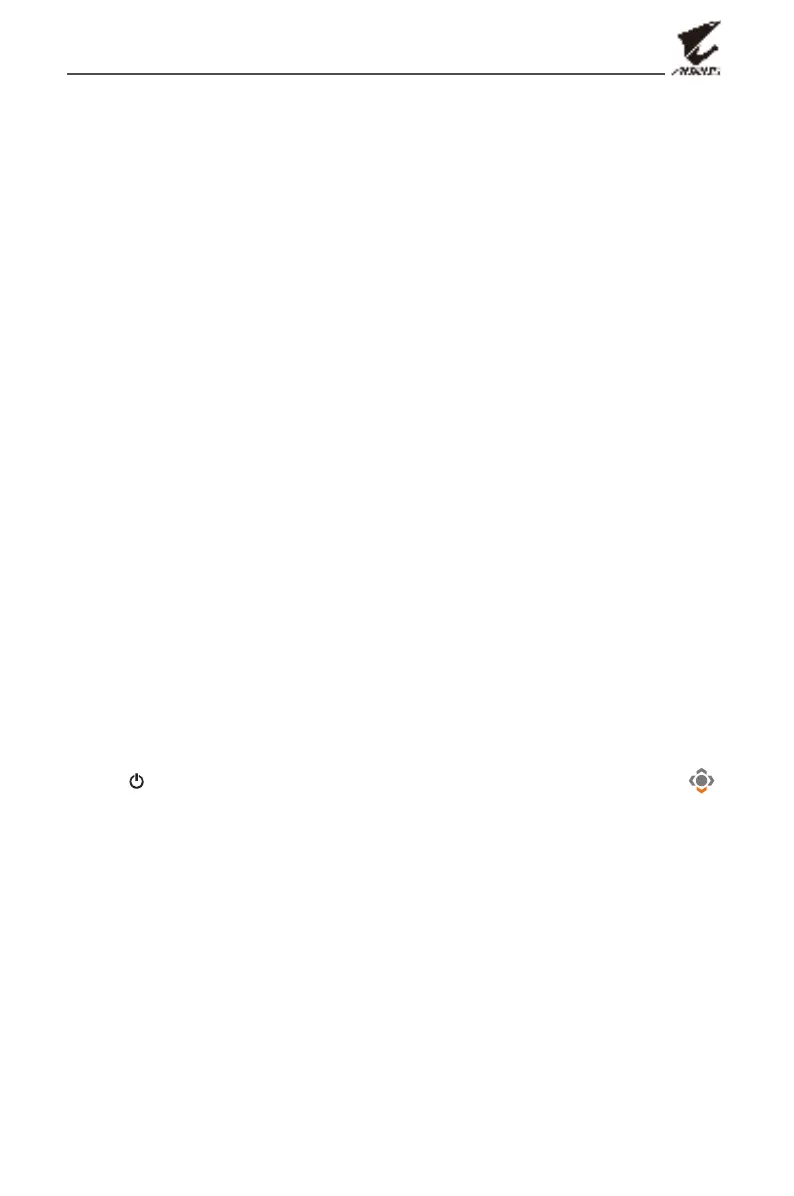- 21 -
Monitor User’s Manual
ASS (AORUS Smart System) of Image Sticking Prevention
APCS (AORUS Prevention Compensation System)
To reduces the risk of image retention occurrence, if the monitor has
been in use for more than 4 hours, the APCS will start automatically
after the monitor is switched o. You can also start the APCS manually
via the OSD menu.
When the APCS process begins, the montior will display a warning
message and the power LED starts ashing white. When the power LED
lights o, this indicates the APCS process is complete. The duration of
the APCS process is around 5 minutes.
AOCS (AORUS Organic Compensation System)
To reduces the risk of image retention occurrence, if the monitor has
been in use for more than 1500 hours, the AOCS will start automatically
after the monitor is switched o. You can also start the AOCS manually
via the OSD menu.
When the AOCS process begins, the montior will display a warning
message and the power LED starts ashing white. When the power LED
lights o, this indicates the AOCS process is complete.
•The duration of the AOCS process is around 1 hour.
•During the AOCS process, the appearance of white scanning lines on
the screen is considered normal.
Note:
•If you need to turn o the monitor during the APCS/AOCS process, press
the
button on the remote control or move the Control button down ( ).
•During the APCS/AOCS process, DO NOT disconnect the power cable from
the monitor.
•Avoid turning on the monitor during the APCS/AOCS process. If you turn
on the monitor, the APCS/AOCS process will be interrupted and will restart
after the monitor is turned o.
•If the APCS/AOCS item in the OSD menu is grayed out, this indicates that
the monitor has not been in use for more than 4 hours or 1500 hours
respectively.