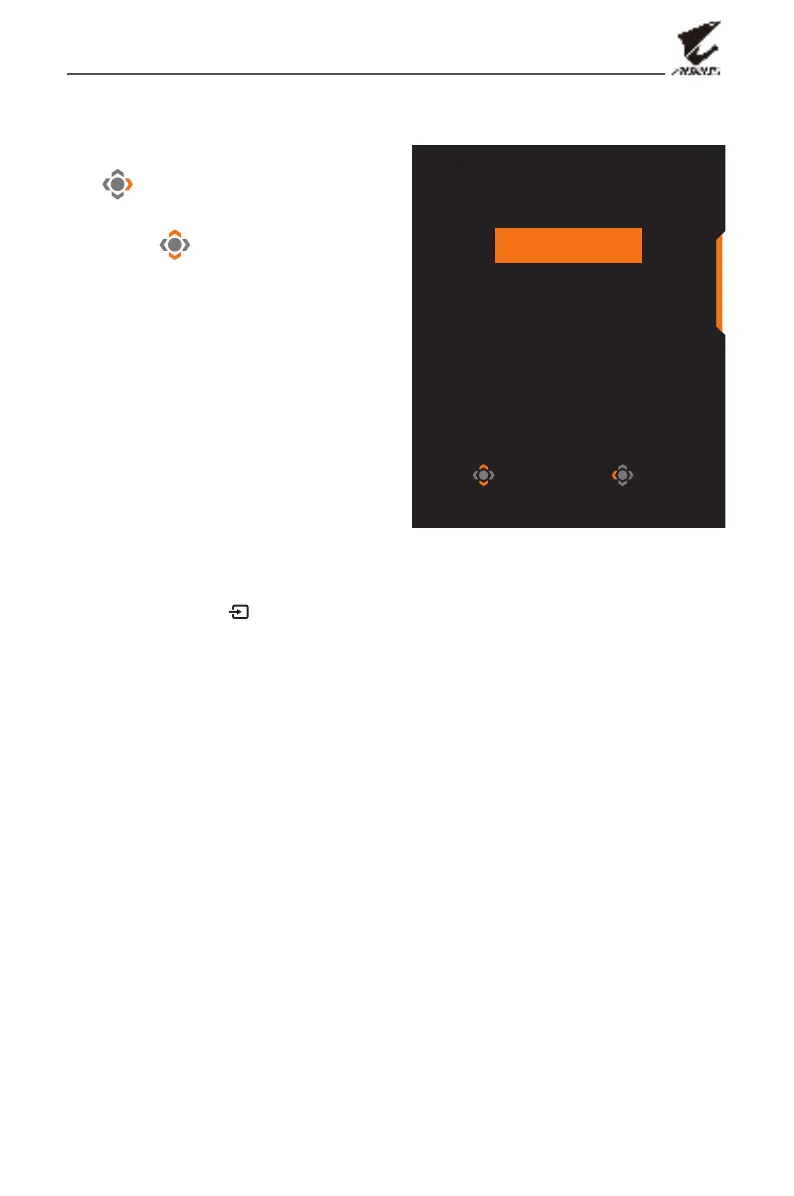- 23 -
Monitor User’s Manual
Selecting the Input Source
1. Move the Control button right
( ) to enter the Input menu.
2. Move the Control button up/
down ( ) to select the desired
input source. Then press the
Control button to conrm.
Note: You can also use the buttons on the remote control to do the folllowing:
√ Use the Navigation/Enter buttons to make the selection.
√ Press the
button to directly enter the Input menu.
Select Exit
Input
HDMI 1
HDMI2
DisplayPort
Type-C