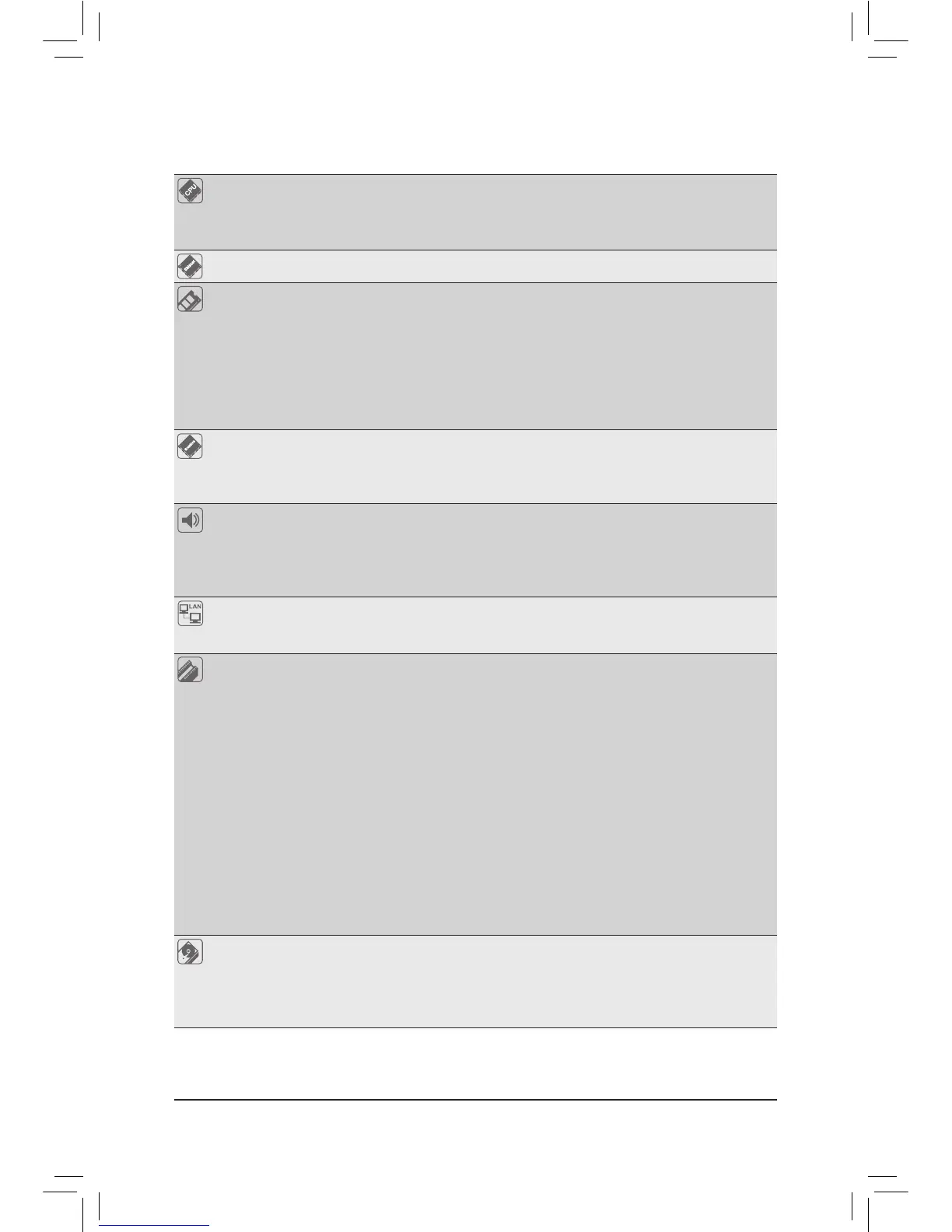1-2 ProductSpecications
CPU AM4 Socket:
- AMDRyzen
™
processor
- AMD 7th Generation A-series/Athlon
™
processors
(GotoGIGABYTE'swebsiteforthelatestCPUsupportlist.)
Chipset AMD X370
Memory 4xDDR4DIMMsocketssupportingupto64GBofsystemmemory
Dual channel memory architecture
SupportforDDR42667
(Note)
/2400/2133MHzmemorymodules
SupportforECCUn-bufferedDIMM1Rx8/2Rx8memorymodules
Supportfornon-ECCUn-bufferedDIMM1Rx8/2Rx8/1Rx16memorymodules
SupportforExtremeMemoryProle(XMP)memorymodules
(GotoGIGABYTE'swebsiteforthelatestsupportedmemoryspeedsandmemory
modules.)
Onboard
Graphics
Integrated Graphics Processor:
- 1xHDMIport,supportingamaximumresolutionof4096x2160@24Hz
* Support for HDMI 1.4 version.
- Maximum shared memory of 2 GB
Audio 2xRealtek
®
ALC1220 codecs
Support for Sound Blaster X-Fi MB5
HighDenitionAudio
2/4/5.1/7.1-channel
Support for S/PDIF Out
LAN 1 x Intel
®
GbELANchip(10/100/1000Mbit)(LAN1)
1xRivetNetworksKiller
™
E2500LANchip(10/100/1000Mbit)(LAN2)
* Teaming is not supported.
Expansion Slots 1xPCIExpressx16slot,runningatx16(PCIEX16)
(Note)
* For optimum performance, if only one PCI Express graphics card is to be installed,
be sure to install it in the PCIEX16 slot.
1xPCIExpressx16slot,runningatx8(PCIEX8)
(Note)
* ThePCIEX8slotsharesbandwidthwiththePCIEX16slot.WhenthePCIEX8slot
is populated, the PCIEX16 slot operates at up to x8 mode.
(ThePCIEX16andPCIEX8slotsconformtoPCIExpress3.0standard.)
1xPCIExpressx16slot,runningatx4(PCIEX4)
* The PCIEX4 slot shares bandwidth with all of the PCI Express x1 slots. The PCIEX4
slot operates at up to x4 mode when all of the PCI Express x1 slots are empty.
3 x PCI Express x1 slots
* All of the PCI Express x1 slots share bandwidth with the PCIEX4 slot. The PCIEX4/
PCIEX1_2/PCIEX1_3 slot operates at up to x1 mode when the PCIEX1_1 slot is
populated; the PCIEX4 slot operates at up to x2 mode when the PCIEX1_2/PCIEX1_3
slot is populated.
(ThePCIEX4andPCIExpressx1slotsconformtoPCIExpress2.0standard.)
Storage Interface Chipset:
- 1xM.2connector(Socket3,Mkey,type2242/2260/2280/22110SATAand
PCIe x4
(Note)
/x2SSDsupport)
- 1 x U.2 connector
*WhentheU.2connectorispopulated,theM.2connectorbecomesunavailable.
(Note) ActualsupportmayvarybyCPU.
- 6 -
