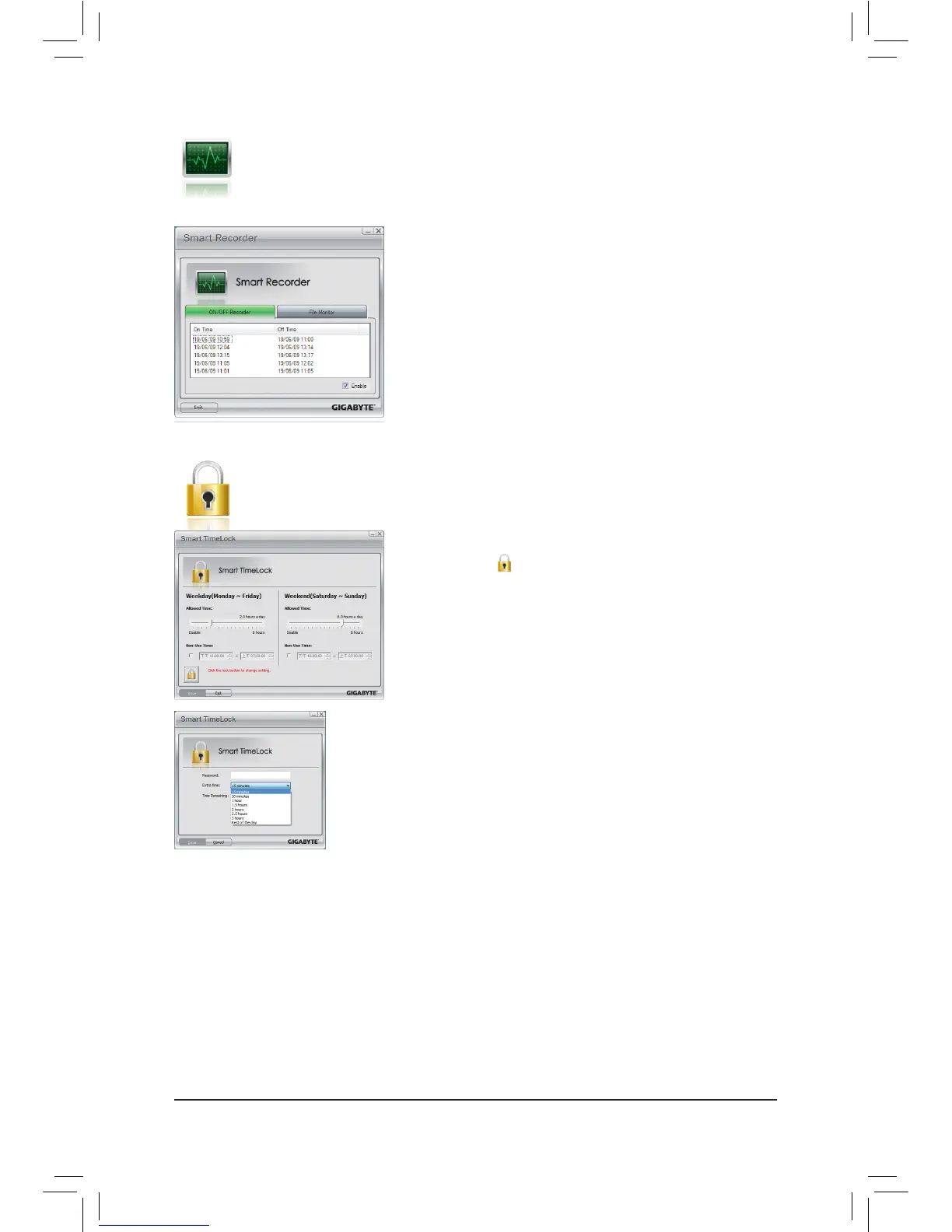Unique Features - 82 -
(Note 1)
When launching Smart 6
™
for the rst time, the system will request you to set up a password. This password is required when
you activate SMART DualBIOS or when you want to make changes to the SMART Recorder or SMART TimeLock settings.
(Note 2) The changed data refers to the data that has been modied, deleted, or newly added since the last backup.
(Note 3) The system will make an automatic backup on changed data only once everyday. If the computer is turned on for
a long time, the backup will be performed at the scheduled backup time. If the computer is turned off before the
scheduled backup time, the backup will be performed on the next boot.
(Note 4) We recommend that you preserve at least 25 percent of the hard drive space to optimize the storage space for
the backups. The backups of the changed data will be stored in the original partition of the data.
(Note 5) You will not be able to use the "Safely Remove Hardware" feature in the operating system with SMART Recorder
enabled. To remove an external storage device, unplug it directly from your computer (please note that doing so
may result in damage to the hardware device or loss of data).
(Note 6)
You can set the User Password in the system BIOS Setup program to prevent the system time being changed by other users.
Instructions:
Select the Enable check box at the bottom of the ON/OFF Recorder
or File Monitor tab to enable the recording of system on/off time or
les copying. Entering the Smart 6
™
password is required before you
make any changes to the previous settings.
Instructions
(Note 6)
:
Click the lock icon on the bottom left corner and enter the Smart 6
™
password. Set the time when a user can or cannot use your computer
for weekdays and weekends. Click Save to save the settings and
click Exit to exit.
The Smart TimeLock Alert:
An alert will appear 15 minutes and 1 minute prior to the default shutdown time.
When the alert appears, you can enter the Smart 6
™
password to extend the
usage time or click Cancel to close the alert. If you respond Cancel, you will
be requested to enter the password to extend the usage time again when the
default shutdown time arrives, or the computer will shutdown right away.
SMART Recorder
SMART Recorder monitors and records the activities in a system such as the time when the
computer was turned on/off or even when large data les were moved within the hard drive or
copied to an external storage device
(Note 5)
.
SMART TimeLock
SMART TimeLock allows users to effectively manage computer usage time with simple rules and
options.
