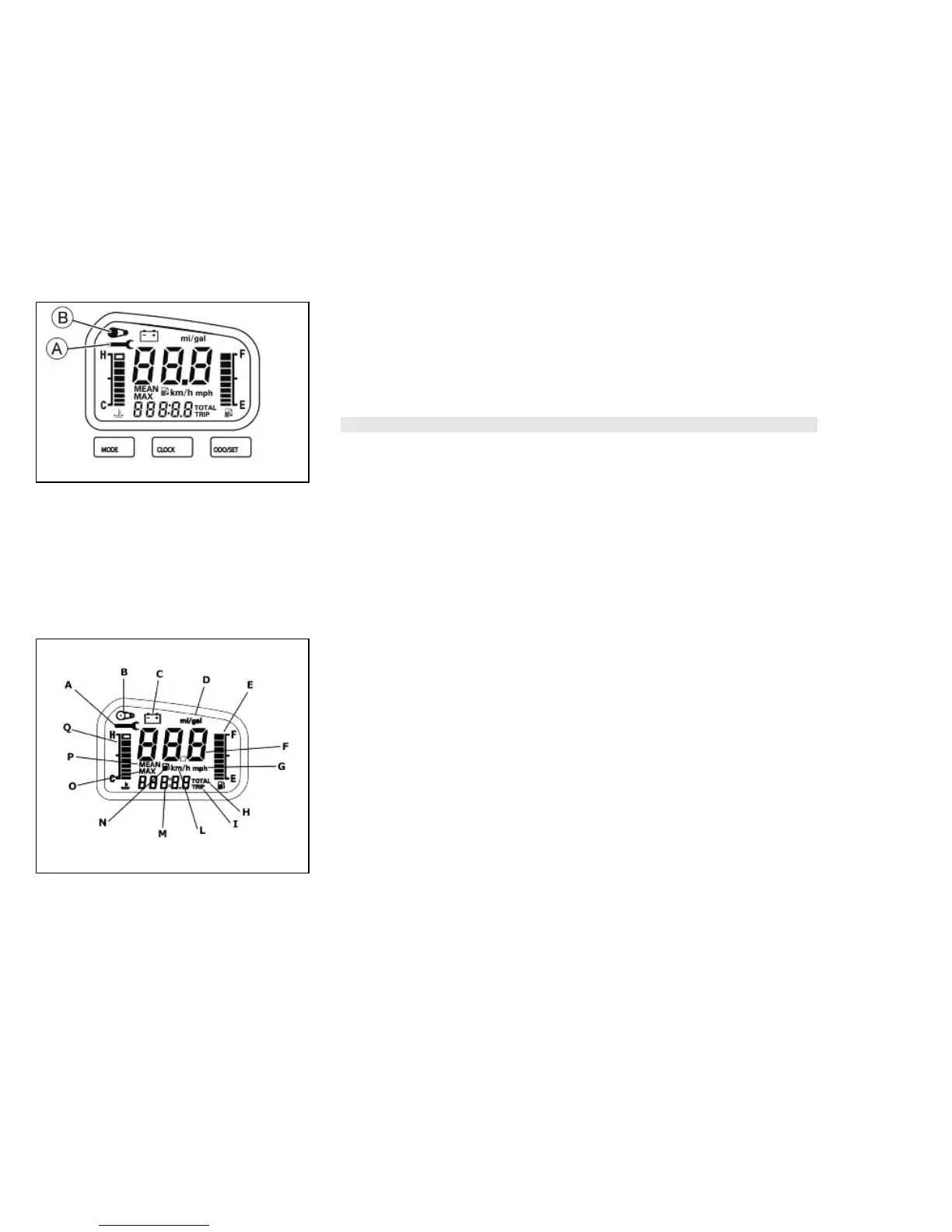01_08
Maintenance icons (01_08)
The icons signal the user that scheduled maintenance operations should be carried
out. A flashing «SERVICE» icon signals the need to carry out the scheduled mainte-
nance service. A flashing «BELT» icon signals the driving belt needs replacing. In any
case, vehicle maintenance must be carried out at the kilometre service intervals rec-
ommended in this booklet.
WARNING
REFER TO THE «SCHEDULED MAINTENANCE TABLE» FOR FURTHER MAIN-
TENANCE OPERATIONS
Setting the total and trip odometers
Pressing the «ODO/SET» button, the display shifts from total to partial odometer. Hold
«ODO/SET» button down longer than 3 seconds to reset the partial odometer, mean
speed, mean consumption and maximum speed gauges.
01_09
15