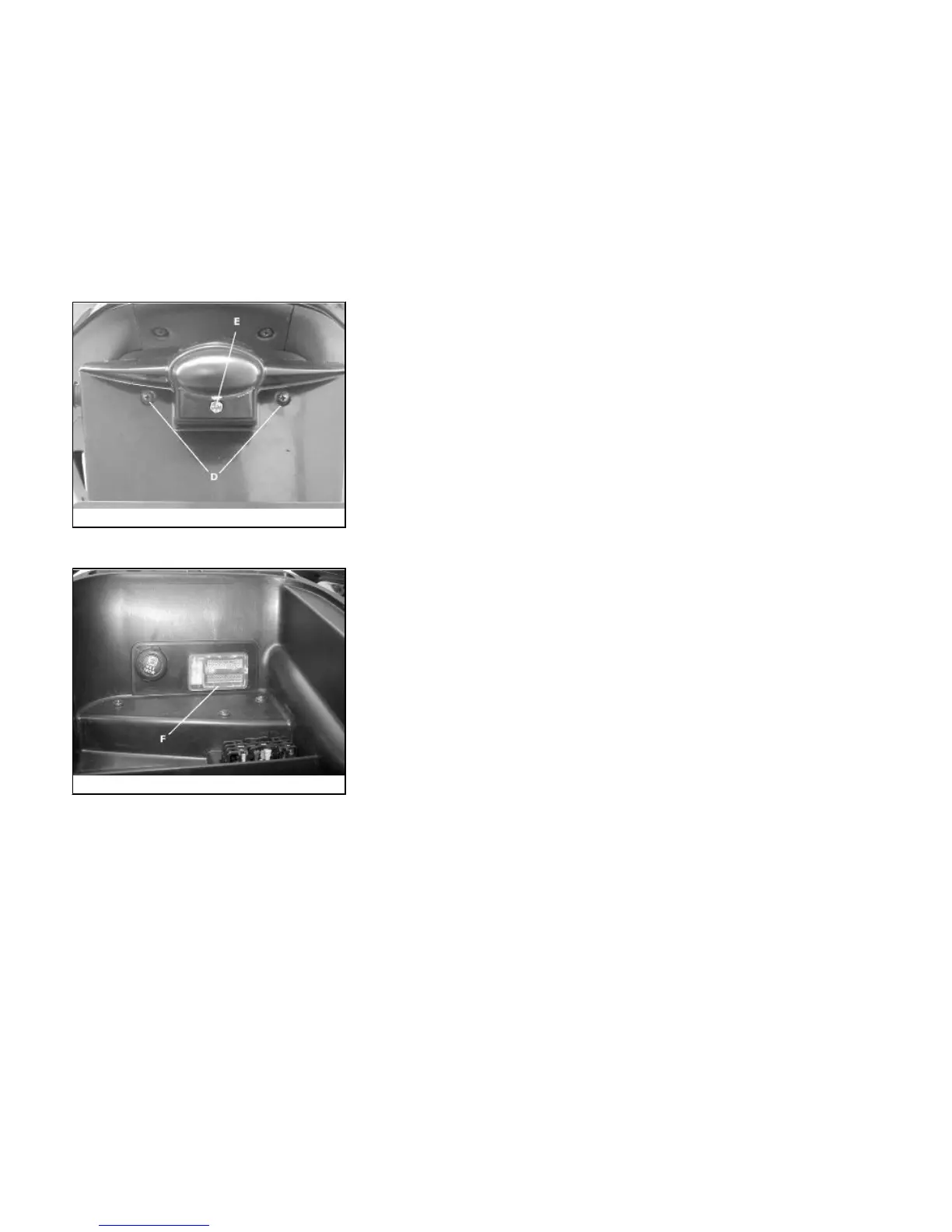03_38
Number plate light (03_38)
Loosen the two screws «D», remove the plastic cover behind the mudguard. Remove
screw «E» from behind the mudguard. Remove the bulb socket.
03_39
Helmet compartment lighting bulb (03_39)
Open the helmet compartment, take out the pressure mounted glass cover «F» and
replace the bulb.
76