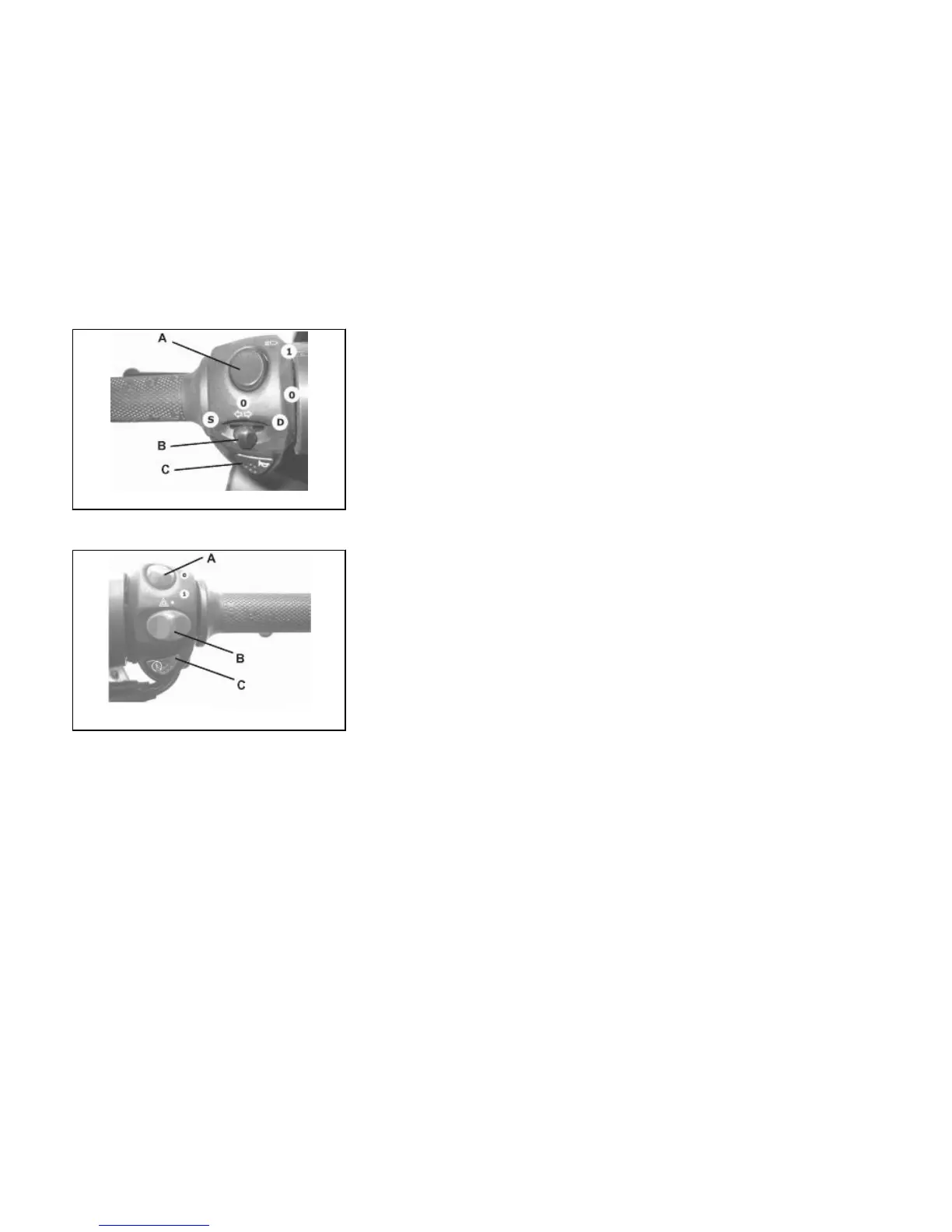01_16
Emergency flashing light button (01_16)
It starts the 4 direction indicators at the same time. The control can only be enabled
with key «C» set to «ON», but once it has been enabled it remains on with key set to
«OFF»,«LOCK», and «PARKING LIGHT» as well. This function can only be disabled
with key switch set to «ON».
01_17
Start-up button (01_17)
Start-up button «C»
20