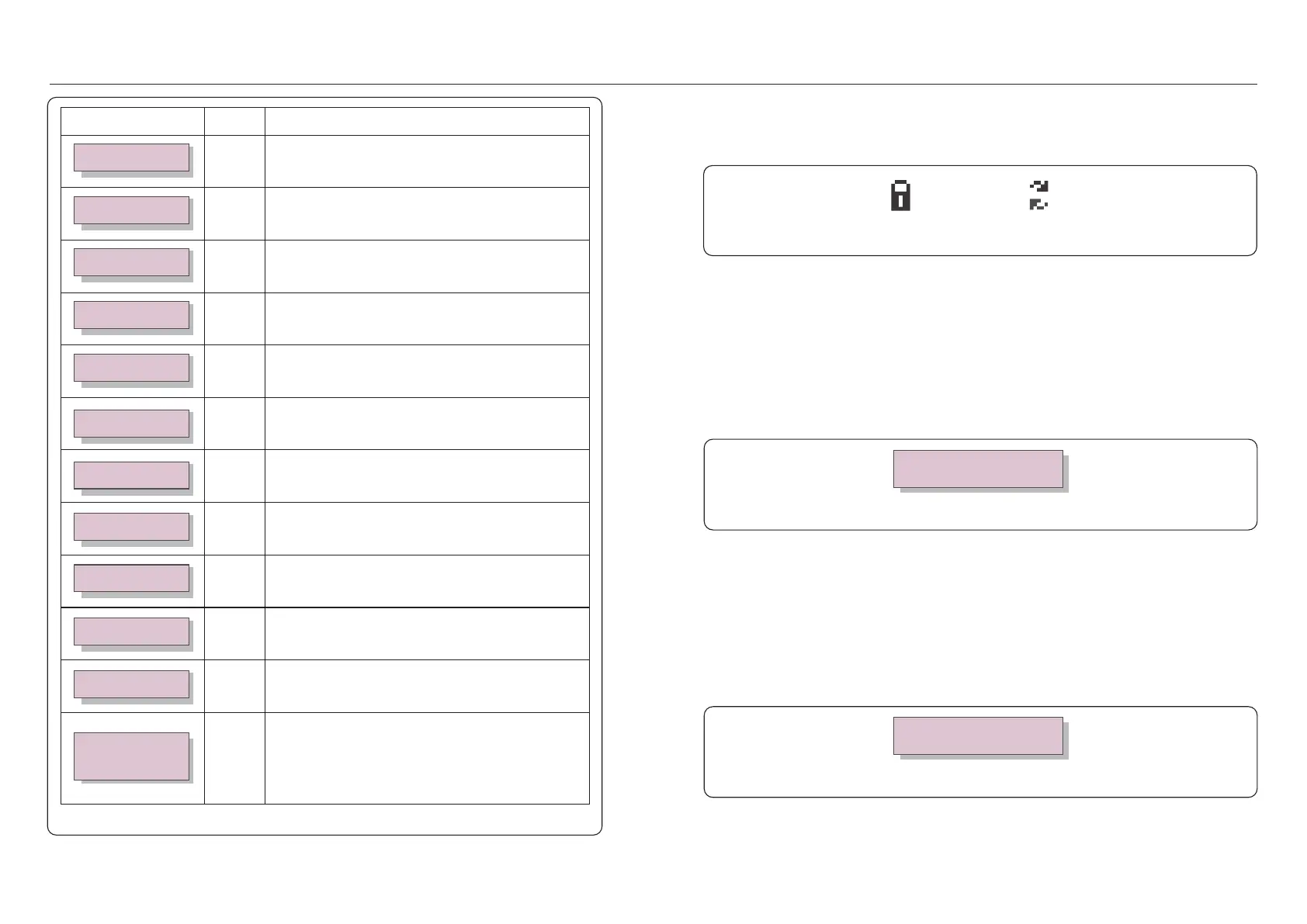.28. .29.
7. Operation7. Operation
The following submenus are displayed when the Settings menu is selected:
1. Set Time
2. Set Address
7.3 Settings
7.3.1 Set Time
This function allows time and date setting. When this function is selected, the LCD will
display a screen as shown in Figure 7.3.
NEXT=<ENT> OK=<ESC>
01-01-2019 16:37
Figure 7.3 Set Time
Press the UP/DOWN keys to set time and data. Press the ENTER key to move from one
digit to the next (from left to right). Press the ESC key to save the settings and return to
the previous menu.
7.3.2 Set Address
This function is used to set the address when muti inverters are connected to three monitor.
The address number can be assigned from “01”to “99”(see Figure 7.4). The default address
number of Solis Three Phase Inverter is “01”.
YES=<ENT> NO=<ESC>
Set Address: 01
Figure 7.4 Set Address
Press the UP/DOWN keys to set the address. Press the ENTER key to save the settings.
Press the ESC key to cancel the change and return to the previous menu.
7.2.1 Lock screen
Pressing the ESC key returns to the Main Menu. Pressing the ENTER key locks
(Figure 7.2(a)) or unlocks (Figure 7.2 (b)) the screen.
(b)(a)
Figure 7.2 Locks and Unlocks the Screen of LCD
I_PV01: +05.0A
I_PV02: +04.9A
...
I_PV08: +05.2A
V_DC01: Shows input DC voltage.
I_DC01: Shows input DC current.
Table 7.1 Information list
Status: Generating
Power: 0000W
Grid Frequency
F_Grid 00.00Hz
Total Energy
0000000 kwh
This Month: 0000kwh
Last Month: 0000kwh
Today: 00.0kwh
Yesterday: 00.0kwh
10 sec
10 sec
10 sec
10 sec
10 sec
10 sec
Status: Shows instant status of the Inverter.
Power: Shows instant output power value.
F_Grid: Shows the grid's frequency value.
Total generated energy value.
This Month: Total energy generated this month.
Last Month: Total energy generated last month.
Today: Total energy generated today.
Yesterday: Total energy generated yesterday.
Display
Duration
Description
Inverter SN
00000000000000
10 sec
Display series number of the inverter.
10 sec
V_C: Shows the grid's voltage value.
I_C: Shows the grid's current value.
10 sec
V_A: Shows the grid's voltage value.
I_A: Shows the grid's current value.
Rea_Power: 0000Var
App_Power: 0000VA
10 sec
Rea_Power: Shows the reactive power of the inverter.
App_Power: Shows the apparent power of the inverter.
Work Mode: NULL
DRM NO.:08
10 sec
10 sec
Work Mode: Shows current working mode.
DRM NO.: Shows DRM Number.
I_PV01 : Shows input 01 current value.
I_PV02 : Shows input 02 current value.
...
I_PV08 : Shows input 08 current value.
V_A: 000.0V
I_ A: 000.0A
V_C: 000.0V
I_ C: 000.0A
V_DC01: 0000.0V
i_DC01: 0000.0A