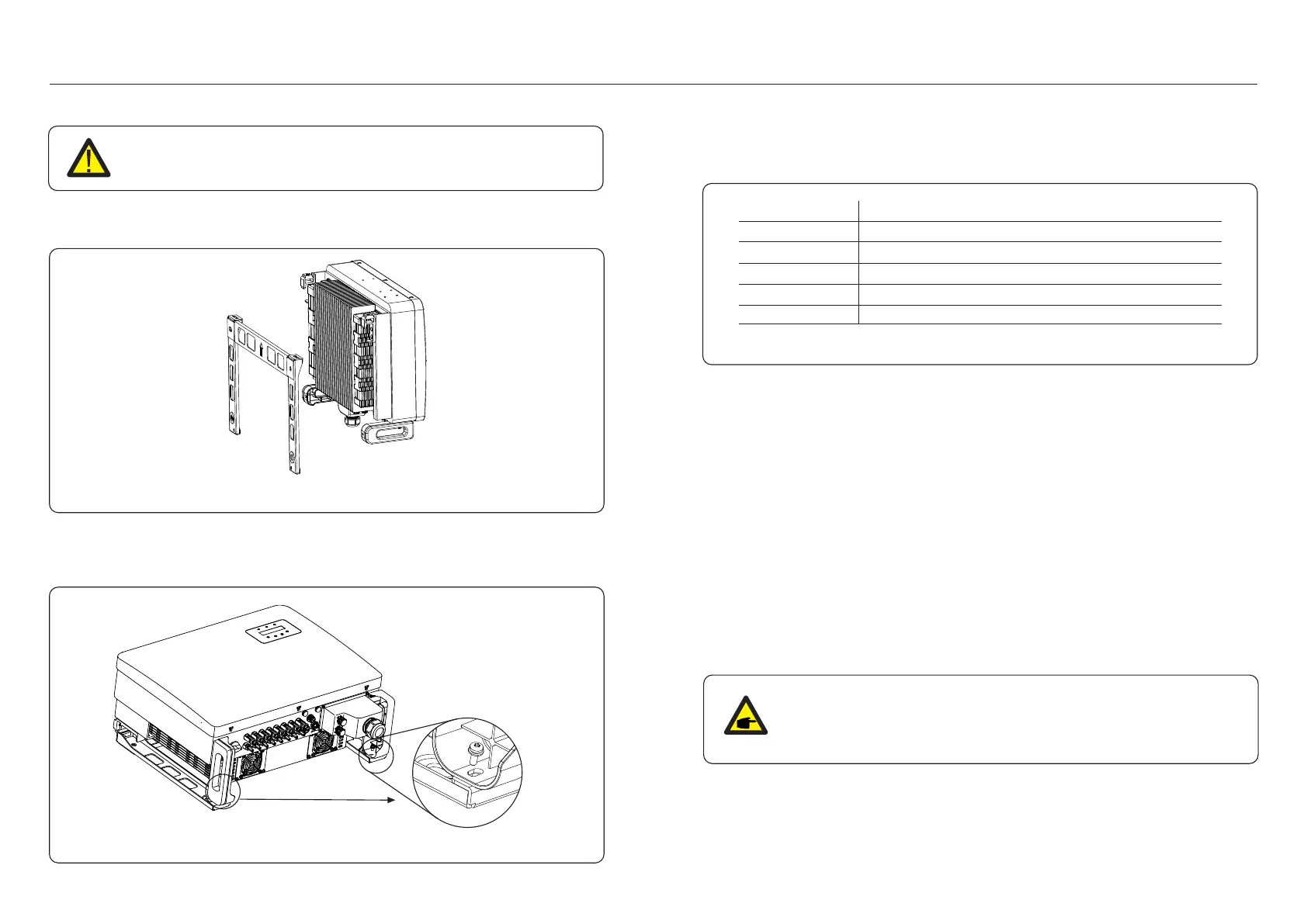.12. .13.
Figure 5.5 Install the inverter
WARNING:
The inverter must be mounted vertically.
5. Installation5. Installation
4. Lift the inverter and hang it on the bracket, and then slide down to make sure they
match perfectly.
Figure 5.6
5. If the installation position is high, the inverter cannot be directly mounted on the
mounting plate, and the hoisting rope is hoisted through the two lifting holes.
(The rope needs to meet the load-bearing requirements of this product).
5.3 Electrical Connections
Table 5.1 Electrical connection symbols
The electrical connection of the inverter must follow the steps listed below:
ON
DC input terminal
DC 1 ~ DC 8
OFF
2. Prepare OT terminals: M6.
1. Prepare the grounding cable: recommend to use the ≥ 16mm² outdoor
copper-core cable.
Important:
For multiple inverters in parallel , all inverters should be connected to the
same ground point to eliminate the possibility of a voltage potential existing
between inverter grounds.
5.3.1 Grounding
COM1
METER
DRM
Switch on the DC switch
Switch off the DC switch
COM port for monitoring
COM port for Meter
COM port for DRM
Inverter designs quick-connect terminal, so top cover needn't open during electrical
connection. The sign meaning located the bottom of inverter, as shown below in table 5.1.
All electrical connections are suit for the local or national standard.
1. Switch the Grid Supply Main Switch (AC) OFF.
2. Switch the DC Isolator OFF.
3. Connect the inverter to the grid.
4. Assemble PV input connector to the Inverter.
To effectively protect the inverter, two grounding methods must be performed.
Connect the AC grounding cable (Please refer to section 5.3.3)
Connect the external grounding terminal.
To connect the grounding terminal on the heat sink, please follow the steps below: