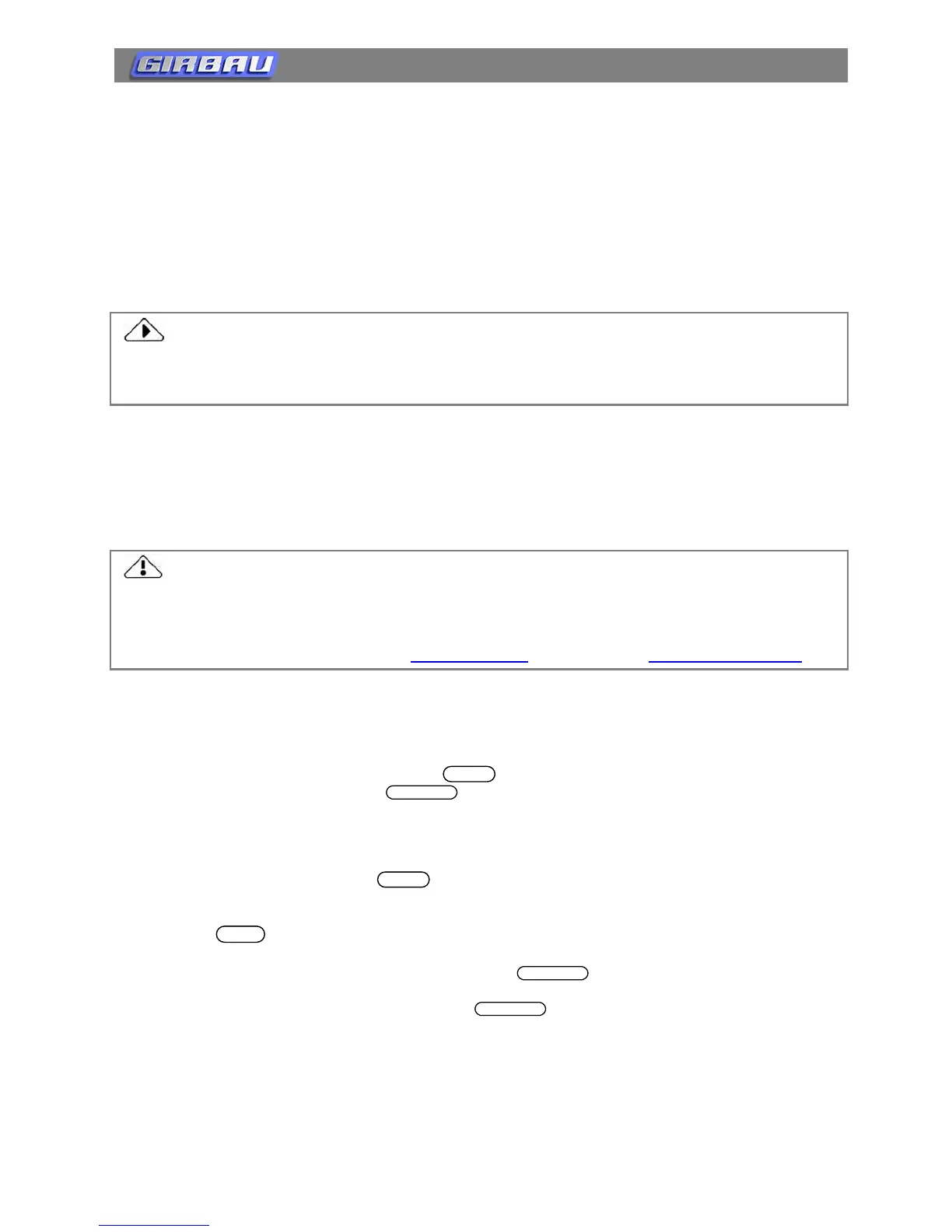Cod. 429266
Rev. 01/0206
Operation
17
2.8. Unbalance control
Before starting spin, the electronic control of the washing machine checks the correct distribution of the load.
If it detects that the load is not well distributed and that can cause an excessive unbalance during the spin, a
new positioning of the clothes will be carried out.
If there’s still unbalance during the spin of the last phase, the washer can end the washing cycle reducing the
spin speed.
Unbalance control with a micro-switch. Activates only in cases of extreme unbalance.
To improve the efficency of the spin of the washer it’s advisable to:
• Load the washer until its nominal value.
• Load the washer with homogeneous loads
2.9 DELAY option
The DELAY option allows you to program the start time of a program depending on the needs of the user. For
example: using two-rate electricity, rationalisation of electricity consumption, adjusting the laundry production
system, etc.
To use the DELAY option, it is essential for the washing machine to have a real-time operation kit
installed (clock). If the machine did not come with this kit, you can install one easily. Contact your
distributor.
Before the first use, and each time there is a time change, verify and/or adjust the time on the clock.
(See ADVANCED USE MODE, sect. 2.5 at www.girbau.com
) (USA/CANADA: www.cont-girbau.com)
2.9.1 Delaying a program.
• Load the washing machine and close the door.
• Place washing products in the dispenser compartment.
• Select the program to be used and press the button. The dLY report will appear on the display.
• To cancel the dLY option, press the
P
button
2.9.2. Programming start time
• When dLY is displayed, press the button. The current time will appear on the screen, in “h,m”
format (hours, minutes, using a 24-hour clock).
• The minutes are shown flashing. You can change them by pressing the buttons V W .
• Press the button to validate the minutes and start to modify the hours.
• The hours are shown flashing. You can change them by pressing the buttons V W .
• Once you have chosen the desired start time, push
