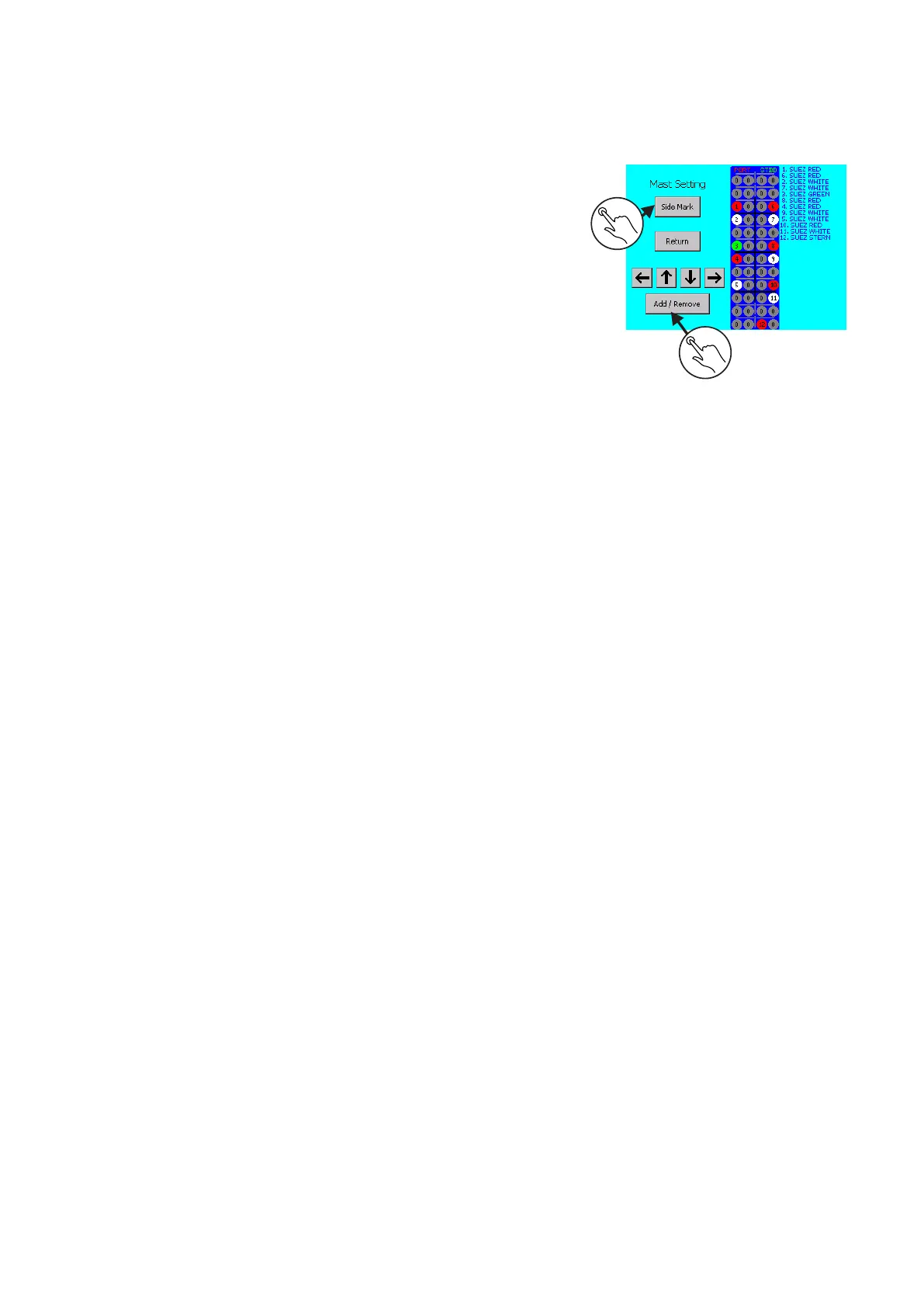Configuration of lights name, number, position, grouping and connection is same as for
navigational lights. For instructions pls. consult section 4.3 of this manual.
Tap on property button MAST to change mast outines as well as
PORT/ STBD side Markinks.
1. Tap on SIDE MARK to change port / starbord markings.
Use arrows to navigate to appropriate mast markings positions.
2. Tap on ADD/REMOVE to show or remove mast marking
Press RETURN to save and return to previous screen.
2
1
22
