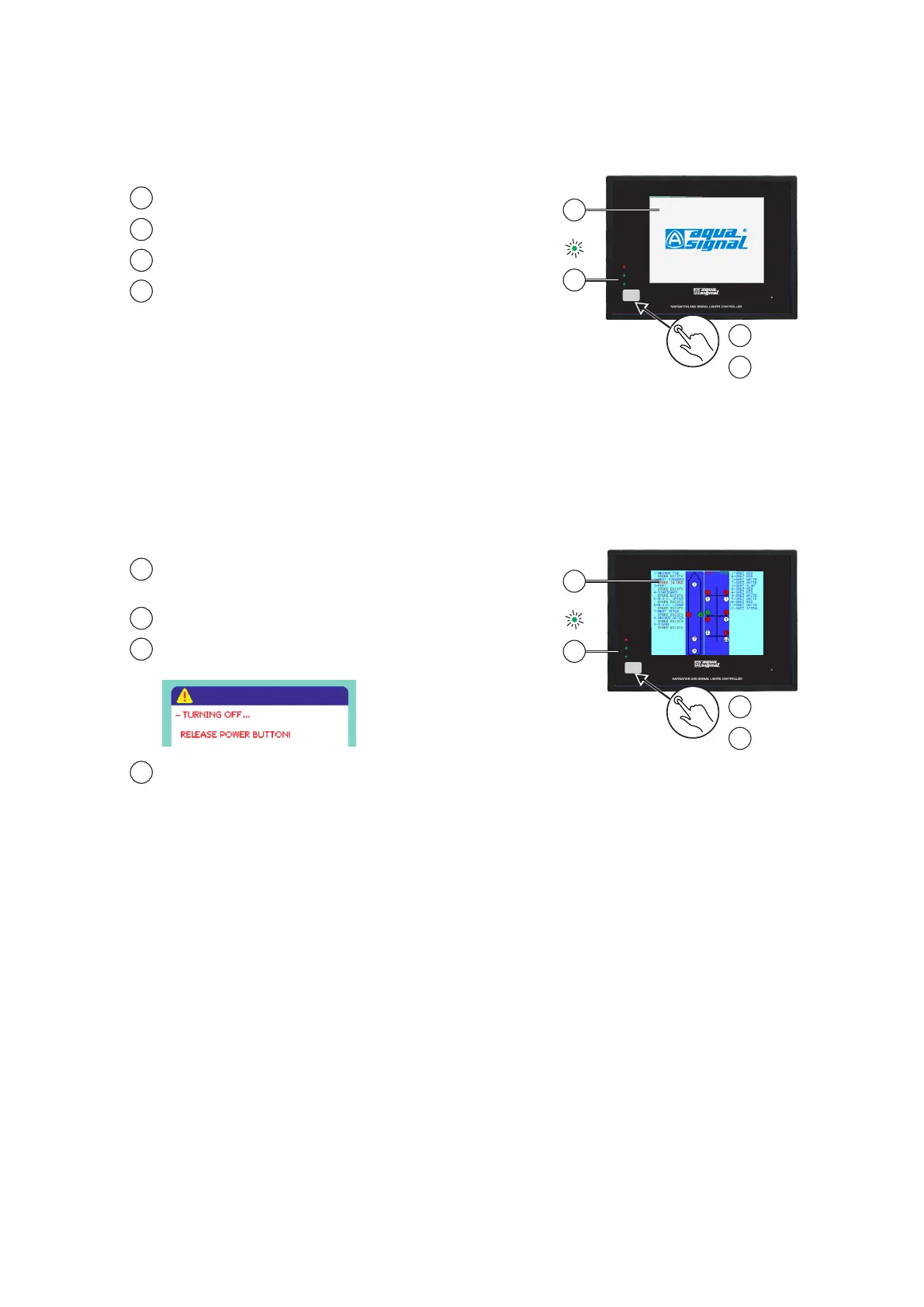POW ER/
SYS TEM
FAIL URE
MAI N
SUP PLY
SPARE
SUP PLY
POWER
ON / OFF
POW ER/
SYS TEM
FAIL URE
MAI N
SUP PLY
SPAR E
SUP PLY
POWER
ON / OFF
www.glamox.com/gmo
2
1
Push
3
Release
1
Push and hold POWER ON/OFF push button
2
3
4
Main supply (or spare supply) lights on
Release POWER ON/OFF push button
After approx. 30s logo will appear
4
Turning on
NOTE:
If power supply is not present during turning on POWER/SYSTEM FAILURE alarm will be released. Turn off
equipment and check power supply.
3
2
Push
4
Release
1
Turn off system only in normal operation mode
Do not turn off system during system booting up!!!
Push and hold POWER ON/OFF push button
2
3
4
Main supply (or spare supply) turns off
Message on screen appears
Release POWER ON/OFF push button
1
Turning off
5. Operating instructions
23
