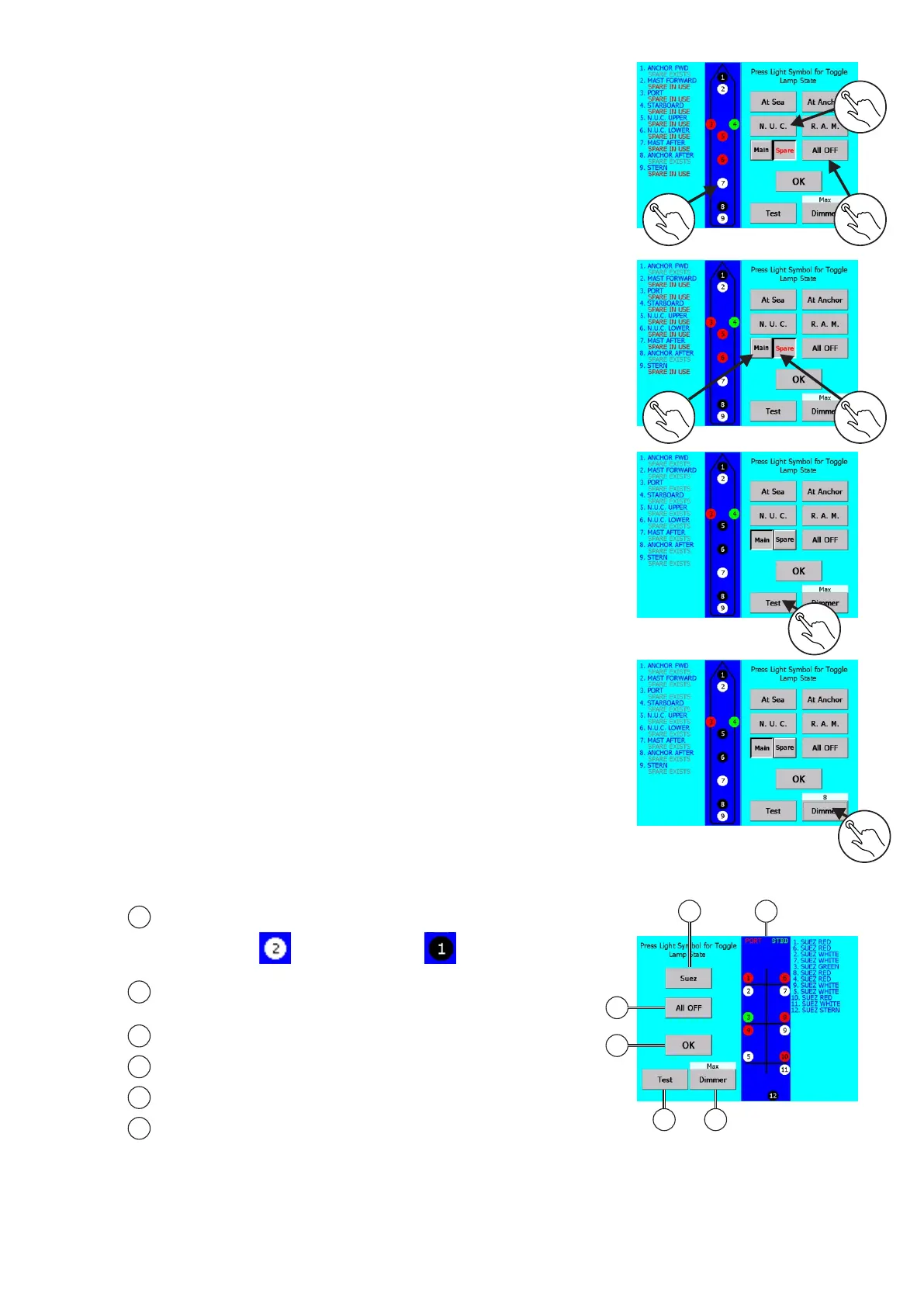Test function
- Tap on the TEST button.
Full intensity dimmer is applied and the message screen is displayed.
Buzzer, SYSTEM/POWER FAILURE, MAIN SUPPLY and SPARE
SUPPLY LEDs and the alarm output contact are activated.
Dimmer function
the D button- Use IMMER to reduce display brightness. Each tap on
the DIMMER button reduce the brightness for one step. When
minimum brightness is reached, next tap set brightness to maximum.
1
Main / Spare selection
1. Tap on the SPARE button
All lights turning on will be for spare lights only!!!
2. Tap on the MAIN button
All lights turning on will be for main lights only!!!
Light turning on / off
1.
2. To turn on group, tap on group button
3. To turn off all lights, tap on ALL OFF
Once finished tap on OK to confirm and exit to main screen.
For turning on/off, tap on appropriate lamp circle icon.
1
1
1
1
2
1
3
1
1
1
2
Signal lights control screen
12
4
5 6
1
2
3
4
5
6
Navigational lights status:
Turned on
Light group turn on buttons - Tap on to turn on configurated
light group
ALL OFF button - Tap on to turn off all lights
OK button - Tap on to confirm and exit
TEST button
DIMMER button
Turned off
3
Operation for signal lights is same as for navigation lights.
25
