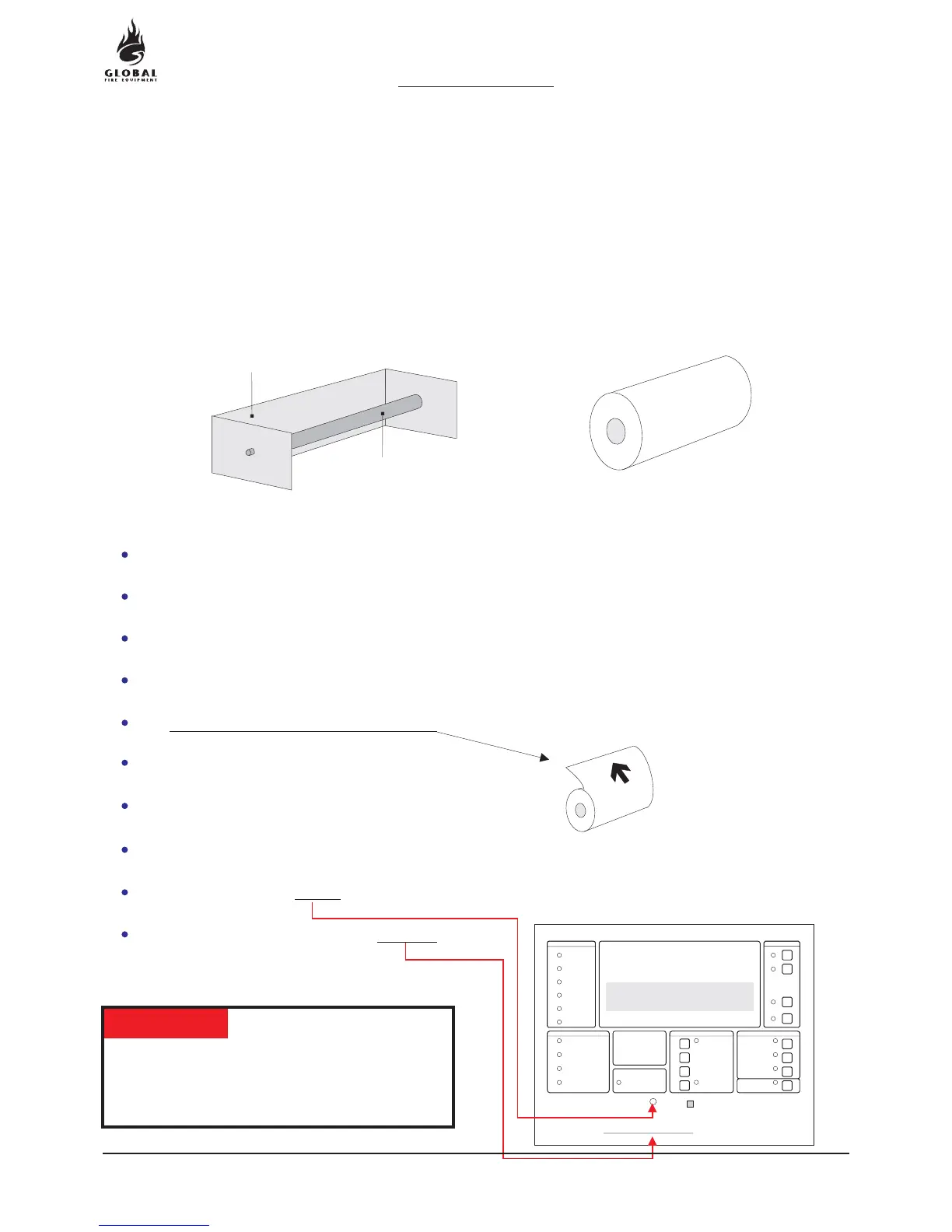2.1 PRINTER PAPER REPLACEMENT
This procedure describes how to replace the paper when it runs out. Use of any paper not supplied by the
manufacturer of this fire alarm control panel may result in shortened printer life and/or fading prints. Do
not leave the paper in bright sunlight for long periods. Do not expose the paper to high temperatures.
The printer is located on the rear of the main board attached to the fascia. Unscrew the fascia screws and
swing the fascia open. Then remove power from the panel, this is necessary to prevent accidental short
circuiting or printer operation in the case of a fire or fault.
MAINTENANCE
JUNO-NET
SECTION 2
Gently pull the sides of the mounting bracket and remove the mounting pin.
Remove the pin from the centre of the empty paper roll and discard the empty roll.
Place the pin inside the new roll of paper.
Gently pull the sides of the mounting bracket again and re- insert the mounting pin with the new roll.
The , pointing towards the main circuit board.
Thread the paper into the printer.
Close the fascia and replace the screws.
Press the PAPER FEED and check that the paper feeds smoothly from the printer.
The paper comes out through the
in the fascia to the front of the panel.
loose end of the paper goes at the top
button
opening
Apply power to the panel.
MOUNTING BRACKET
MOUNTING PIN
PAPER ROLL
STATUS
FIRE ALARM SYSTEM
FIRE
FAULT
PRE-ALARM
TEST
DISABLED
SYSTEM ON
ALARM FAULT
SUPPLY FAULT
PROC. FAULT
TRANS. FAULT
SOUND ALARMS
PAPER FEED
LAMP TEST
SYSTEM RESET
ALARM SILENCE
DISABLED
TEST
FAULT
FIRE
AUXILIARY
RELAYS
FIRE BRIGADE
TRANSMISSION
SELECTED
DETECTORS
ACTIVE
DELAYS
FIRE BRIGADE
ACKNOWLEDGED
ALARM DISPLAY
JUNO-NET
MANUFACTURED TO THE
REQUIREMENTS OF
EN54 Pt 2 & Pt 4 1999
FAULTS
CONTROLS
DISABLEMENTS
QUEUE REVIEW
1
2
3
4
5
6
7
8
9
10
11
12
13
14
15
16
17
18
19
21
23
22
20
25
24
27
26
29
30
32
33
31
28
35
LCD DISPLAY
THE PRINTER CAN BE DAMAGED IF IT IS
OPERATED WHILE PAPER CANNOT FEED
FREELY. AT FIRST INSTALLATION, REMOVE
THE ELASTIC BAND FROM THE PAPER.
WARNING
15
OPERATION & MAINTENANCE MANUAL
REVISION 0.7a
16-04-2004