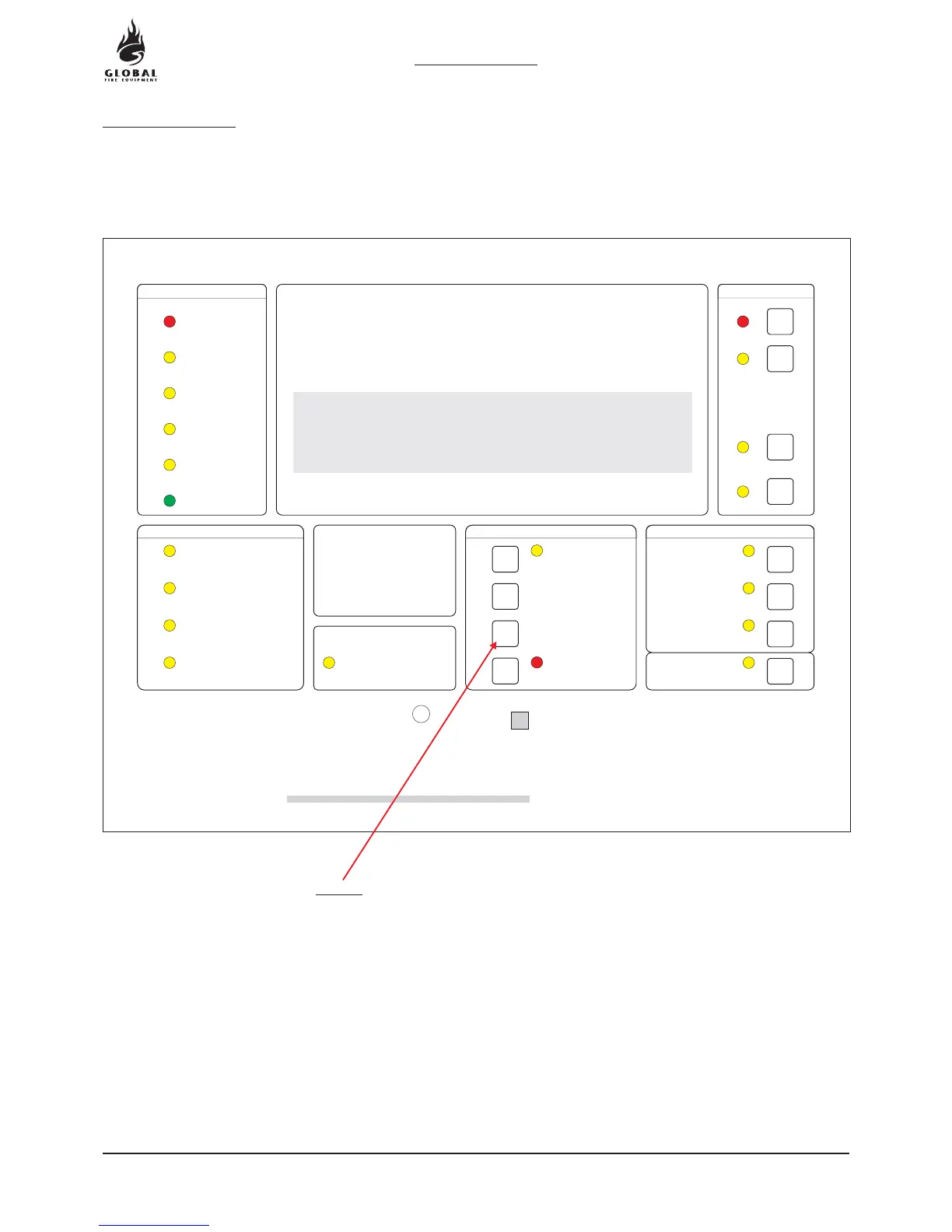Press and hold the LAMP TEST .
All LEDs shown in this diagram should be illuminated
All pixels on the LCD display should turn black
All external Zone LEDs, if fitted, should be illuminated
Release the LAMP TEST button to end the test. The LEDs and LCD display will return to their normal
condition.
button
!
!
!
OPERATION JUNO-NET
1.7 LAMP TEST
STATUS
FIRE ALARM SYSTEM
FIRE
FAULT
PRE-ALARM
TEST
DISABLED
SYSTEM ON
ALARM FAULT
SUPPLY FAULT
PROC. FAULT
TRANS. FAULT
SOUND ALARMS
PAPER FEED
LAMP TEST
SYSTEM RESET
ALARM SILENCE
DISABLED
TEST
FAULT
FIRE
AUXILIARY
RELAYS
FIRE BRIGADE
TRANSMISSION
SELECTED
DETECTORS
ACTIVE
DELAYS
FIRE BRIGADE
ACKNOWLEDGED
ALARM DISPLAY
JUNO-NET
MANUFACTURED TO THE
REQUIREMENTS OF
EN54 Pt 2 & Pt 4 1999
FAULTS
CONTROLS
DISABLEMENTS
QUEUE REVIEW
1
2
3
4
5
6
7
8
9
10
11
12
13
14
15
16
17
18
21
23
25
22
20
24
27
26
29
30
32
33
31
28
34
35
LCD DISPLAY
This tests that all LEDs on the fascia are functioning, that the buzzer sounds properly and that the LCD
display is fully functional.
8
OPERATION & MAINTENANCE MANUAL
REVISION 0.7a
16-04-2004
