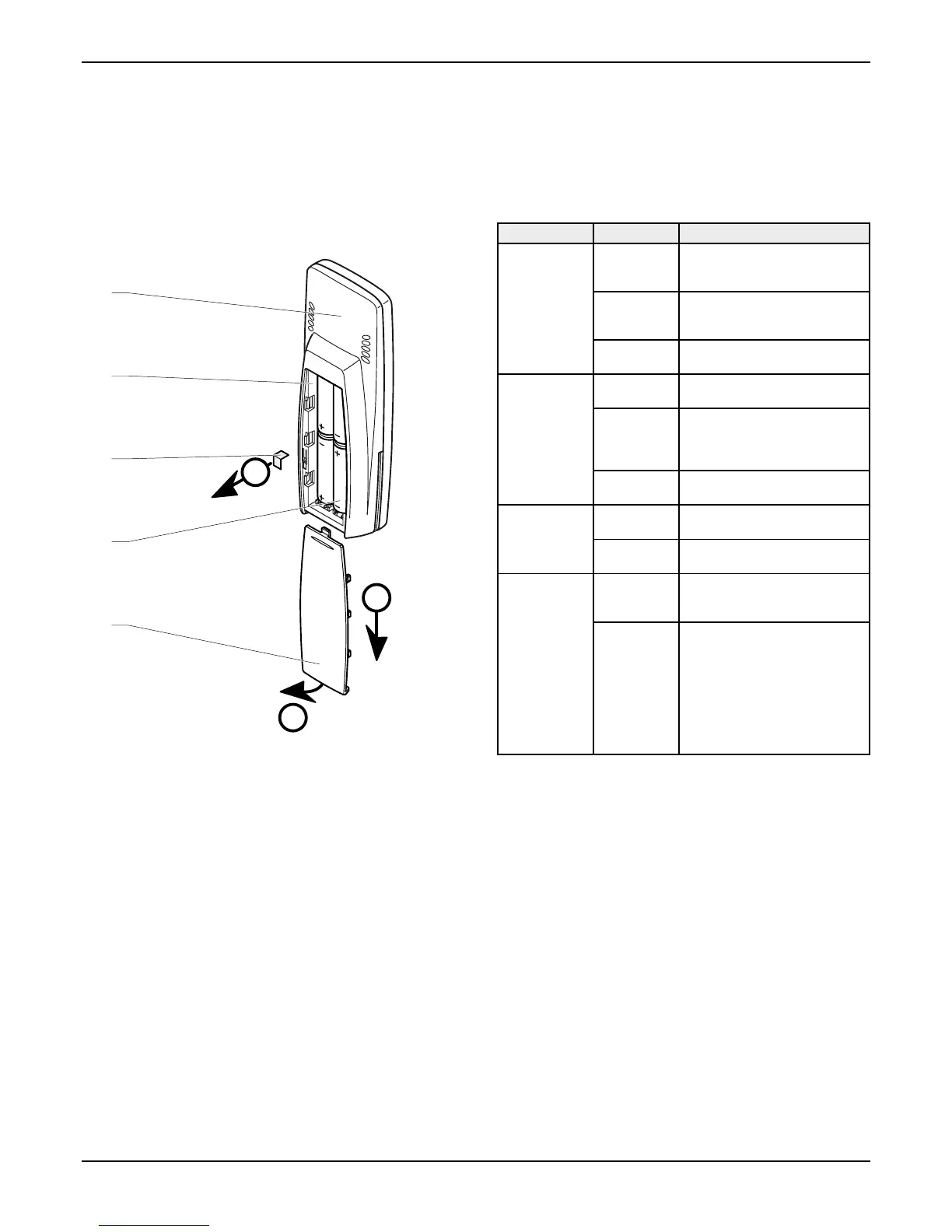0020094586_01-08/10-Glow-worm
- 10 -
INSTALLATION
• Switchontheappliancesthatmakeuptheinstallation(see
theinstallationmanuals).
B
A
C
1
3
2
4
5
• Removetheinsulatingstrip(3)locatedinthebattery
compartment,respectingtheorderofoperations(A)to(C).
• Performthepairingoftheroomthermostatbasedonyour
installation(seeChapterpairing).
Accessingtheroomthermostatsinstallermenuallowsforsome
adjustmentstobemadetotheinstallation(roomthermostatand
remotesensor)andtheroomthermostat’susermenu.
Heating Maximum
room
temperature
Chooseavaluebetween5°Cand
30°C.(factorysetting:30°C).
Room
temperature
correction
Chooseavaluebetween-5°C
and5°Cwithastepof0.5°C.
(factorysetting:0°C).
Modulating
control
Activate(ON)ordeactivate(OFF)
(defaultsetting:OFF).
Hotwater On/Off Activate(ON)ordeactivate(OFF)
(defaultsetting:ON).
Maximum
temperature
ofdomestic
hotwater
Chooseavaluebetween38°C
and65°C.(factorysetting:60°C).
Program Enable(YES)ordisable(NO)
(defaultsetting:ON).
Coolingfunction On/Off Activate(ON)ordeactivate(OFF)
(defaultsetting:OFF).
Program Enable(YES)ordisable(NO)
(defaultsetting:OFF).
Options
(outdoor
sensor)
Adjustment
possibleonly
ifanoutdoor
sensoris
connected
Outside
temperature
correction
Chooseavaluebetween-5°C
and5°Cwithastepof1°C.
(factorysetting:0°C).
Choosingthe
heatingprole
Chooseavaluebetween0.2and
4.(factorysetting:2).
Seetheinstructionsforthe
outdoorsensorconnectedto
theappliancetocarryoutthis
adjustment.
Note:thesettingsfortheoutdoor
sensormadeontheappliancewill
nolongerbeactive.
