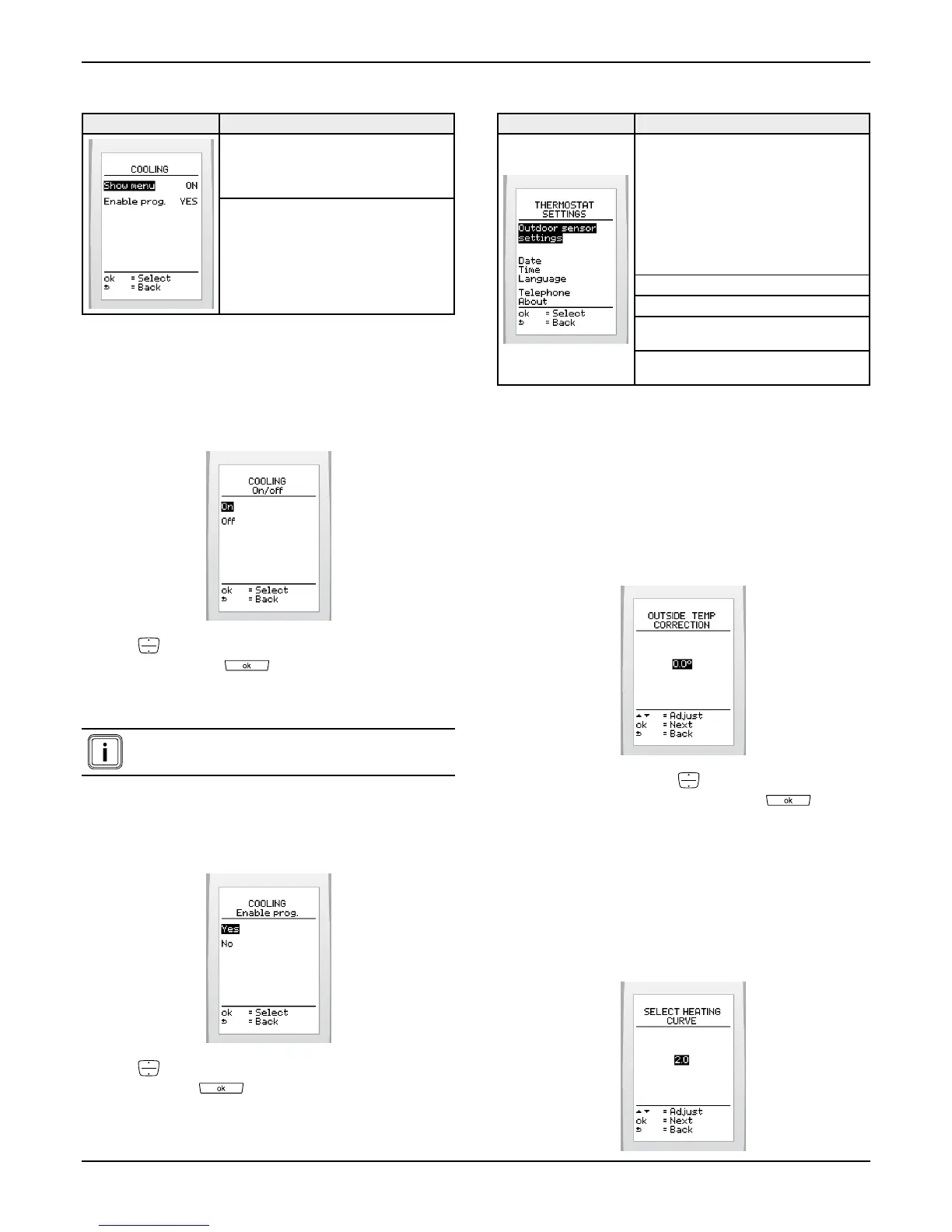0020094586_01-08/10-Glow-worm
- 13 -
INSTALLATION
Activateordeactivatethecoolingfunction
intheendusermenu.
Enableordisablethecoolingprogramin
theendusermenu.
Thisfunctionallowstheusertoactivateordeactivatethe
coolingmenu.
• Fromtheinstallermenu(seeaccesstotheinstallermenu)>
selectonthescreen>>
• Press tohighlightyourchoice(activateordeactivate)
andpressthebutton
toconrm.
The cooling function must be activated before it can
be programmed.
Thisfunctionmakesitpossibletoallowtheusertoprogram
cooling.
• Fromtheinstallermenu(seeaccesstotheinstallermenu)>
selectonthescreen>>
• Press tohighlightyourchoice(enableordisable)and
pressthebutton
toconrm.
Congurethewirelessoutdoor
sensor:
- forcorrectingthemeasured
outsidetemperature,
- forchoosingtheheatingcurve(see
theinstructionsforthewireless
outdoorsensor).
Adjustthedateandtime
Choosethelanguage
Enterthetelephonenumberthatwillbe
displayedinafter-salesservicemessages.
Displayinformation:zone,typeand
softwareversionfortheroomthermostat
Thisfunctionletsyourectifythetemperaturemeasuredby
theroomthermostat(by+/-5°Cwithastepof1°C-factory
setting:0).
• Fromtheinstallermenu(seeaccesstotheinstallermenu)>
selectonthescreen>>
>
• Increaseorreducewiththe buttonstodisplaythe
desiredcorrectionandvalidatewithbutton
.
Thisfunctionletsyouchoosetheheatingprole(value
adjustablebetween0.2and4-factorysetting:1.6).
• Seetheinstallationmanualfortheoutdoorsensor.
• Fromtheinstallermenu(seeaccesstotheinstallermenu)>
selectonthescreen>>
>select
