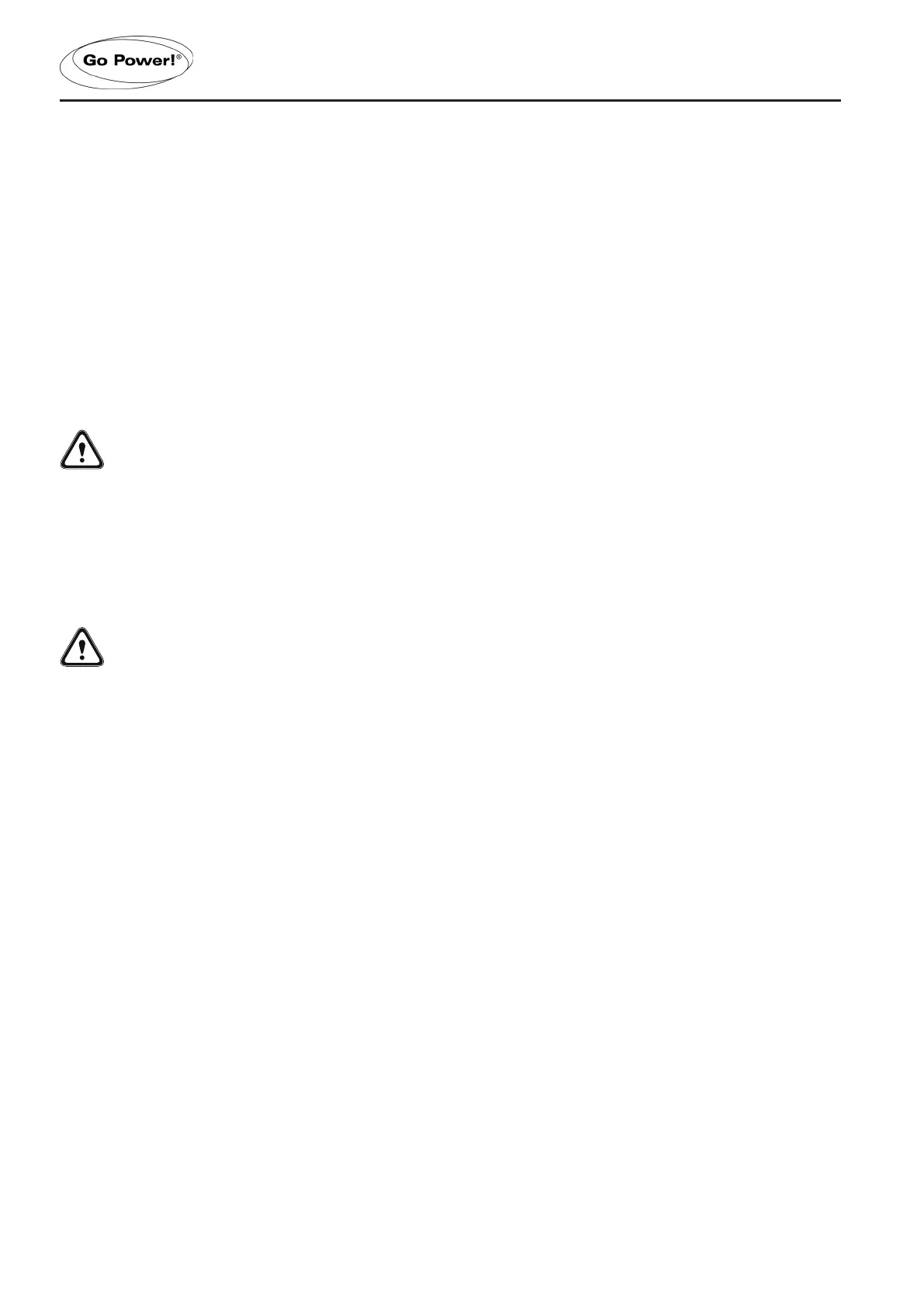[page 16] | gpelectric.com
3.2 LOCATION AND ENVIRONMENTAL REQUIREMENTS
The IC Series Inverter/Charger must be installed in a location that meets the following requirements:
1. TEMPERATURE
Make sure the Inverter/Charger is installed in a location where the normal air temperature is between 0 °C and 50 °C. The cooler
the better within this range. Note the IC Series maximum output wattage will derate in temperatures above 45 °C.
2. MOISTURE
DonotallowwaterorotheruidstocomeintocontactwiththeICSeriesInverter/Charger.Donotexposetorain,snow,orwater.
CAUTION! Equipment Damage. Installing the IC Series Inverter/Charger in environments where moisture may
occurwillcausetheInverter/Chargertobeexposedtotheharmfuleectsofcorrosiveenvironmentsandtheservice
life of certain components will be compromised and not covered by the warranty.
3. VENTILATION
For optimum Inverter/Charger performance the IC Series Inverter/Charger must be installed so the front, side and rear air vents
arenotblockedorobstructedinanyway.DonotinstalltheInverter/Chargerinanareawithlimitedairow.Allowasmuch
space around the Inverter/Charger as possible, leaving at least 6” of airspace clearance around all ventilation areas.
CAUTION! Equipment Damage. Do not mount the Inverter/Charger in a zero clearance compartment. Do not cover
the ventilation openings. Overheating and mechanical failure may occur.
4. FIRE
InstalltheInverter/Chargerawayfromthebatterybank,awayfromanyammableorcombustiblematerial(paper,ammable
liquids,gasoline,cloths)thatmaybeignitedbyheat,sparks,orames.NeverplacetheInverter/Chargerdirectlyabovethe
battery bank. Gases from the batteries will corrode and damage the Inverter/Charger. Never allow battery acid to drip onto the unit.
5. ACCESSIBILITY/ORIENTATION
DonotblockaccesstotheICSeriesremotecontrolandbatterytemperatureaccessports,statusLEDsandtheOn/Oswitch.
Allow enough room to access the AC and DC wiring terminals and connections as they will need to be checked and tightened
periodically. The Inverter/Charger must be installed in one of the approved mounting orientations detailed on page 17.
6. CLEAN
The Inverter/Charger should be installed in a location which is clean and limits the introduction of dust, fumes, insects, or rodents
that could enter and block the Inverter/Charger’s ventilation openings.
7. PROXIMITY TO BATTERY BANK
The Inverter/Charger should be located as close to the batteries as possible but not within the same compartment. The length
andsizeoftheDCCableswillaectperformance.LongDCwirestendtoloseeciencyandreducetheoverallperformanceof
the Inverter/Charger. Use the DC cables recommended on page 20.
INSTALLATION
