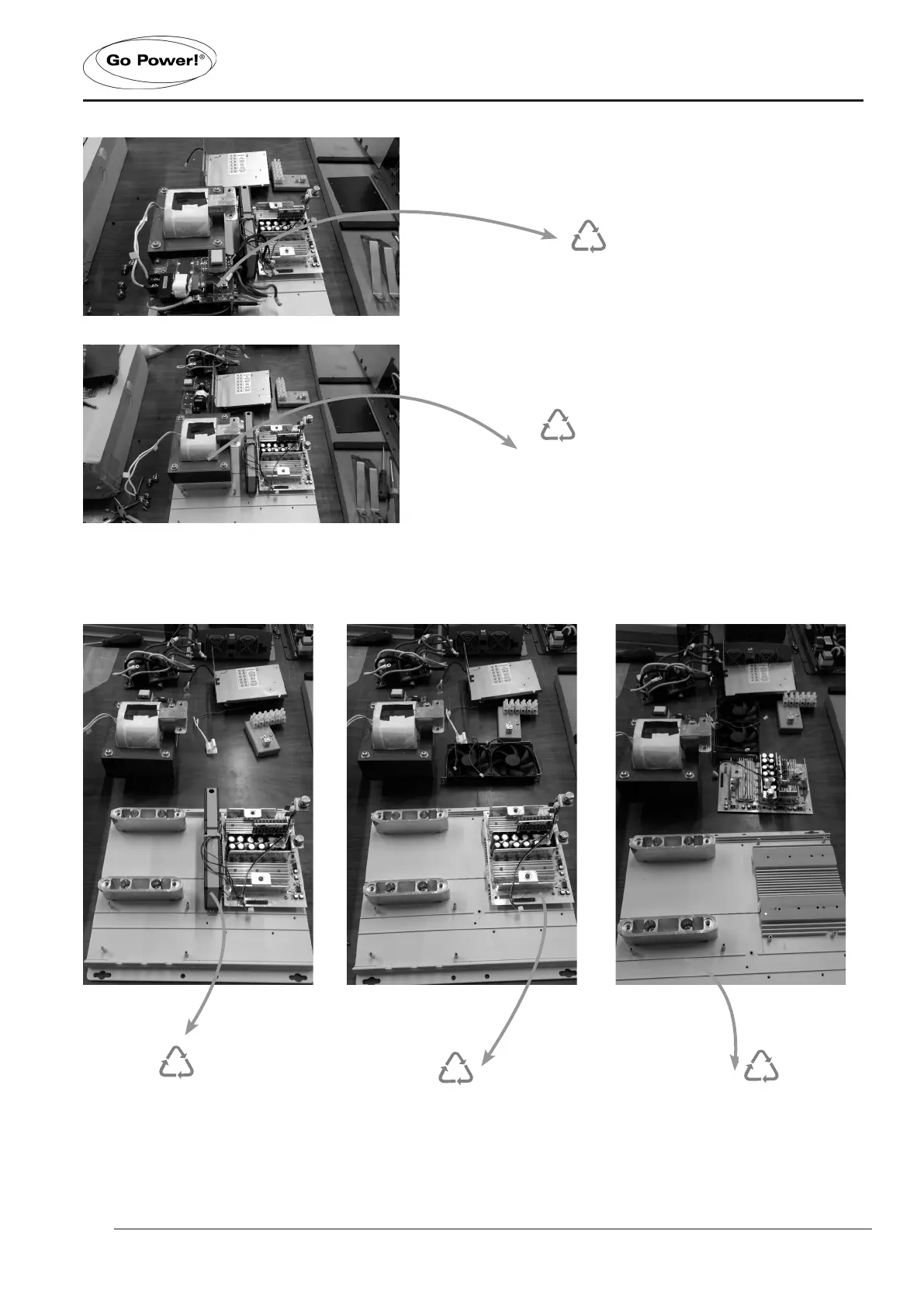gpelectric.com | [page 51]
www.earth911.com/recycling-center-search-guides
4. Remove the screws holding PCB #2.
5. Remove the screws holding the transformer.
6.
Remove the screws holding the
fans.
7.
Remove the screws holding PCB
#3.
8.
The Inverter/Charger has been
fully dissambled.
ALU
Aluminum
PCB
Recycling
(small electronics)
PCB
Recycling
(small electronics)
Recycling
(small electronics)
Recycling
(small electronics)
Metals
Copper
Metal Base
Transformer (Copper)
Fans
PCB #2
PCB #3
END OF LIFE - RECYCLING INFORMATION
www.earth911.com/recycling-center-search-guides
Local recycling centers can be found here:
