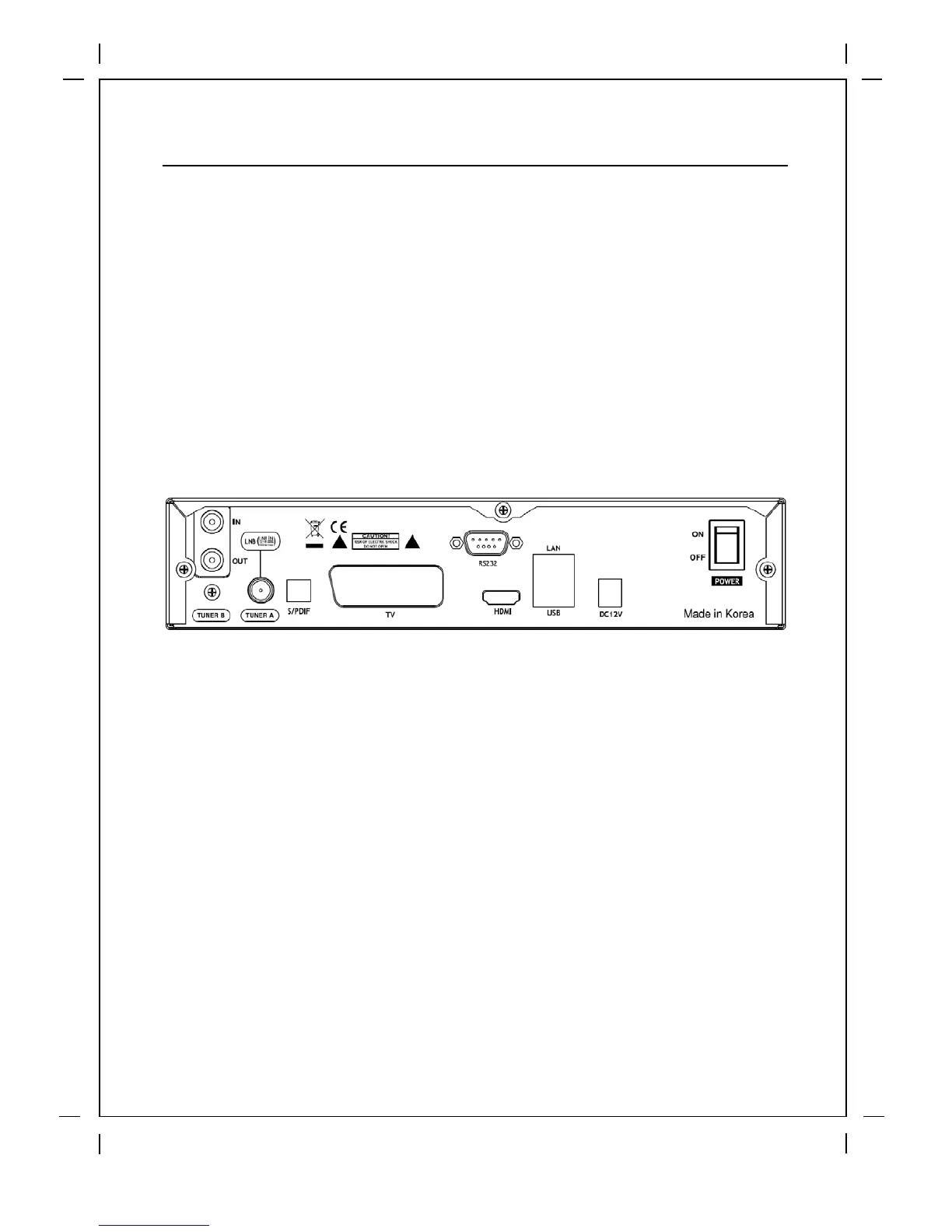Chapter2. Installation 12
Chapter2.
Installation of XPEED LX2
This chapter will guide you through the whole installation process of XPEED LX2. Please read
each section carefully to make sure that the system runs properly.
2.1 Connecting Satellite Cables
XPEED LX2 is integrated with triple satellite tuners, and one of the first steps is to connect
satellite cable(s) to XPEED LX2 in order to gain optimal signal quality. You can either choose
one of the following connection methods depending on the equipment you have.
A. Two Separate Satellite Cables
In case you have two separate satellite cables providing different broadcast signals, you
can configure TUNER A, TUNER B, Input independently.
