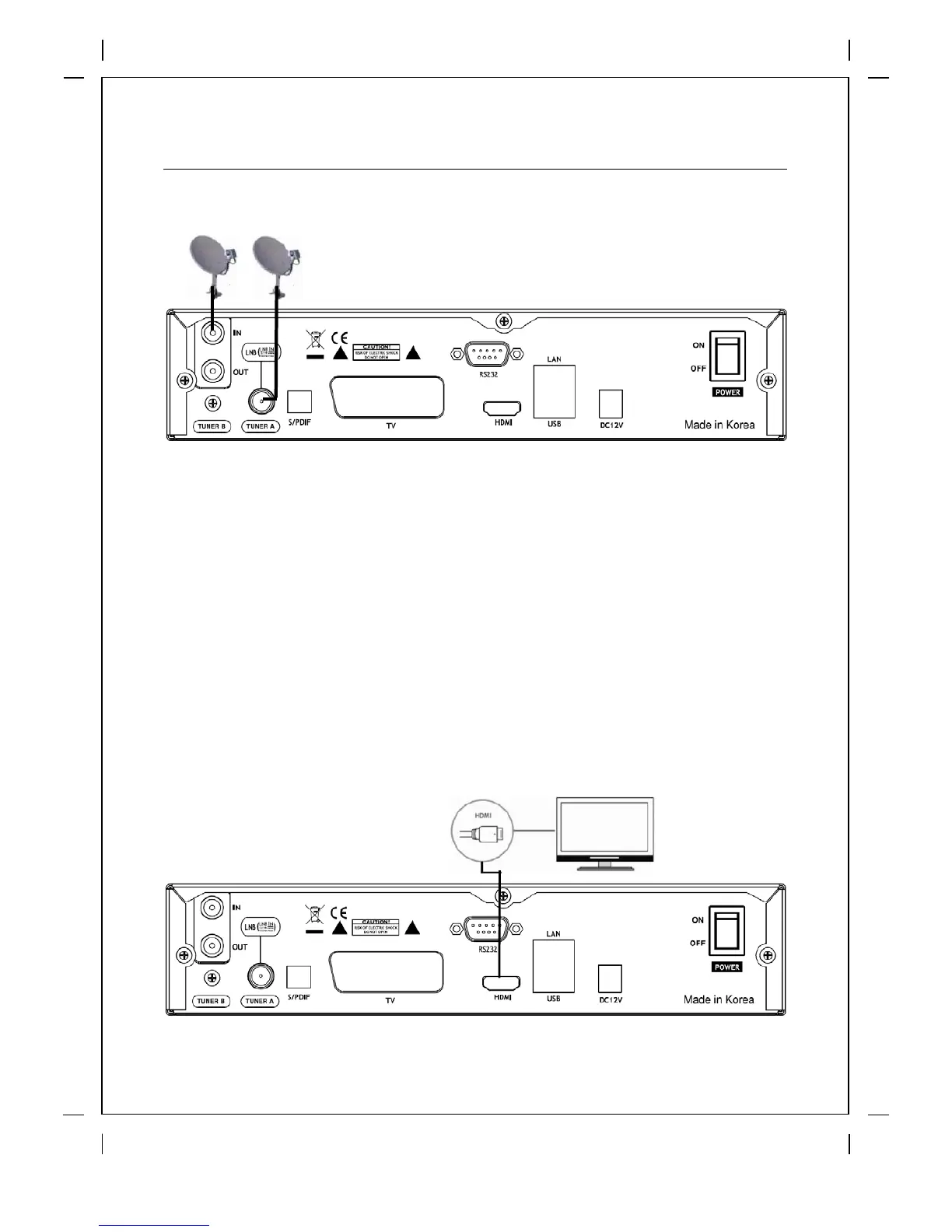13 Installation
B. Internal Loop-through
In case you have only one satellite cable, connect the cable to TUNER B Input. And
Output connect to Tuner A
2.2 Connecting the TV
XPEED LX2 provides a variety of audio/video connection methods.
A. Connecting TV via HDMI Cable
For the sake of the best picture quality, especially for digital TV, HDMI connection is
recommended. Most HDTVs have HDMI connectors to ensure the highest picture quality.
In the rear panel of XPEED LX2 one HDMI connector is available for this purpose.
