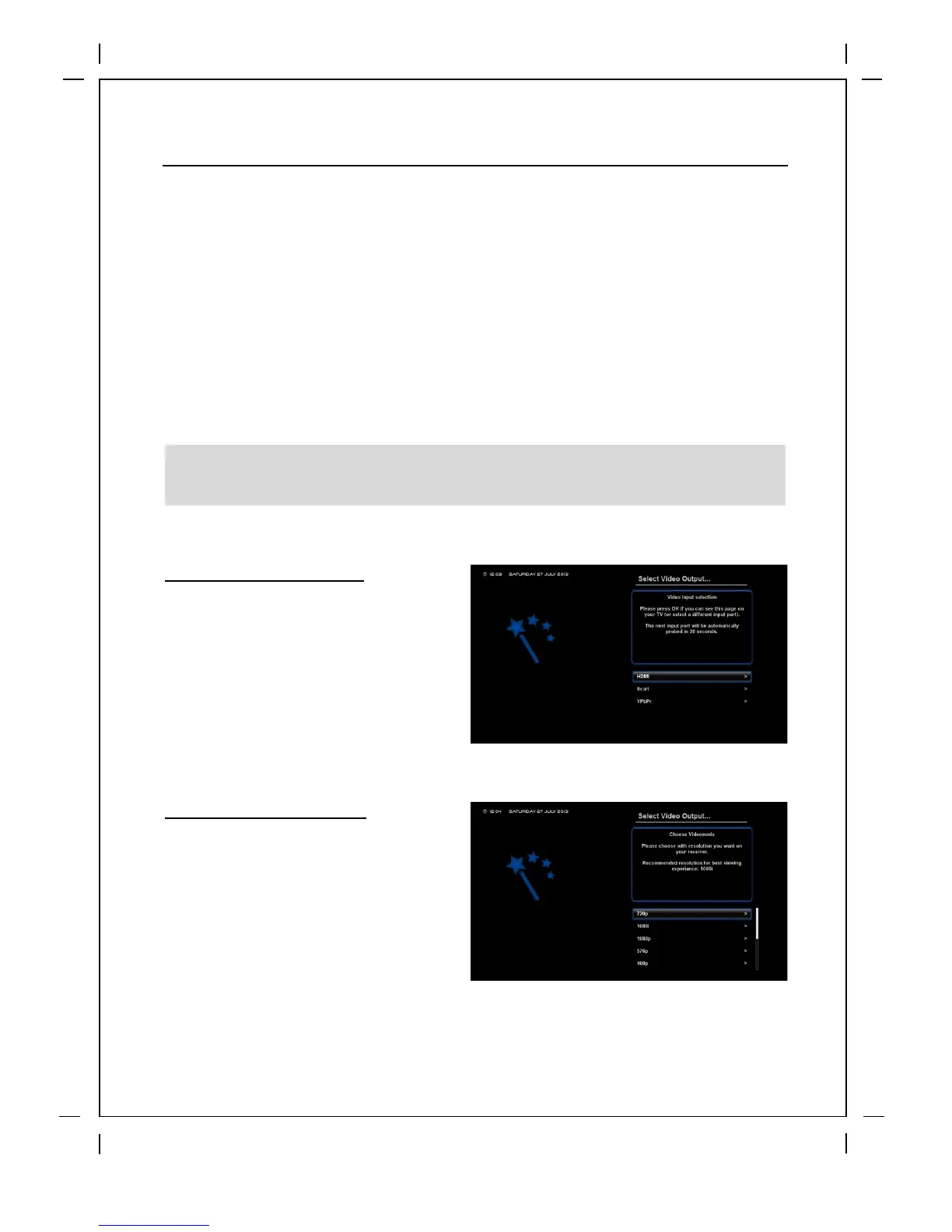Chapter3. First Time Installation 16
Chapter3.
First Time Installation
When you turn on XPEED LX2 for the first time after purchase, an installation wizard will begin
step by step.
Step 1. Video Input Selection
XPEED LX2 will automatically probe the
video input port. Press OK if you can see this
page on your TV. Or you can select a
different input port (HDMI, SCART, or
YPbPr). Use UP/DOWN key to scroll up and
down to find the input port you want.
Step 2. Video Mode Selection
XPEED LX2 provides various video modes.
You can choose one. Use UP/DOWN key to
scroll up and down to find the mode you
want.
NOTE: ‘OK’ key is used for confirmation and turns to the next step. Press ‘EXIT’ key to
return to the previous page.
