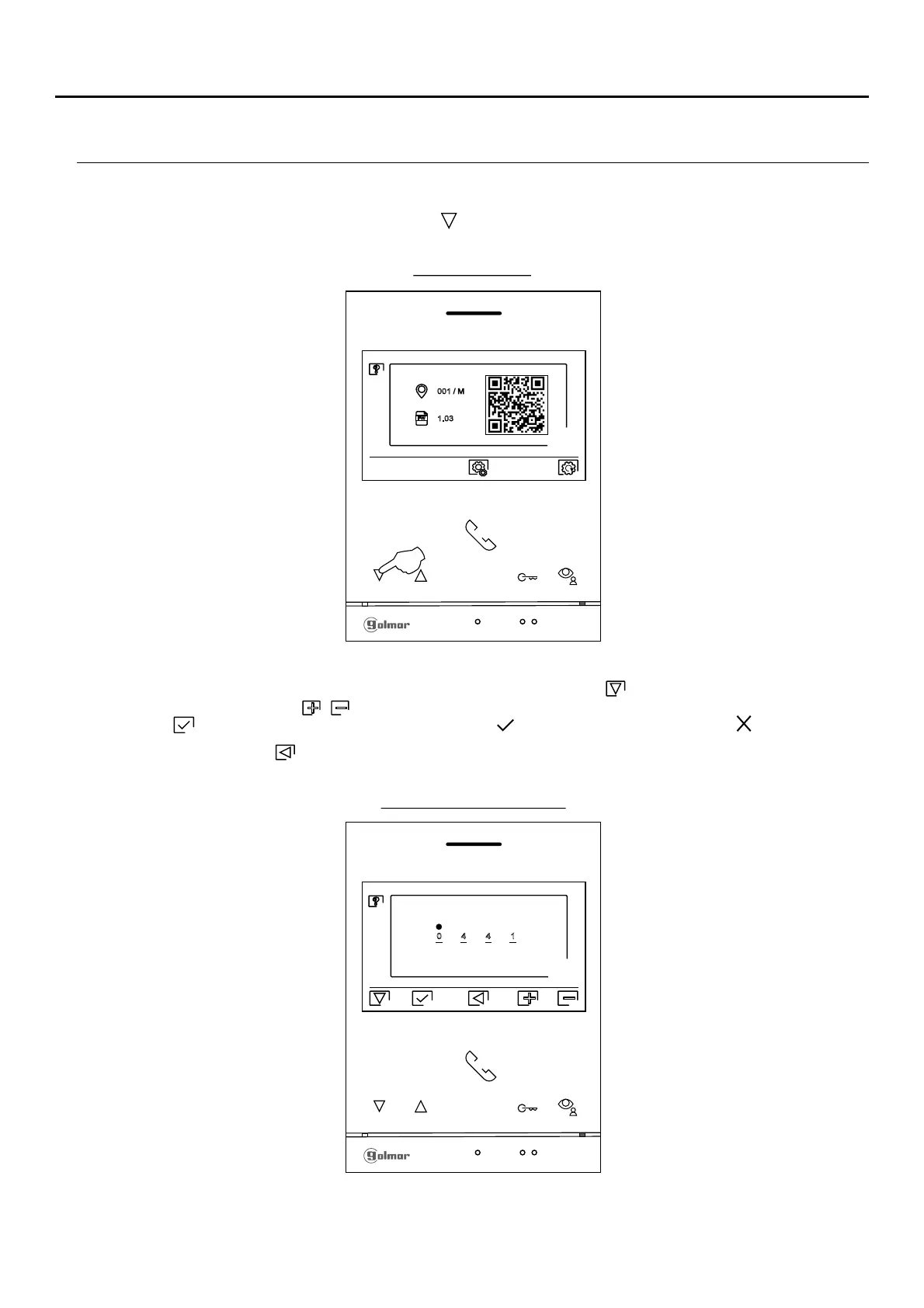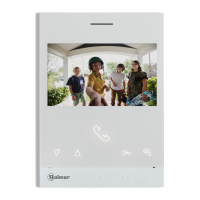25
SPECIAL CODES
ART 4/G2+MONITOR
The enabling of some functions, as well as the modification of some factory parameters, can be carried out by entering
special codes. To do so, the installer menu must be accessed from the monitor. Go to the 'About' screen in the
Settings menu (p. ) and press five times on button of the monitor.7
Press the button below icon to return to the 'About' screen.
The 'special codes' screen will then be displayed. Press the button below icon to select the field to be modified and
press the buttons below icons / to enter the desired code. Once the code has been entered, press the button
below icon to validate it. If the code entered is valid, icon will be displayed; if it is not, icon will be shown.
‘About' screen
‘Special codes' screen
FW
0 /01 M
1.03
Press 5 times
4 4 10
Continued overleaf
