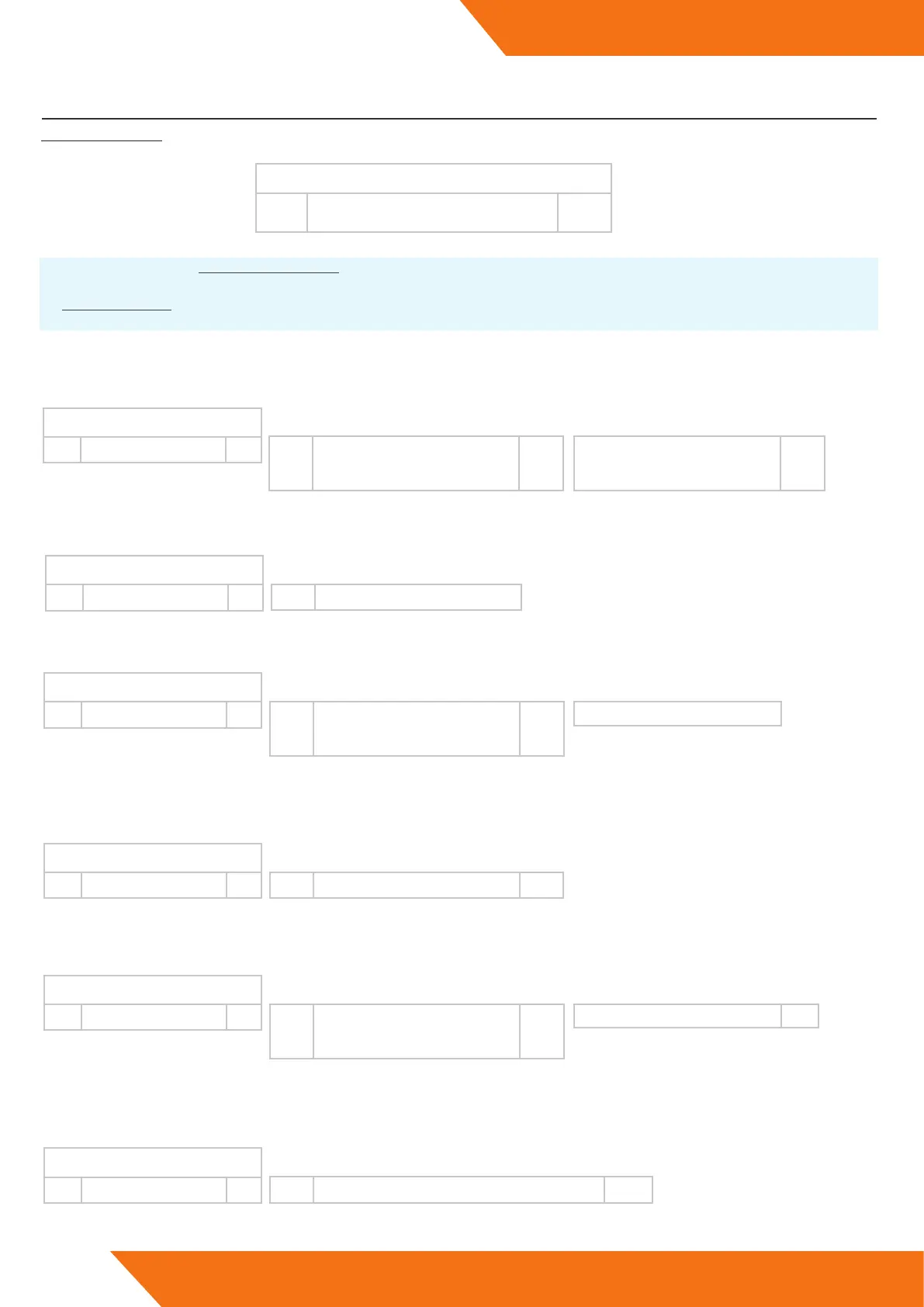6
CODEPROX-N
www.golmar-seguridad.es
PIN registration with automatic recording position.
PIN deletion by entering the PIN number to be deleted.
Maximum number of records is 990. User IDs from 0 to 989.
Maximum number of records is 990. User IDs from 0 to 989.
IMPORTANT: do not enter user IDs with zeros before the ID value.
IMPORTANT: do not enter user IDs with zeros before the ID value.
Example: * 987654 # 1 4543 #
Example: * 987654 # 2 4543 #
Example: * 987654 # 1 1 # APPROACH CARD
Example: * 987654 # 1 1 # 4543 #
9.1.4.PIN REGISTRATION (AUTO ID)
9.1.6.PIN DELETION
9.1.3.CARD REGISTRATION (specic ID)
9.1.5.PIN REGISTRATION (specic ID)
Enter administrator mode
*
MASTER CODE
#
Enter administrator mode
*
MASTER CODE
#
Enter administrator mode
*
MASTER CODE
#
Enter administrator mode
*
MASTER CODE
#
1
PIN
#
2
INTRODUCE PIN #
1
USER ID
(0-989)
#
1
USER ID
(0-989)
#
APPROACH CARD
PIN #
It is highly recommended to modify the master code:
9.1.1.CHANGE MASTER CODE
Example: * 123456 # 0 987654 # 987654 #
Enter administrator mode
*
MASTER CODE
#
0
NEW MASTER CODE
(6 DIGITS)
#
NEW MASTER CODE
(6 DIGITS)
#
Card registration with automatic registration.
Example: * 987654 # 1 APPROACH CARD
9.1.2.CARD REGISTRATION (AUTO ID)
Enter administrator mode
*
MASTER CODE
#
1
APPROACH CARD
9.ADVANCED PROGRAMMING
9.1. PROGRAMMING
Perform the following sequence to enter programming:
Once in programming, perform the desired programming sequence. e dierent system programming sequences are detailed below.
IMPORTANT
e reader will indicate the access to programming with the “green” lighting up and then the ashing LED in “red” . At the start of the program-
ming sequence (function to be programmed) the led will be “orange”.
To exit programming, press “*” and the reader will go to standby, the status LED will be “steady red”. If you do not press anything, aer 30
seconds the reader will also automatically exit programming.
Enter to administrator mode
*
MASTER CODE
(by default: 123456)
#
